Sip config – PLANET VIP-360PT User Manual
Page 33
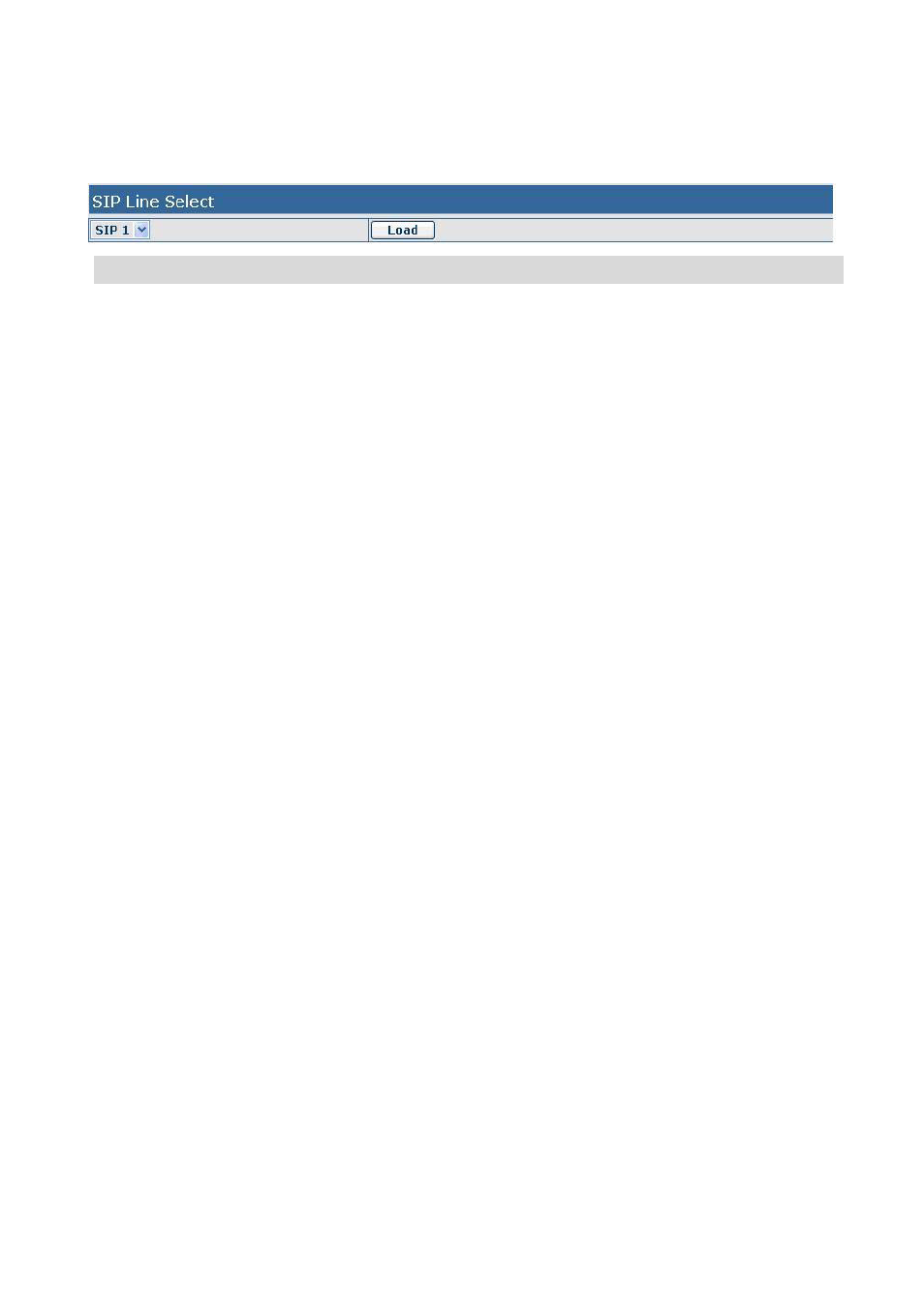
SIP Config
Field name
explanation
Register Status
Shows if the phone has been registered the SIP server or not; or so, show
Unapplied;
Server Name
Set the server name.
Server Address
Input your SIP server address.
Server Port
Set your SIP server port.
Account Name
Input your SIP register account name.
Password
Input your SIP register password.
Phone Number
Input the phone number assigned by your VoIP service provider. Phone will
not register if there is no phone number configured.
Display Name
Set the display name.
Proxy Server Address
Set proxy server IP address(Usually, Register SIP Server configuration is
the same as Proxy SIP Server. But if your VoIP service provider give
different configurations between Register SIP Server and Proxy SIP
Server, you need make different settings.)
Proxy Server Port
Set your Proxy SIP server port.
Proxy Username
Input your Proxy SIP server account.
Proxy Password
Input your Proxy SIP server password.
Domain Realm
Set the sip domain if needed, otherwise this VoIP phone will use the
Register server address as sip domain automatically. (Usually it is same
with registered server and proxy server IP address).
Enable Register
Start to register or not by selecting it or not.
Register Expire Time
Set expire time of SIP server register, default is 60 seconds. If the register
time of the server requested is longer or shorter than the expire time set,
the phone will change automatically the time into the time recommended by
the server, and register again.
NAT Keep Alive Interval Set examining interval of the server, default is 60 seconds
User Agent
Set the user agent if have, the default is VoIP Phone 1.0
Signal Key
Set the key for signal encryption
Media Key
Set the key for RTP encryption
Local port
Set sip port of each line
Ring type
Set ring type of each line
Hot line Number
Set hot line number of each line
Conference Number
Configure conference number in server conference.
