PLANET VIP-360PT User Manual
Page 61
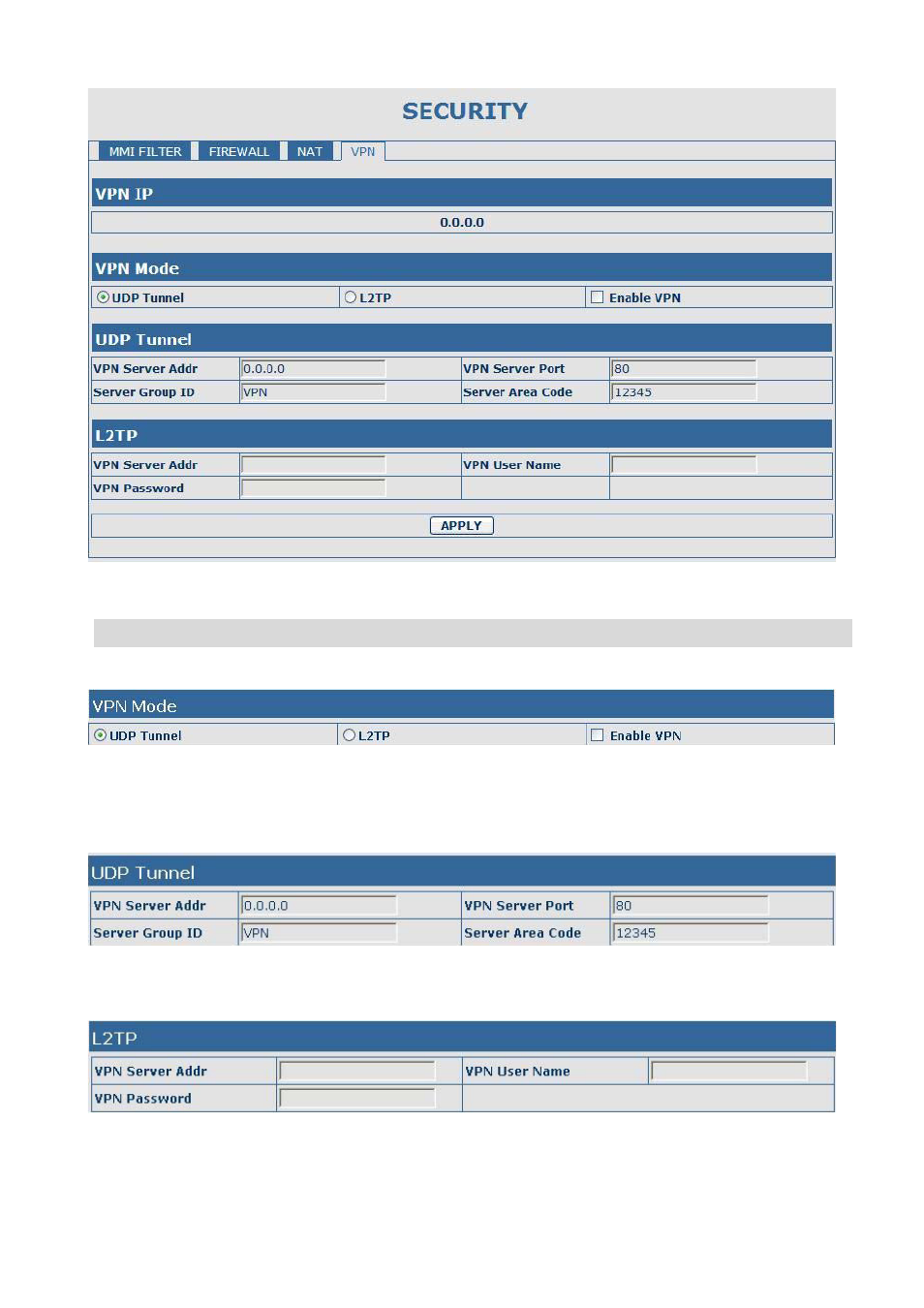
VPN Configuration
Field name
explanation
VPN IP
Shows the current VPN IP address
Select UDP Tunnel (VPN Tunnel) or VPN L2TP. You can choose only one for current state. After you
selec
r s
Enable VPN
Select it or not to enable or disable VPN;
t it, you’d bette ave configuration and reboot your phone.
VPN Server Addr Set VPN Server IP Address
VPN Server Port Set VPN Server Port
VPN Server Addr Set VPN L2TP Server IP address
VPN User Name Set User Name access to VPN L2TP Server
assword Set Password access to VPN L2TP Server
VPN P
See also other documents in the category PLANET Phones:
- VIP-156 (68 pages)
- VIP-156 (68 pages)
- VIP-156 (75 pages)
- VIP-156 (76 pages)
- ATA-150 (36 pages)
- ATA-150 (51 pages)
- FRT-420SN (2 pages)
- FRT-420SN (80 pages)
- ICF-1600 (34 pages)
- ICF-1600 (63 pages)
- ICF-1800 (2 pages)
- ICF-1601 (42 pages)
- ICF-1700 (32 pages)
- ICF-1700 (115 pages)
- IPX-1900 (14 pages)
- IPX-1900 (84 pages)
- IPX-2000 (51 pages)
- IPX-1980 (12 pages)
- IPX-1980 (89 pages)
- IPX-1500 (85 pages)
- IPX-2000 (14 pages)
- IPX-330 (102 pages)
- IPX-2100 (12 pages)
- IPX-330 (20 pages)
- IPX-330 (16 pages)
- IPX-300 (20 pages)
- IPX-300 (96 pages)
- IPX-300 (82 pages)
- MCU-1900 (2 pages)
- MCU-1900 (27 pages)
- SIP-50 (27 pages)
- UP-120 (15 pages)
- UP-121 (11 pages)
- VGW-400FO (12 pages)
- VGW-400FO (80 pages)
- VIP-400FO (130 pages)
- VIP-101T (34 pages)
- VIP-880 (93 pages)
- VIP-193 (2 pages)
- VIP-193 (83 pages)
- VIP-192 (74 pages)
- VIP-251T (57 pages)
- VIP-251T (2 pages)
- VIP-254NT (2 pages)
- VIP-254NT (57 pages)
