Dial peer setting – PLANET VIP-360PT User Manual
Page 38
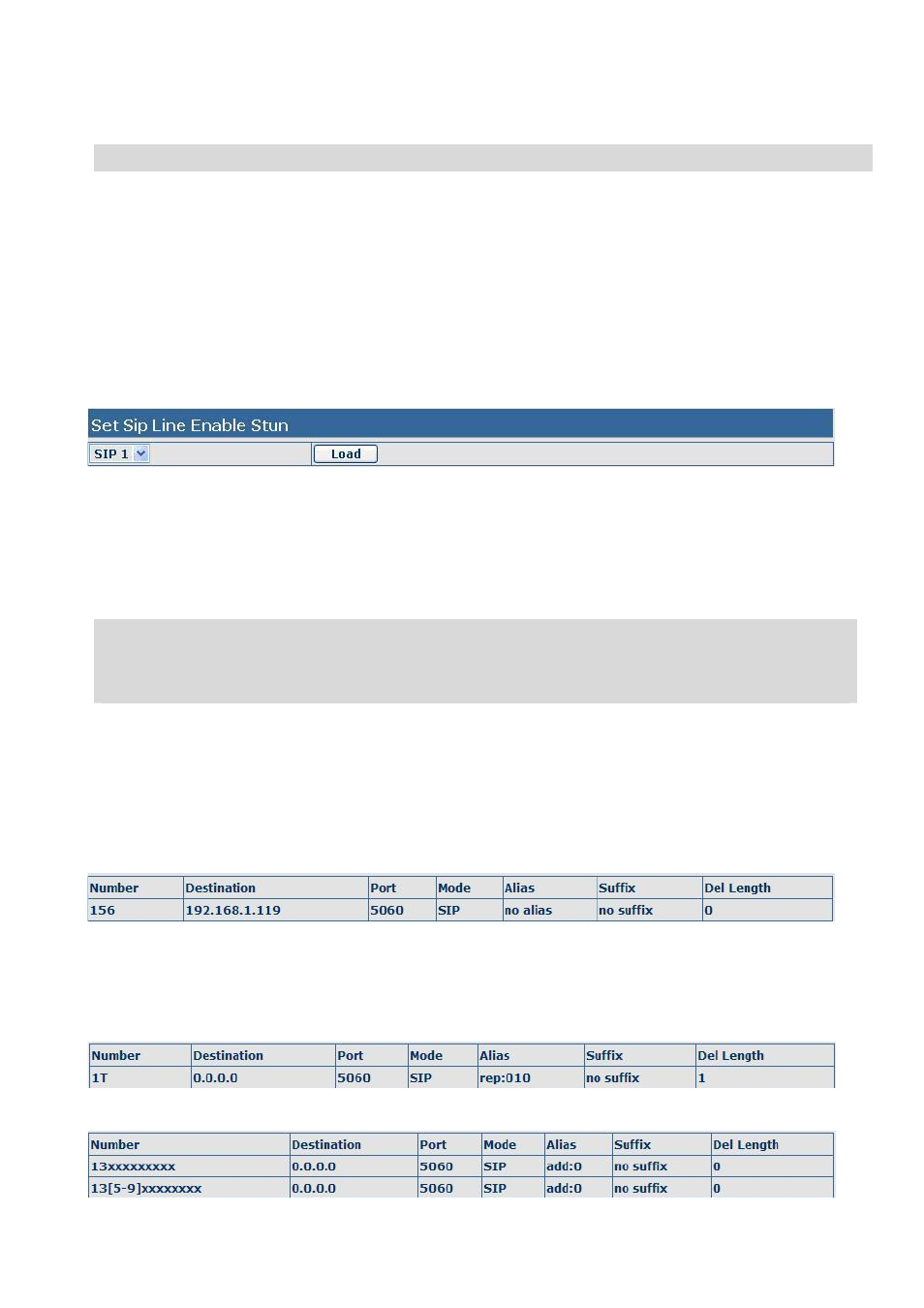
STUN
Field name
explanation
STUN NAT Transverse Shows STUN NAT Transverse estimation, true means STUN can penetrate
NAT, while False means not.
STUN Server Addr
Set your SIP STUN Server IP address
STUN Server Port
Set your SIP STUN Server Port
STUN Effect Time
Set STUN Effective Time. If NAT server finds that a NAT mapping is idle after
time out, it will release the mapping and the system need send a STUN
packet to keep the mapping effective and alive.
Local SIP Port
Set the SIP port.
Choose line to set info about SIP, There are 3 lines to choose. You can switch by 【Load】
button.
Use Stun
Enable/Disable SIP STUN.
Notice: SIP STUN is used to realize SIP penetration to NAT. If your phone configures STUN Server IP
and Port (default is 3478), and enable SIP Stun, you can use the ordinary SIP Server to realize
penetration to NAT.
DIAL PEER setting
This functionality offers you more flexible dial rule, you can refer to the following content to know how to
use this dial rule. When you want to dial an IP address, the entry of IP addresses is very cumbersome,
but by this functionality, you can set number 156 to replace 192.168.1.119 here.
When you want to dial a long distance call to Beijing, you need dial an area code 010 before local phone
number, but you can also dial number 1 instead of 010 after we make a setting according to this dial rule.
For example, you want to dial 01062213123, but you need dial only 162213123 to realize your long
distance call after you make this setting.
To save the memory and avoid abundant input of user, add the follow functions:
