Lan config – PLANET VIP-360PT User Manual
Page 23
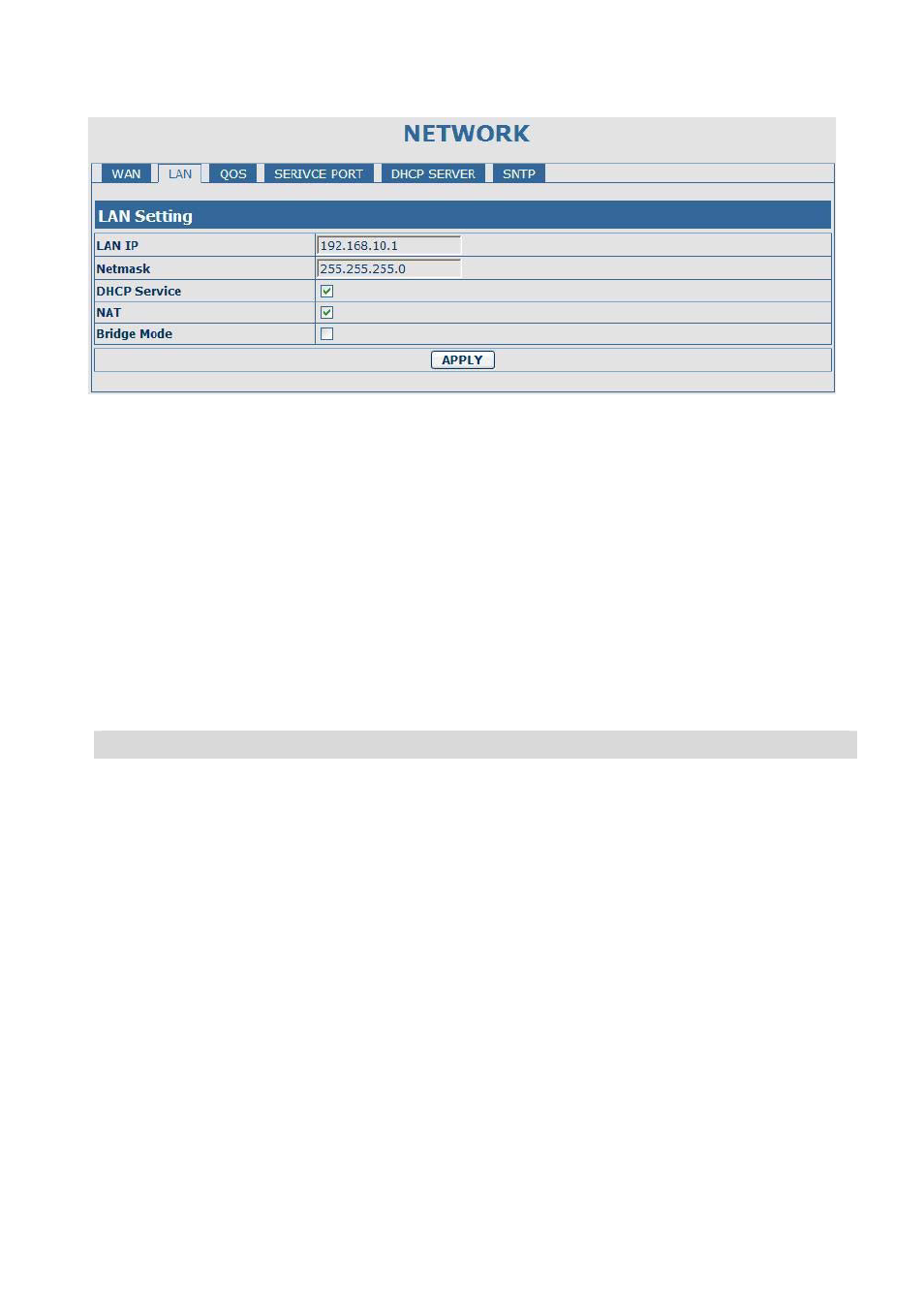
LAN Config
LAN Config
LAN IP
Specify LAN static IP.
Netmask
Specify LAN Netmask.
DHCP Service
Select the DHCP server of LAN port or not. After you modify the LAN IP
address, phone will amend and adjust the DHCP Lease Table and save the
result amended automatically according to the IP address and Netmask. You
need restart the phone and the DHCP server setting will take effect.
NAT
Select NAT or not.
Bridge Mode
Select Bridge Mode or not: If you select Bridge Mode, the phone will no longer
set IP address for LAN physical port,LAN and WAN will join in the same
network. Click “Apply”, the phone will reboot.
Notice: If you choose the bridge mode, the LAN configuration will be disabled.
See also other documents in the category PLANET Phones:
- VIP-156 (68 pages)
- VIP-156 (68 pages)
- VIP-156 (75 pages)
- VIP-156 (76 pages)
- ATA-150 (51 pages)
- ATA-150 (36 pages)
- FRT-420SN (2 pages)
- FRT-420SN (80 pages)
- ICF-1600 (34 pages)
- ICF-1600 (63 pages)
- ICF-1800 (2 pages)
- ICF-1601 (42 pages)
- ICF-1700 (32 pages)
- ICF-1700 (115 pages)
- IPX-1900 (14 pages)
- IPX-1900 (84 pages)
- IPX-2000 (51 pages)
- IPX-1980 (12 pages)
- IPX-1980 (89 pages)
- IPX-1500 (85 pages)
- IPX-2000 (14 pages)
- IPX-330 (20 pages)
- IPX-330 (102 pages)
- IPX-2100 (12 pages)
- IPX-330 (16 pages)
- IPX-300 (20 pages)
- IPX-300 (96 pages)
- IPX-300 (82 pages)
- MCU-1900 (2 pages)
- MCU-1900 (27 pages)
- SIP-50 (27 pages)
- UP-120 (15 pages)
- UP-121 (11 pages)
- VGW-400FO (12 pages)
- VGW-400FO (80 pages)
- VIP-400FO (130 pages)
- VIP-101T (34 pages)
- VIP-880 (93 pages)
- VIP-193 (2 pages)
- VIP-193 (83 pages)
- VIP-192 (74 pages)
- VIP-251T (2 pages)
- VIP-251T (57 pages)
- VIP-254NT (2 pages)
- VIP-254NT (57 pages)
