Static set – PLANET VIP-360PT User Manual
Page 12
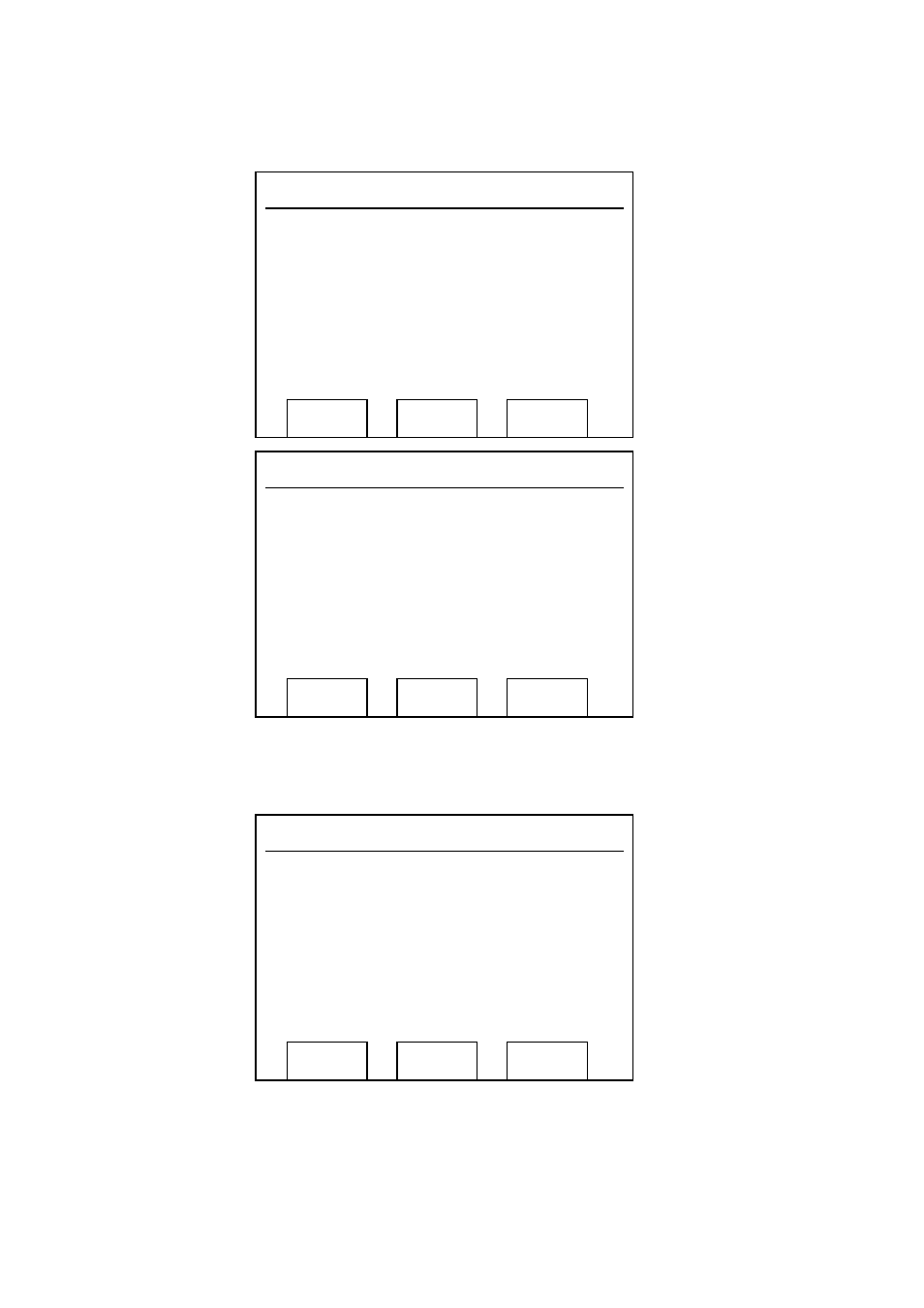
4. Press Soft1Edit) and screen will show “IP”, then press Soft1 (Del) to delete. Input your IP address and
press Soft2 (Save) to save what you input. After “Saved” shown, the screen will jump to show the Net
mask information.
Static Set
IP
192.168.0.36_
Del
Save
Quit
Static Set
Netmask
255.255.255.0_
Del
Save
Quit
5.Press Soft1 (Del) to delete. Input your Net mask and press Soft2 (Save). After “Saved” shown, the
screen will jump to show the Gateway information.
Static Set
Gateway
192.168.0.1_
Del
Save
Quit
6. Press Soft1 (Del) to delete, Input your gateway and press Soft2 (Save). After “Saved” shown, the
screen will jump to show the DNS information.
See also other documents in the category PLANET Phones:
- VIP-156 (68 pages)
- VIP-156 (68 pages)
- VIP-156 (75 pages)
- VIP-156 (76 pages)
- ATA-150 (51 pages)
- ATA-150 (36 pages)
- FRT-420SN (2 pages)
- FRT-420SN (80 pages)
- ICF-1600 (34 pages)
- ICF-1600 (63 pages)
- ICF-1800 (2 pages)
- ICF-1601 (42 pages)
- ICF-1700 (32 pages)
- ICF-1700 (115 pages)
- IPX-1900 (14 pages)
- IPX-1900 (84 pages)
- IPX-2000 (51 pages)
- IPX-1980 (12 pages)
- IPX-1980 (89 pages)
- IPX-1500 (85 pages)
- IPX-2000 (14 pages)
- IPX-330 (20 pages)
- IPX-330 (102 pages)
- IPX-2100 (12 pages)
- IPX-330 (16 pages)
- IPX-300 (20 pages)
- IPX-300 (96 pages)
- IPX-300 (82 pages)
- MCU-1900 (2 pages)
- MCU-1900 (27 pages)
- SIP-50 (27 pages)
- UP-120 (15 pages)
- UP-121 (11 pages)
- VGW-400FO (12 pages)
- VGW-400FO (80 pages)
- VIP-400FO (130 pages)
- VIP-101T (34 pages)
- VIP-880 (93 pages)
- VIP-193 (2 pages)
- VIP-193 (83 pages)
- VIP-192 (74 pages)
- VIP-251T (2 pages)
- VIP-251T (57 pages)
- VIP-254NT (2 pages)
- VIP-254NT (57 pages)
