PLANET ICA-2250VT User Manual
Page 52
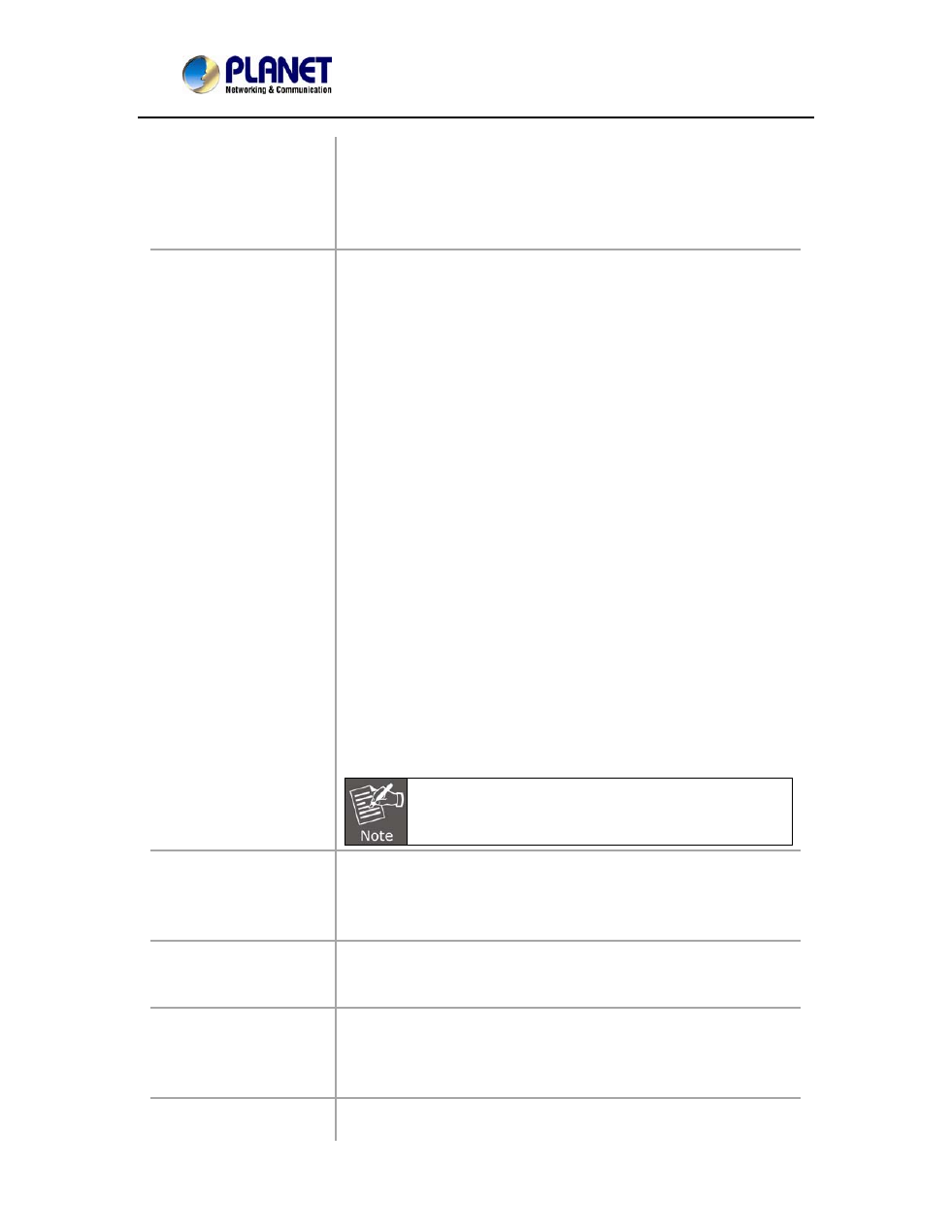
Industrial PoE Plus Outdoor IR IP Camera
ICA-2250VT
52
Local Video Output
Enable or disable video signal of BNC to a TV monitor. It’s very
useful to check view angle or focus during camera installation.
However, disabling this function will save power a lot. Suggest to
disable it after camera is installed
ICR
Use built-in photo sensor or manual to control ICR.
In case user selects manual mode, there are 4 modes: Night
(On), Day (Off), Auto or Schedule to control built-in IR LEDs. This
function is very useful under low illumination environment even 0
Lux.
In case the Auto mode is selected, user needs to specify 3
parameters in advance:
Night Mode Threshold (0~10000): This value set the threshold
to turn on IR LED. It should be lower or equal to Day Mode
Threshold.
Day Mode Threshold (0~10000): This value set the threshold to
turn off IR LED. It should be higher or equal to Night Mode
Threshold.
Auto: Automatic changes to day mode or night mode depending
on camera’s sensor.
Schedule: The default is day mode. This function needs
coordination with event schedule’s schedule trigger. When
enabling time and ICR time of action, the camera will change a
specified time to night mode.
The Current Value is the current luminance from the
captured video. It’s a useful reference to set LED
On/Off threshold.
BLC
BLC means Back Light Compensation,
allowing the camera to
adjust the exposure of the entire image to properly expose the
subject in the foreground
3D De-Noise
3D De-Noise can remove or lower unwanted noise and preserve
fine details and edges.
WDR
This function is to provide clear images even under back light
circumstances. The higher “Strength” level will adjust contrast
compensation stronger.
Default Settings
Restore to factory image settings.
