PLANET HDVR-1600 User Manual
Page 21
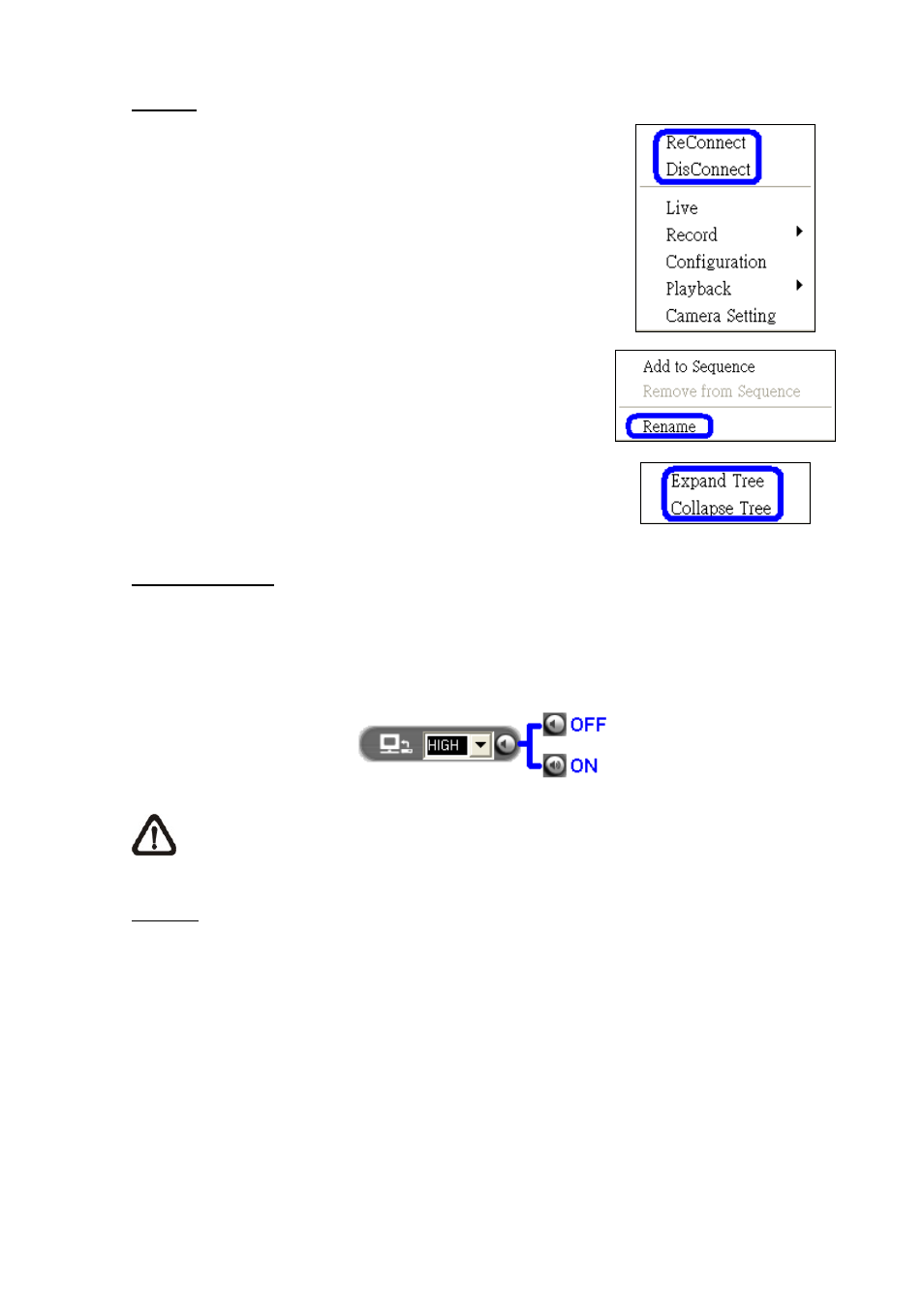
Site Tree
Displays the site(s) that are currently being viewed. If the
connection to a certain camera is failed, there will not be image
displayed on its assigned grid. Right click on the “site” and click
certain site.
The user can also rename the camera directly by right clicking
on the camera and selecting
shown on the upper left corner of the camera’s assigned grid.
Note that group and site cannot be renamed at the site tree.
By right clicking on the group icon, the options shown as on the
right allows the user to expand or collapse the site tree.
Bandwidth & Audio
Click to choose bandwidth option. Choose
network is congested.
Next to the bandwidth option is the audio button. Click to turn on/off the audio.
NOTE:
Turning ON/OFF the audio on HCMS will not affect the audio setting of the connected
DVR(s).
HDD Info
The pie chart on the bottom left displays the HDD information. This is especially useful when the user
uses the HCMS to record the video to the local computer.
Scroll down the menu to see the information of all the HDD(s) installed on the local computer, such as
C drive, D drive…etc. The blue part of the pie chart indicates the used space, and the yellow part
indicates the available space.
The information will be updated every 30 seconds. If file circular is enabled, the circulation will as well
be updated every 30 seconds.
-
21
-
