3 ts-1000 loop back test – PLANET IGT-902 User Manual
Page 55
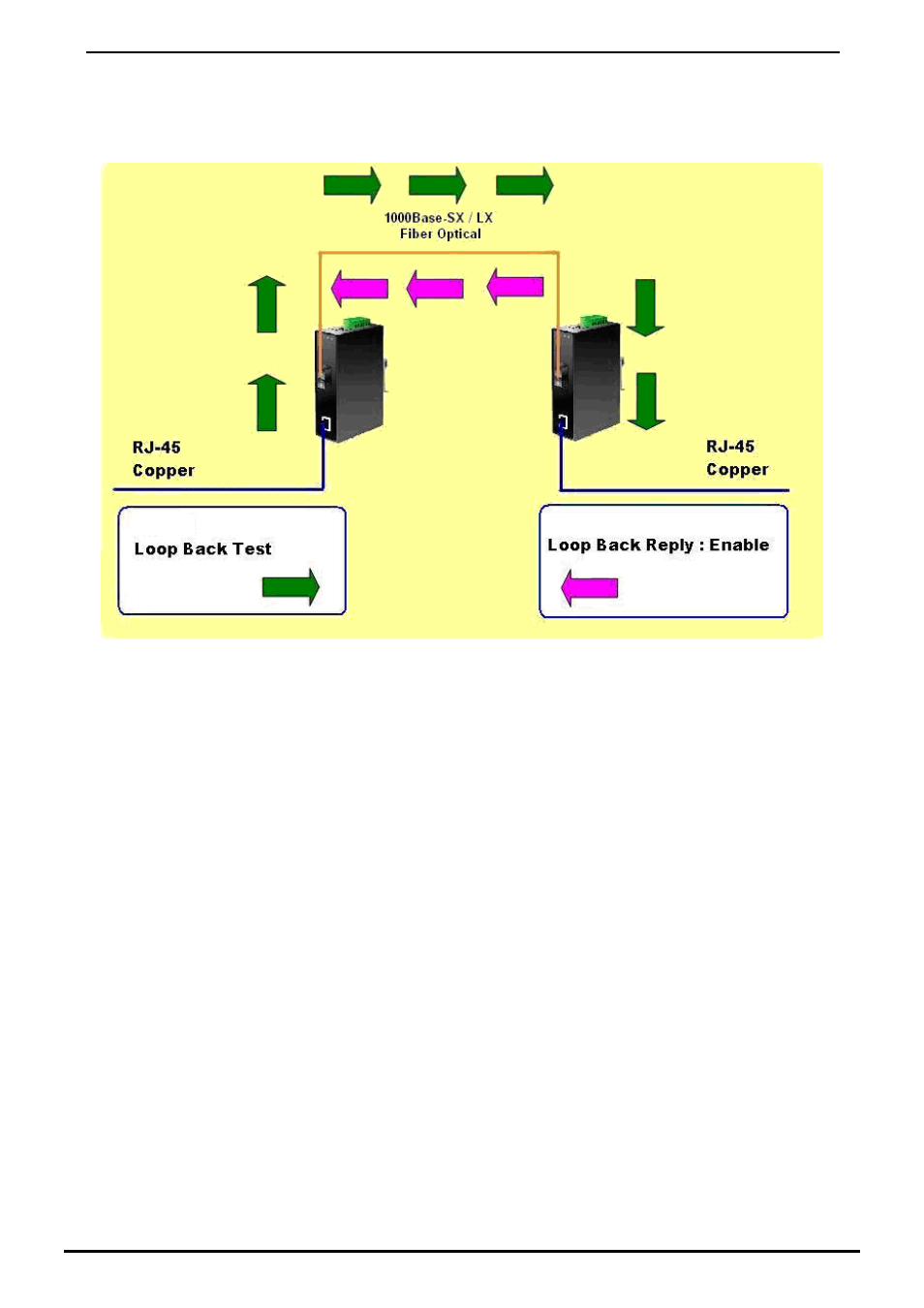
User’s Manual of IGT-90x
4.7.3 TS-1000 Loop Back Test
The TS-1000 Loop Back Test allows manual run this loop back test to check the interconnection between two Industrial
Media Converter devices. To assure the Remote TS-1000 OAM function can work correctly.
In-band and out-band Loop back
1. Instruct center Industrial Media Converter to issue an OAM frame to request a loop back test. Terminal return start
response OAM frame to center Media Converter.
2. Terminal Media Converter runs at loop back mode.
3. Central Media Converter send test frame and terminal Media Converter loop back the frames. Test frame can be
generated from central Industrial Media Converter’s UTP port (Out-Band) or from central Industrial Media Converter
(In-Band) automatically.
4. Center Industrial Media Converter check the loop back test result after sending all test frames
5. Instruct the central Industrial Media Converter to end loop back test.
This function provides TS-1000 Loop Back Test of Industrial Managed Media Converter. Press the “Apply” button to run
Loop Back Test and see the TS-1000 Loop Back Test Result of Industrial Managed Media Converter, also press the
“Refresh”
button to renew the Web screen. The screen in
Figure 4-37
appears and
Table 4-14
describes the TS-1000
Loop Back Test object of Industrial Managed Media Converter.
-55-
