PLANET IGT-902 User Manual
Page 32
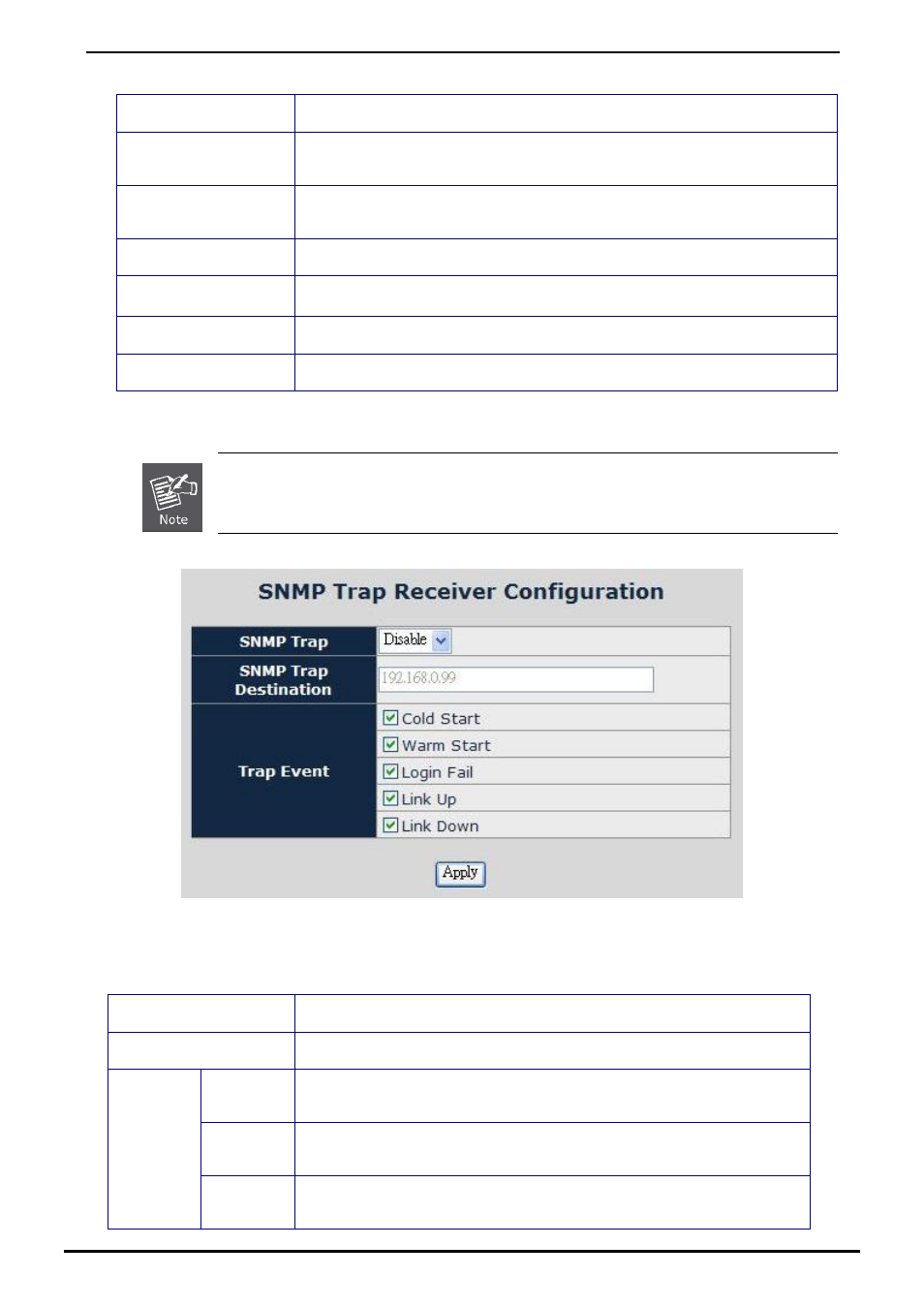
User’s Manual of IGT-90x
The SNMP Management Web page includes the following configurable data:
SNMP Agent
Allow disable or enable the SNMP Agent function, the default mode is “Disable”.
SNMP Read Community
Allow input the characters for SNMP Read Community, up to maximum 16 characters
allow.
SNMP Write Community
Allow input the characters for SNMP Write Community, up to maximum 16 characters
allow.
System Name
Allow input the characters for System Name, up to maximum 16 characters allow.
System Location
Allow input the characters for System Location, up to maximum 16 characters allow.
Contact
Allow input the characters for Contact person, up to maximum 16 characters allow.
Apply Button
Press “Apply” button for save current configuration of IGT-90X.
Table 4-4
Descriptions of the SNMP Management Web Page Screen Objects
The IGT-90X supports SNMP v1 / v2c protocol.
Figure 4-13
SNMP Trap Receiver Configuration Web page screen
The SNMP Trap Receiver Configuration Web page includes the following configurable data:
SNMP Trap
Allow disable or enable the SNMP Trap function, the default mode is “Disable”.
SNMP Trap Destination
Allow input the IP address of SNMP Trap Destination.
Cold Start
When IGT-90X executes Cold Start operation, the administrator PC (SNMP Trap
Destination) will receive a Cold Start Trap.
Warm Start
When IGT-90X executes Warm Start operation, the administrator PC (SNMP
Trap Destination) will receive a Warm Start Trap.
Trap Event
Login Fail
When Web login fail situation appears on IGT-90X, the administrator PC (SNMP
Trap Destination) will receive a Login Fail Trap.
-32-
