Preparing the storage system, Preparing the storage system -17 – EMC QLogic User Manual
Page 53
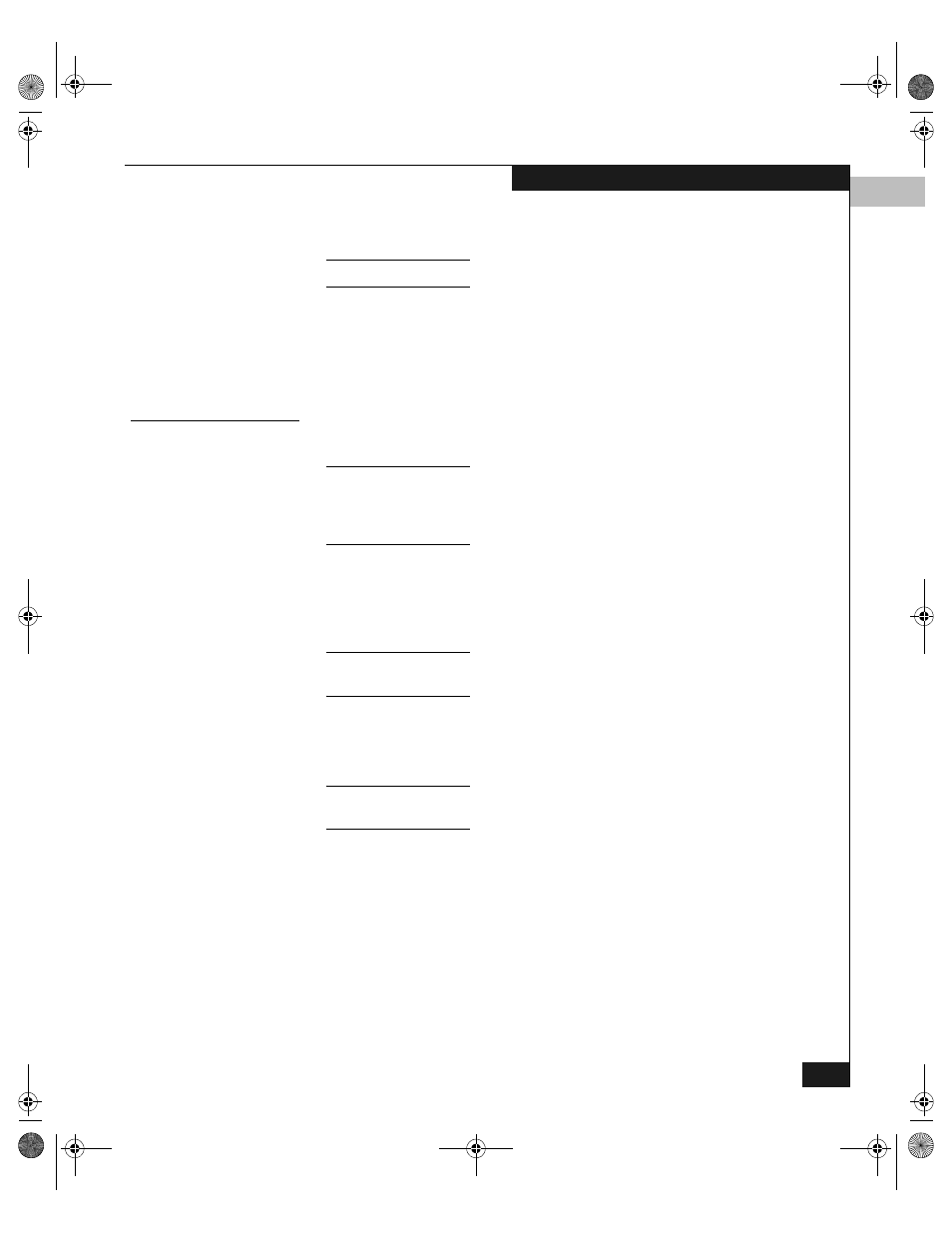
3
Configuring a CLARiiON Boot Device
3-17
Configuring an EMC Boot Device
Media Requirements
Required media includes the following:
Refer to
Downloading QLogic Drivers and Firmware
◆
Latest EMC-approved Fibre Channel PCI HBA Driver Kit for
Windows
◆
Latest EMC-approved Fibre Channel PCI HBA firmware
◆
MS-DOS boot diskette.
Preparing the Storage System
Boot device support requires a Navisphere Management station with
Navisphere Manager or CLI. The station must be separate from the boot
server but networked to the storage system (FC4700 and later model arrays)
or connected to the storage system (models earlier than FC4700).
Before you can install Windows onto a storage system, the storage
system must have at least one bound LUN in a Storage Group for the
boot server. The LUN must be owned by the SP connected to the boot
HBA.
For Windows NT 4.0, the host system boot LUN must be assigned Host LUN
ID 0 by the EMC storage array. (MSKB Q218974)
During this installation procedure, you should have only one LUN in
the boot Storage Group, so that you can easily identify the boot LUN.
Later, you can add other LUNs to this Storage Group.
If you need to create a LUN, refer to the EMC ControlCenter Navisphere
Management software documentation for your array type.
QLogic_Windows.book Page 17 Thursday, March 10, 2005 10:31 AM
