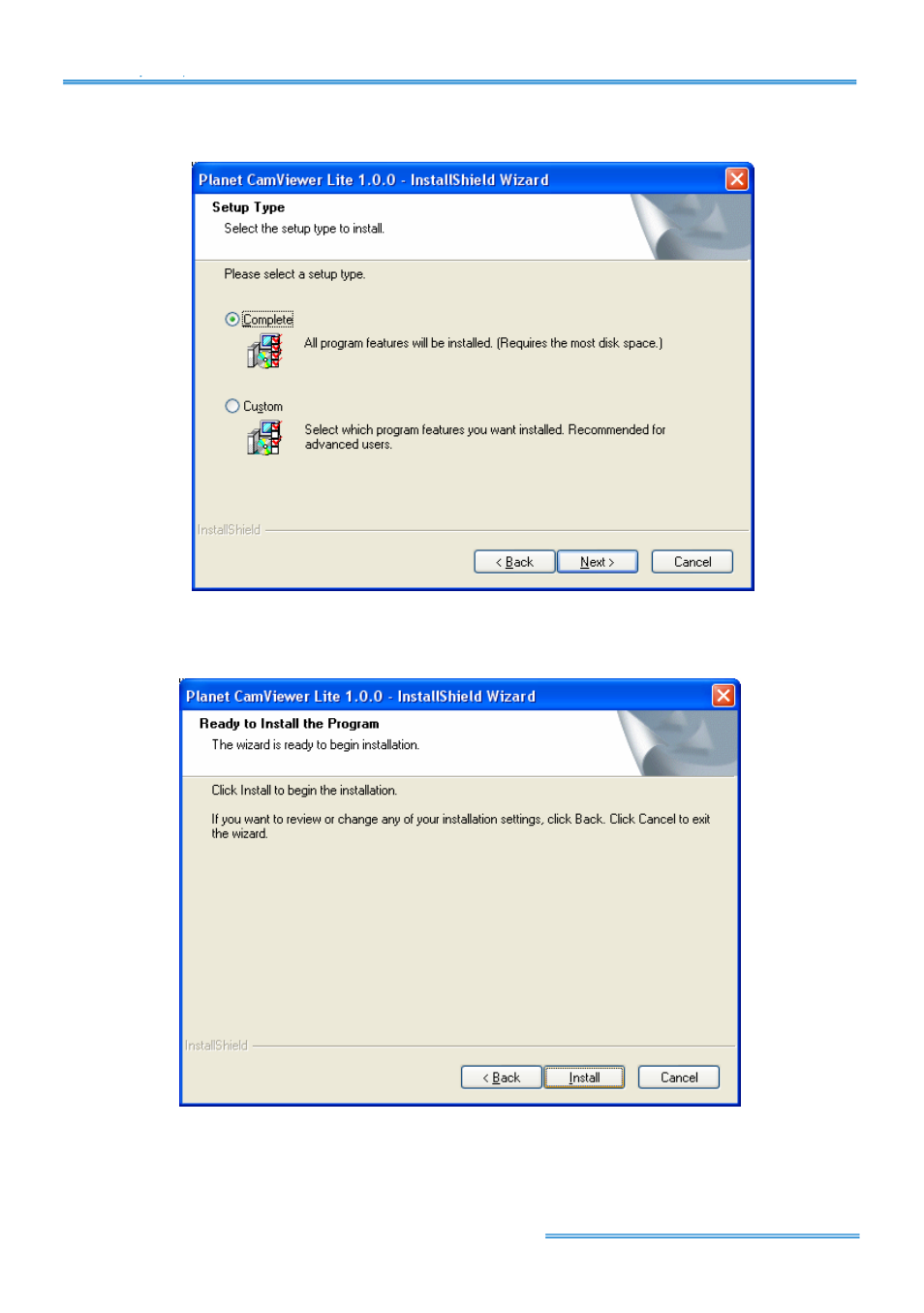
Cam Viewer Lite
page-
5
6. Check the option “Complete” – all program features will be installed (Requires the most disk
space) and click “Next” to continue installation.
7. “Ready to Install the Program” will appear to prompt you to start the installation. Please click
“Install” to start.