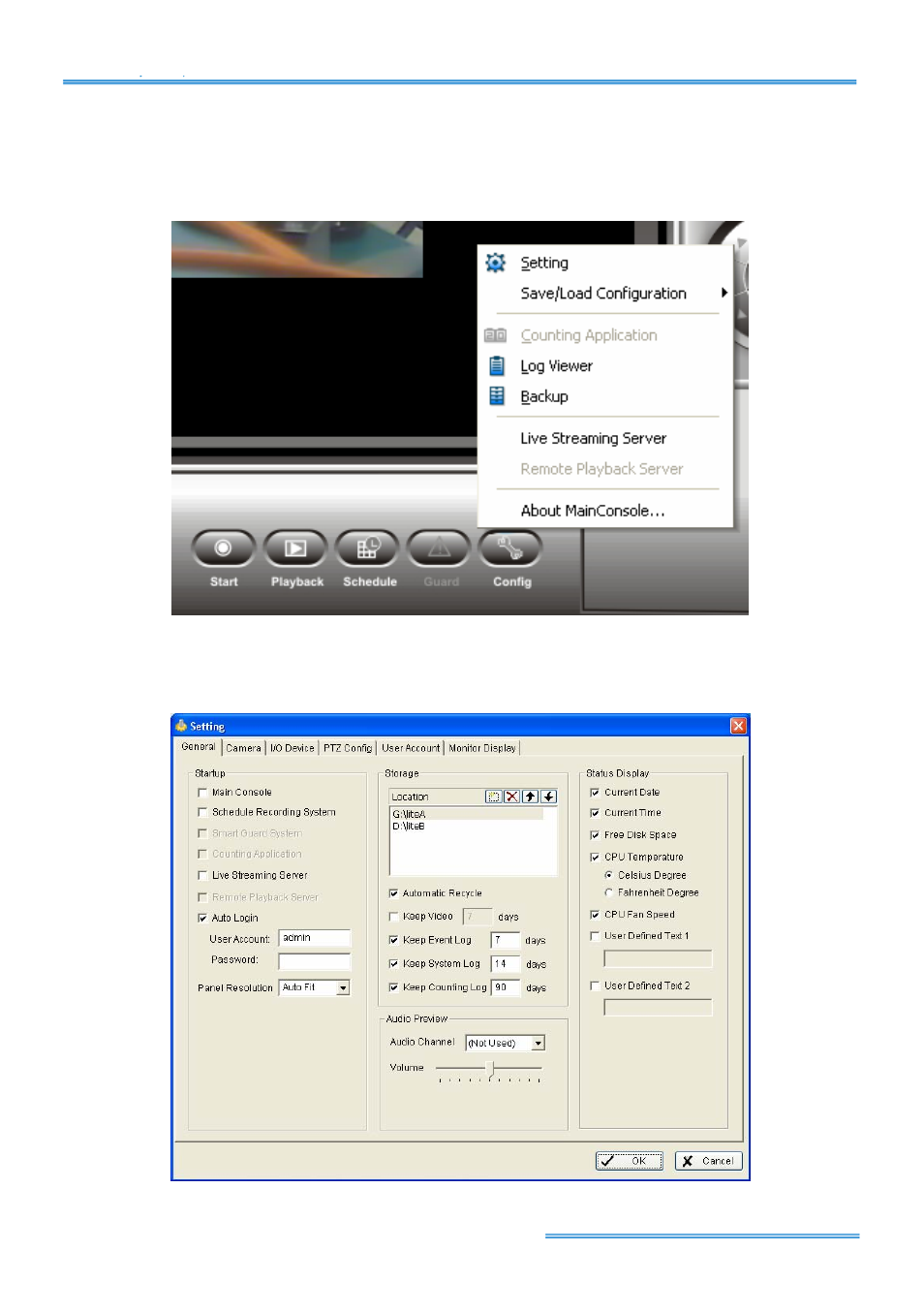
Cam Viewer Lite
page-
29
7. Configuration
In this section, you can configure Cam Viewer Lite with more detail settings.
Click the Config icon, selection from the pull-down menu and open the Configuration panel. After
select the “Setting”, you will see the configure screen as below.