PLANET ICA-510 User Manual
Page 33
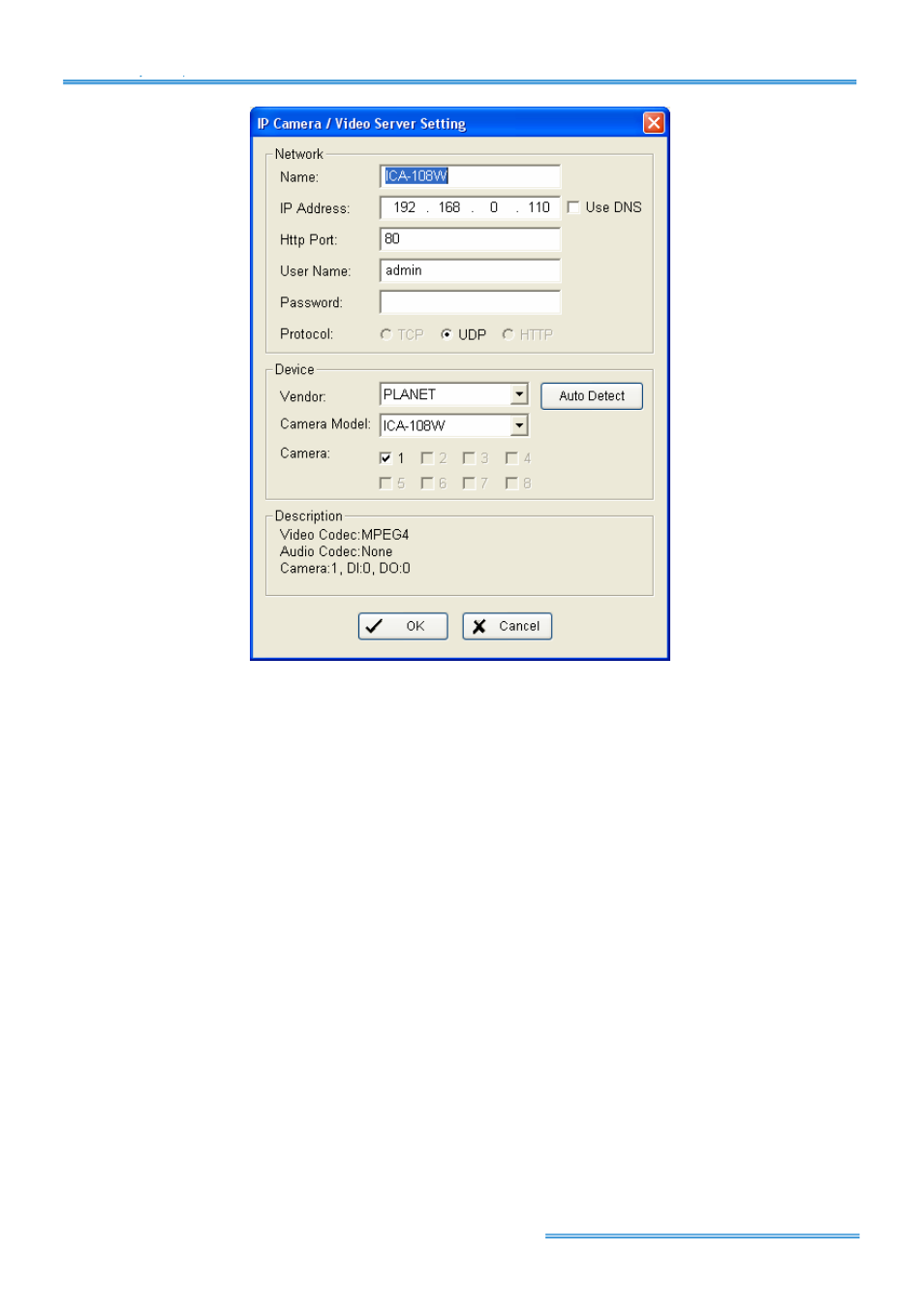
Cam Viewer Lite
page-
32
Network:
Fill up the Network field (including Name, IP Address, Http Port, User Name,
Password and Protocol) referring to the instruction provided by the manufacturer. Check
“Use DNS” to use domain name instead of IP address.
Device:
Choose the manufacturer of the IP camera from the pull-down menu. Click on “Auto
Detect” and the model name will be shown in the box.
Description:
Shows information of the IP camera.
Video Parameter:
Adjusts brightness, contrast, saturation, and color hue.
Apply All:
Click to apply the setting to all the cameras.
OSD Setting
: Select what you want to put in the On Screen Display, showing on the sub-screen of
the camera.
Three function buttons will be included in the Setting/Camera panel if you have our Hybrid
Surveillance System license for IP camera using.
Insert:
Click and the IP/Video Server Setting panel will pop up. You can add an IP camera in the
system with the Setting panel. See next page for detail.
Delete:
Click and delete the selected IP camera(s), click OK and then the IP camera(s) will be
removed from the system.
Config:
Click and the IP/Video Server Setting panel will pop up. You can modify the IP camera
settings with the Setting panel. See next page for detail.
