Security network acl add – PLANET WGSD-10020 User Manual
Page 406
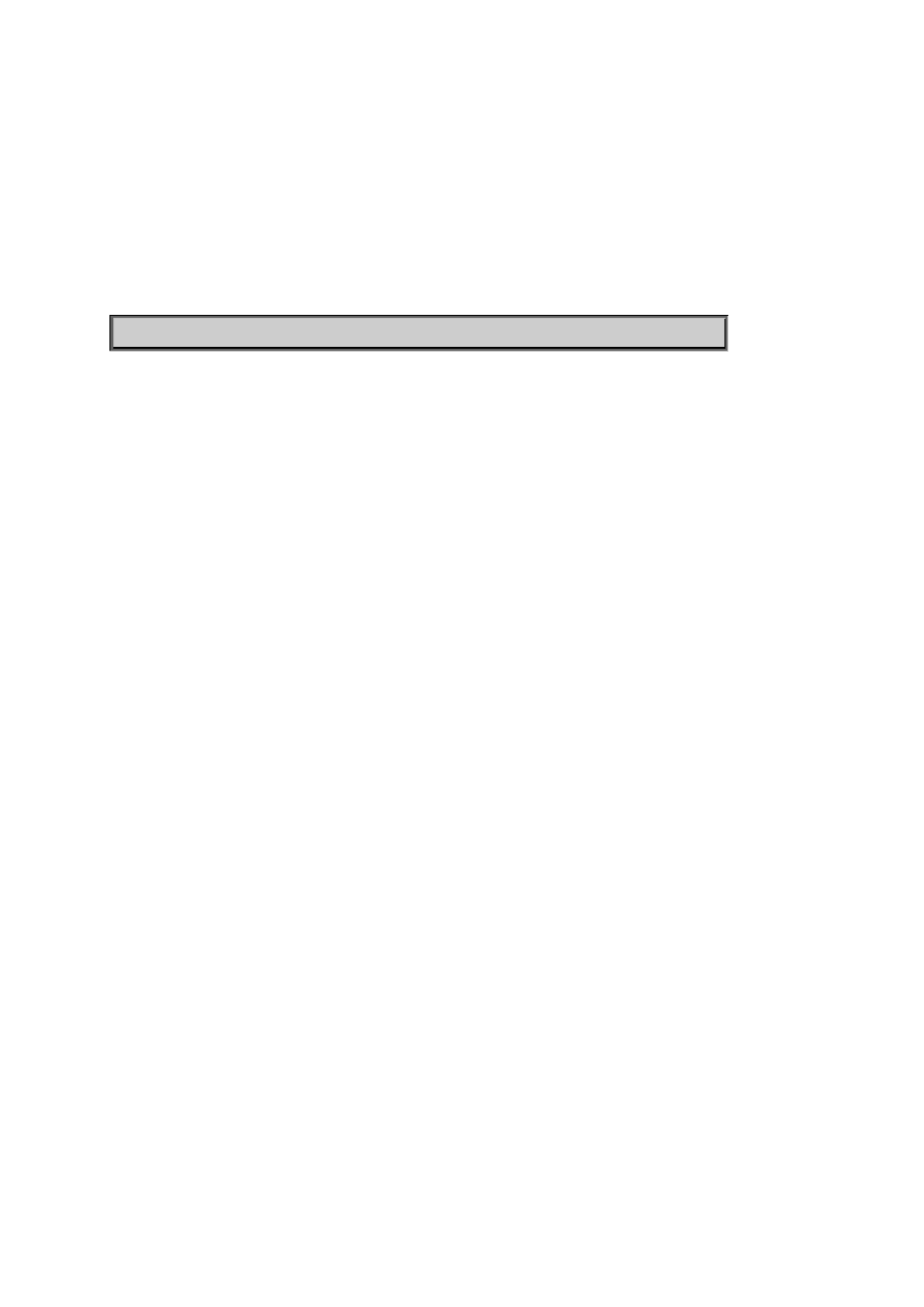
User’s Manual of WGSD-10020 Series
406
Default Setting:
1
Example:
Set rate limit value in 100 for port 1
WGSD-10020HP:/>security network acl rate 1 100
Security Network ACL Add
Description:
Add or modify Access Control Entry (ACE).
If the ACE ID parameter
Otherwise, a new ACE will be added. If the ACE ID is not specified, the next available ACE ID will be used.
If the next ACE ID parameter
ACE ID is not specified, the ACE will be placed last in the list.
If the Switch keyword is used, the rule applies to all ports.
If the Port keyword is used, the rule applies to the specified port only. If the Policy keyword is used, the rule applies to all
ports configured with the specified policy. The default is that the rule applies to all ports.
Syntax:
Security Network ACL Add [
[
[
[
[
Parameters:
switch : Switch ACE keyword
port : Port ACE keyword
policy : Policy ACE keyword
