PLANET FNSW-2402S User Manual
Page 27
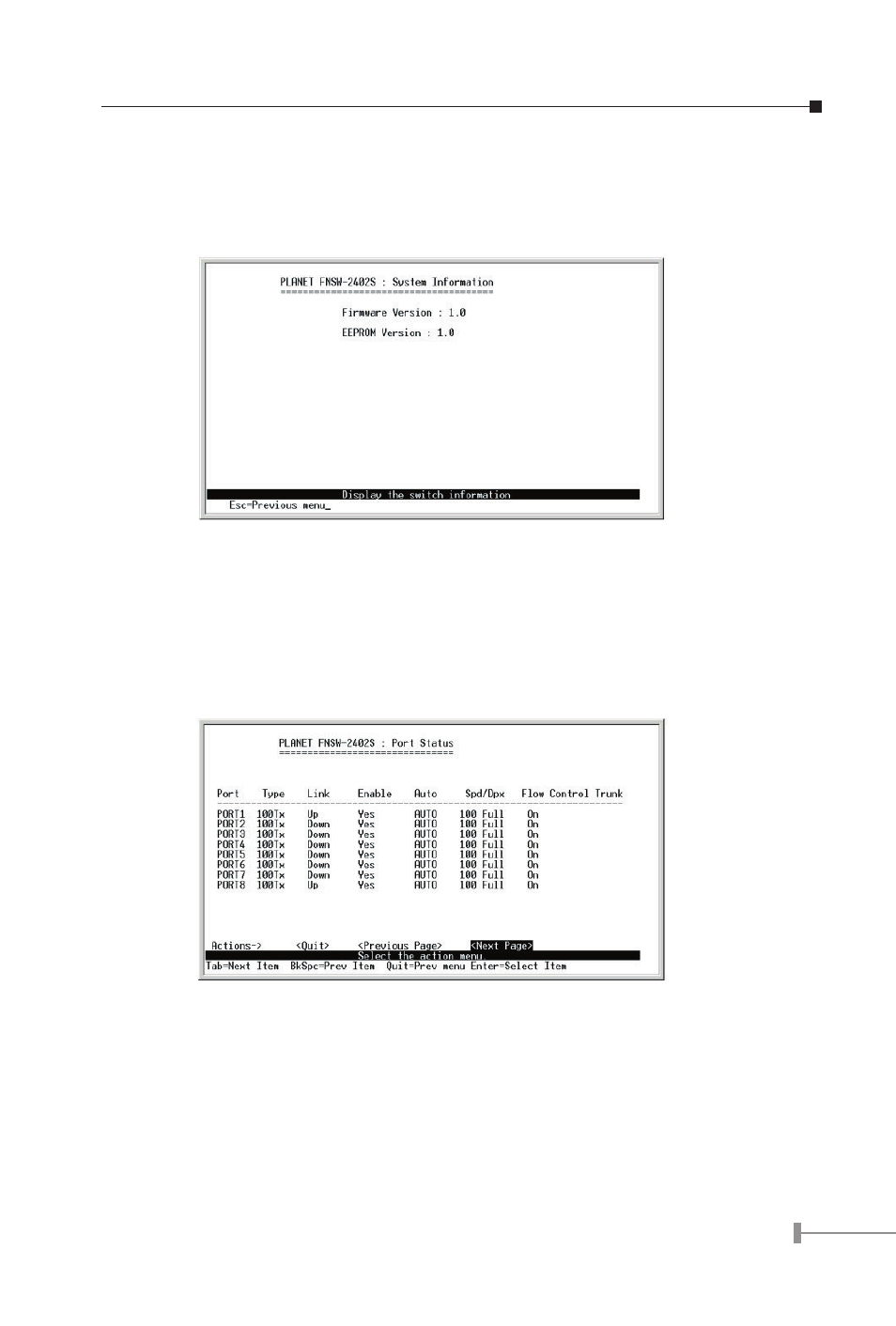
24
25
3.2.4.1 System Information
Use the “TAB” key to move the highlight to the System Information and press “Enter” to
access the screen of System Information from the Switch Information screen (please see
the figure 3-25). The screen in figure 3-26 appears. Press “Esc” to return to the Switch
Information screen.
Figure 3-26 System Information Screen
3.2.4.2 Port Status
Use the “TAB” key to move the highlight to the Port Status and press “Enter” to access
the screen of Port Status from the Switch Information screen (please see the figure 3-25).
This screen allows user to view the current status of each port from FNSW-2402S. The
screen in figure 3-27 appears. Choose < Next Page> to go to next page of Port Status
and choose < Previous Page> to return to previous page of Port Status. Choose
to return to the Switch Information screen.
Figure 3-27 Port Status Screen
- FNSW-1601 (2 pages)
- FNSW-1601 (2 pages)
- FGSW-1816HPS (2 pages)
- FGSW-1816HPS (110 pages)
- FGSW-1816HPS (105 pages)
- GS-5220-16S8CR (432 pages)
- WGSD-10020HP (16 pages)
- FGSD-1022P (226 pages)
- FGSD-1022P (12 pages)
- FGSD-910P (28 pages)
- FGSW-1602RS (30 pages)
- FGSW-2402S (39 pages)
- FGSW-2620PVS (50 pages)
- FGSW-2620VM (213 pages)
- FGSW-2624SF (2 pages)
- FGSW-2620VM (96 pages)
- FGSW-2620VM (2 pages)
- FGSW-2624SF (2 pages)
- FGSW-2620 (2 pages)
- FGSW-2620CS (81 pages)
- FGSW-2620CS (2 pages)
- FGSW-2620CS (80 pages)
- FGSW-2620CS (2 pages)
- FGSW-2840 (2 pages)
- FGSW-4840S (263 pages)
- FGSW-4840S (2 pages)
- FGSW-4840S (38 pages)
- FNSW-1600P (20 pages)
- FNSW-1600S (33 pages)
- FNSW-2400PS (70 pages)
- FNSW-2400PS (2 pages)
- FNSW-1602S (43 pages)
- FNSW-4800 (2 pages)
- FNSW-2401CS (38 pages)
- FSD-1604 (12 pages)
- FSD-2405 (18 pages)
- FSD-1606 (2 pages)
- FSD-803 (2 pages)
- FSD-803 (2 pages)
- FSD-504HP (2 pages)
- FSD-805ST (20 pages)
- FSD-804P (21 pages)
- FSD-808P (20 pages)
- FSD-808P (22 pages)
