PLANET FNSW-2402S User Manual
Page 12
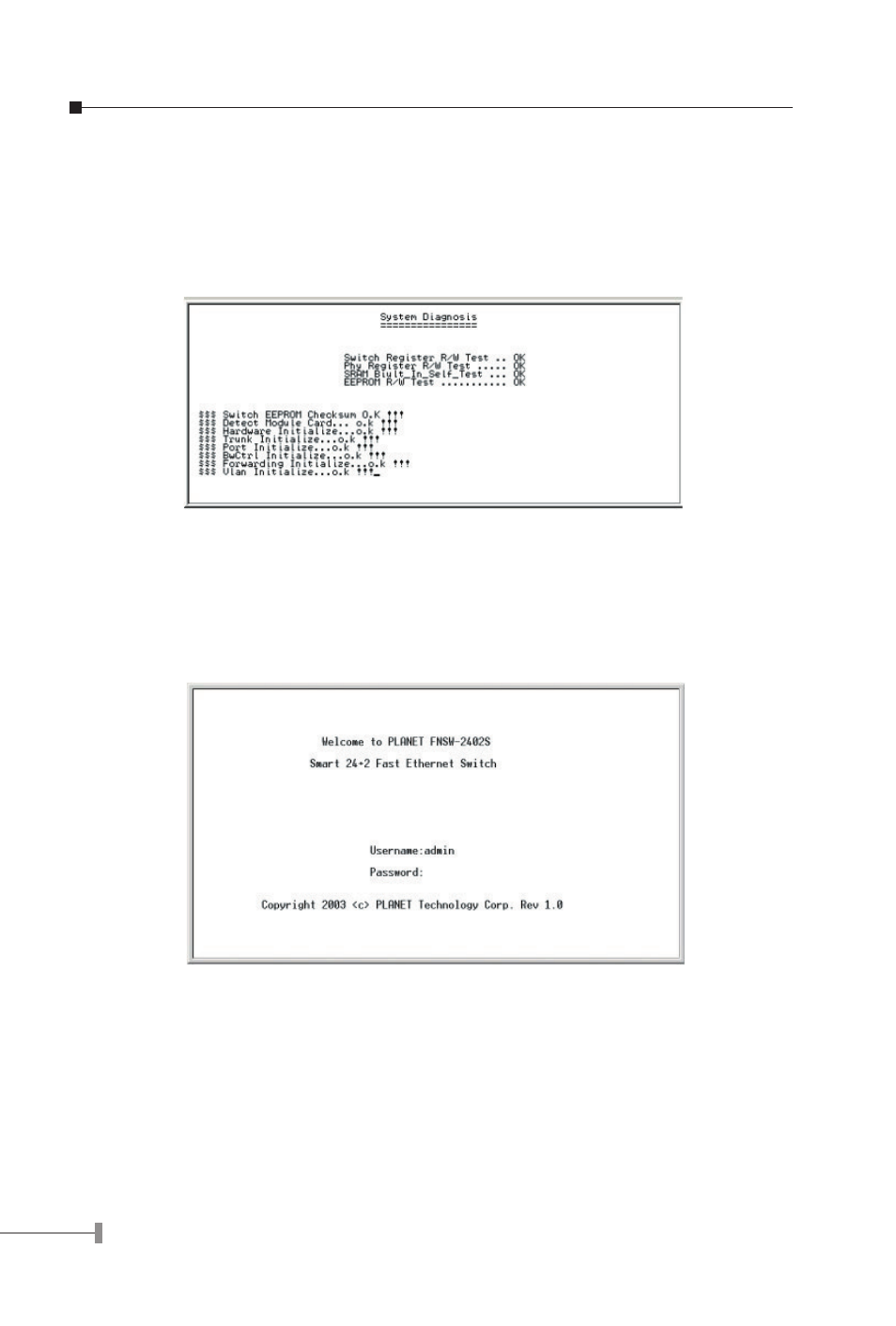
10
11
3.1.3 Power-up Self-test Status
As the switch powers on, it goes through a self-test process to ensure proper operations
of the FNSW-2402S hardware. The messages will be displayed to show the test progress.
When the test completes successfully, the system will display a login screen. If any of the
components fails during the test, you may need to contact your local dealer and have the
switch replaced. Figure 3-2 shows a successful Self-test menu of the Power-up System
Self-diagnostic Process.
Figure 3-2 Power-up System Self-diagnostic screen
3.1.4 Login
After the self-test completes successfully, the screen in figure 3-3 appears. Login is
required to access the console interface. The factory default username is “admin” without
password. You may change it in the Account Configuration. To access to the Main Menu,
please always enter the correct username and password.
Figure 3-3 FNSW-2402S Login screen
- FNSW-1601 (2 pages)
- FNSW-1601 (2 pages)
- FGSW-1816HPS (2 pages)
- FGSW-1816HPS (110 pages)
- FGSW-1816HPS (105 pages)
- GS-5220-16S8CR (432 pages)
- WGSD-10020HP (16 pages)
- FGSD-1022P (226 pages)
- FGSD-1022P (12 pages)
- FGSD-910P (28 pages)
- FGSW-1602RS (30 pages)
- FGSW-2402S (39 pages)
- FGSW-2620PVS (50 pages)
- FGSW-2620VM (213 pages)
- FGSW-2624SF (2 pages)
- FGSW-2620VM (96 pages)
- FGSW-2620VM (2 pages)
- FGSW-2624SF (2 pages)
- FGSW-2620 (2 pages)
- FGSW-2620CS (81 pages)
- FGSW-2620CS (2 pages)
- FGSW-2620CS (80 pages)
- FGSW-2620CS (2 pages)
- FGSW-2840 (2 pages)
- FGSW-4840S (263 pages)
- FGSW-4840S (2 pages)
- FGSW-4840S (38 pages)
- FNSW-1600P (20 pages)
- FNSW-1600S (33 pages)
- FNSW-2400PS (70 pages)
- FNSW-2400PS (2 pages)
- FNSW-1602S (43 pages)
- FNSW-4800 (2 pages)
- FNSW-2401CS (38 pages)
- FSD-1604 (12 pages)
- FSD-2405 (18 pages)
- FSD-1606 (2 pages)
- FSD-803 (2 pages)
- FSD-803 (2 pages)
- FSD-504HP (2 pages)
- FSD-805ST (20 pages)
- FSD-804P (21 pages)
- FSD-808P (20 pages)
- FSD-808P (22 pages)
