Chapter 3 configuration, 1 preparing for configuration – PLANET FNSW-2402S User Manual
Page 11
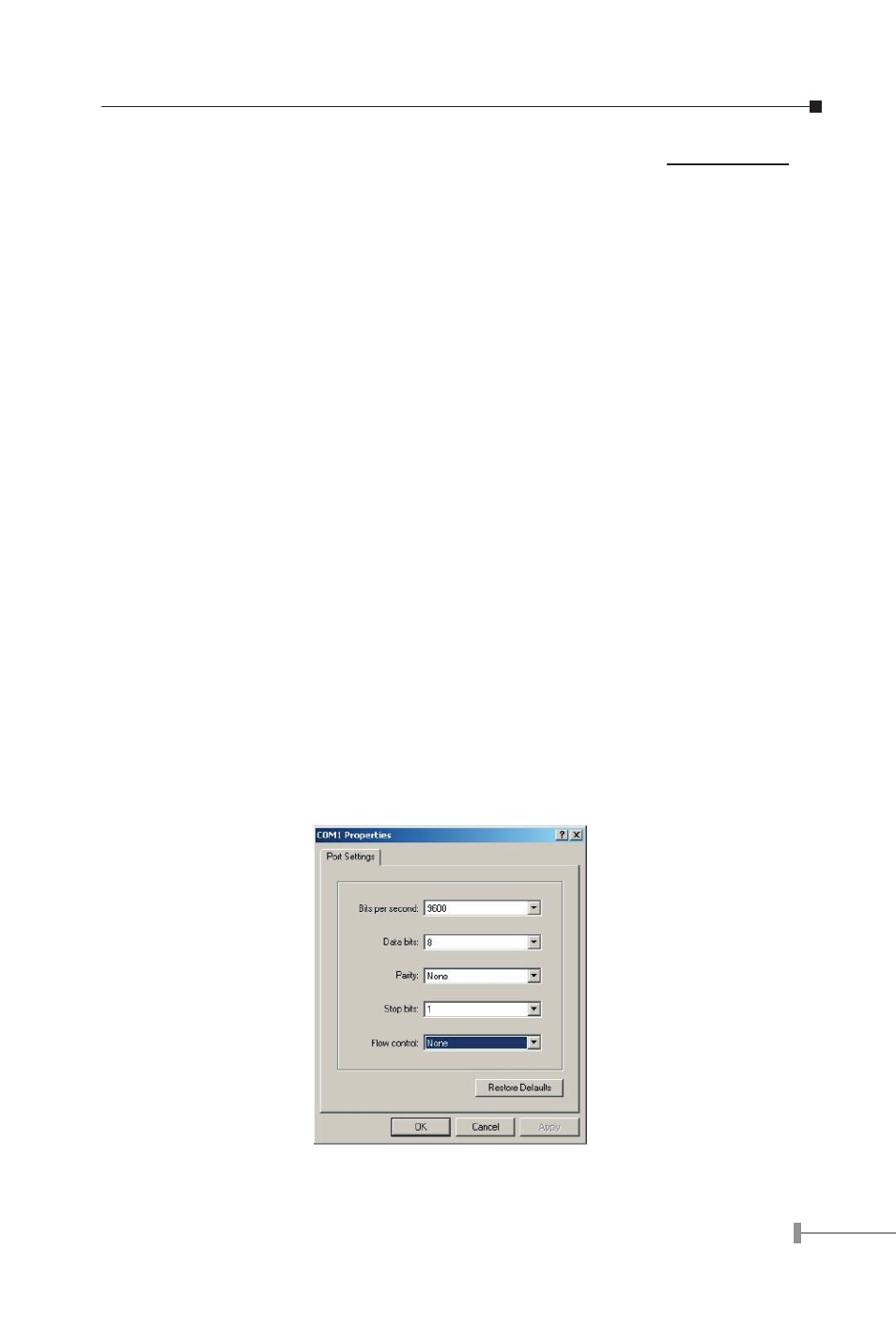
8
9
Chapter 3
CONFIGURATION
Unlike the unmanaged switch, FNSW-2402S performs series smart functions that make
the switch operate more effectively. This section will describe the common usage of the
Switch Smart Configuration.
3.1 Preparing for configuration
3.1.1 Connecting a PC or Terminal to the RS-232 Port
When you are ready to configure the smart functions of the switch, make sure you had
connected the supplied RS-232 serial cable to the RS-232 port at the front panel of your
FNSW-2402S Switch and your PC.
3.1.2 Terminal Emulation Setup Program
In Windows 98/2000/XP, launch “HyperTerminal”, create a new connection, and adjust
settings as below:
• Emulation: VT-100 compatible
• Baud per second: 9600
• Data bits: 8
• Parity: None
• Stop bits: 1
• Flow Control: None
To get a demonstration, please see the Figure 3-1.
Figure 3-1 Port Settings for smart functions
- FNSW-1601 (2 pages)
- FNSW-1601 (2 pages)
- FGSW-1816HPS (2 pages)
- FGSW-1816HPS (110 pages)
- FGSW-1816HPS (105 pages)
- WGSD-10020HP (16 pages)
- GS-5220-16S8CR (432 pages)
- FGSD-1022P (12 pages)
- FGSD-1022P (226 pages)
- FGSD-910P (28 pages)
- FGSW-1602RS (30 pages)
- FGSW-2402S (39 pages)
- FGSW-2620PVS (50 pages)
- FGSW-2624SF (2 pages)
- FGSW-2620VM (213 pages)
- FGSW-2620VM (2 pages)
- FGSW-2624SF (2 pages)
- FGSW-2620VM (96 pages)
- FGSW-2620 (2 pages)
- FGSW-2620CS (81 pages)
- FGSW-2620CS (2 pages)
- FGSW-2620CS (80 pages)
- FGSW-2620CS (2 pages)
- FGSW-2840 (2 pages)
- FGSW-4840S (263 pages)
- FGSW-4840S (2 pages)
- FGSW-4840S (38 pages)
- FNSW-1600P (20 pages)
- FNSW-1600S (33 pages)
- FNSW-2400PS (2 pages)
- FNSW-2400PS (70 pages)
- FNSW-1602S (43 pages)
- FNSW-4800 (2 pages)
- FNSW-2401CS (38 pages)
- FSD-1604 (12 pages)
- FSD-2405 (18 pages)
- FSD-1606 (2 pages)
- FSD-803 (2 pages)
- FSD-803 (2 pages)
- FSD-504HP (2 pages)
- FSD-805ST (20 pages)
- FSD-804P (21 pages)
- FSD-808P (20 pages)
- FSD-808P (22 pages)
