Removing the raid controller from the computer – Avago Technologies MegaRAID SAS 9260-4i User Manual
Page 11
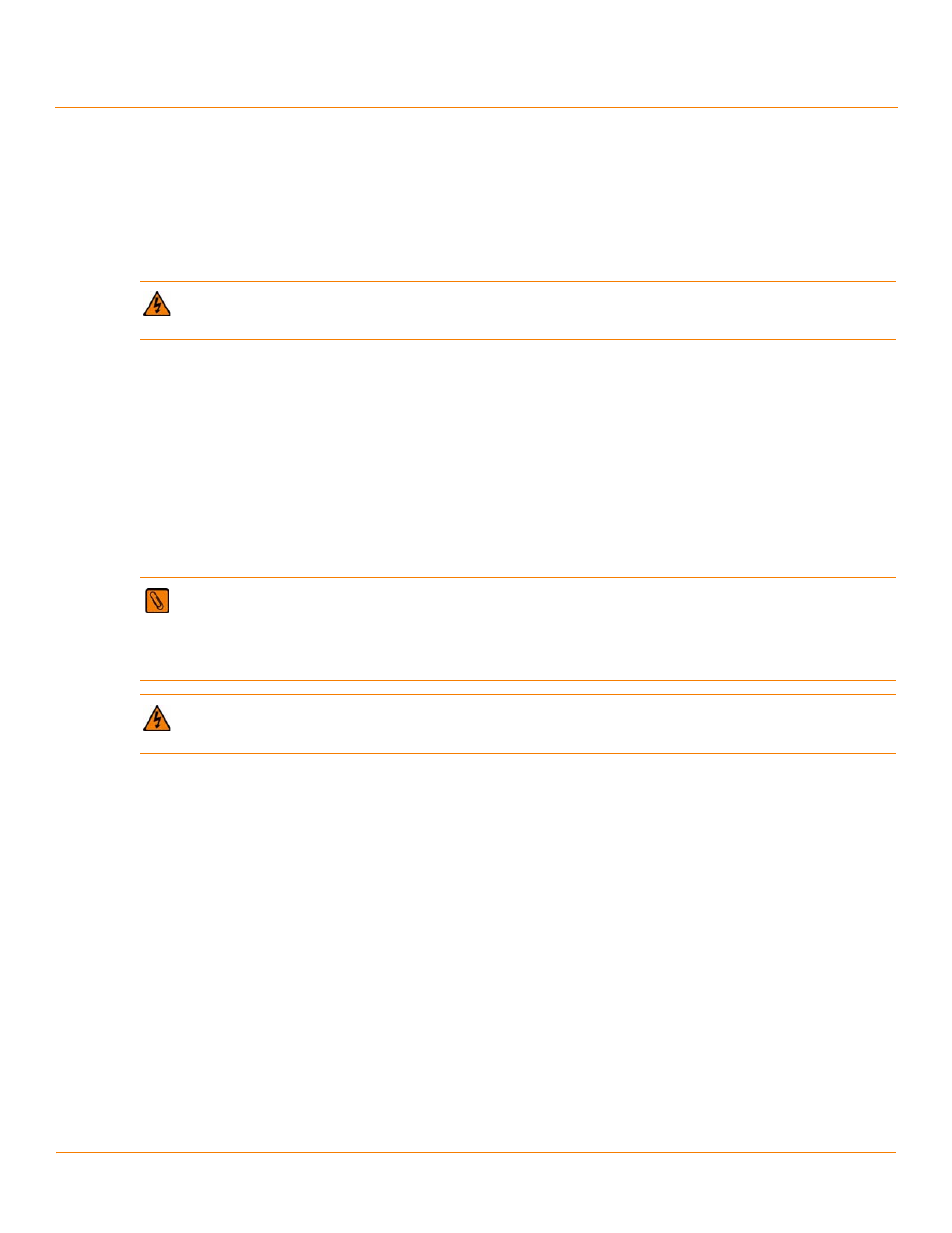
LSI Corporation
- 11 -
MegaRAID LSIiBBU07 Intelligent Battery Backup Unit Quick Installation Guide
October 2011
MegaRAID LSIiBBU07 Intelligent Battery Backup Unit Quick Installation Guide
Connecting a Remote LSIiBBU07 Unit on the System Chassis to a Board-to-Board Cable
Adapter Card on a RAID Controller
Connecting a Remote LSIiBBU07 Unit on the System Chassis to a Board-to-Board Cable
Adapter Card on a RAID Controller
This section describes how to connect the remote LSIiBBU07 unit mounted on the system chassis to a board-to-board
cable adapter card on the SAS 8880EM2 RAID controller. The remote LSIiBBU07 unit connects by a cable to the adapter
card. You can connect the LSIiBBU07 unit in the same way to the other MegaRAID controllers that support this
method of connection.
Perform the following tasks:
1.
Remove the RAID controller from the computer. For this procedure, see
Removing the RAID Controller from the
.
2.
Install the board-to-board adapter card on the RAID controller. For this procedure, see
Board-to-Board Cable Adapter Card on the RAID Controller
3.
Mount the LSIiBBU07 unit to the chassis.
4.
Connect the cable between the board-to-board adapter card on the RAID controller and the LSIiBBU07 unit on
the system chassis. For this procedure, see
Connecting the Cable between the Board-to-Board Cable Adapter Card
on the RAID Controller and the Remote LSIiBBU07 Unit on the System Chassis
on page
5.
Reinstall the RAID controller. For this procedure, see
Reinstalling the RAID Controller
.
Removing the RAID Controller from the Computer
Follow these steps to remove the RAID controller from the computer.
1.
Turn off the power to the computer, and unplug the power cords.
2.
Remove the cover from the computer, using the instructions in the system user manual, to allow access to
the controller.
3.
Ground yourself before you touch the controller.
4.
Unplug all cables from the controller, remove the screw attaching the bracket to the computer chassis, and
carefully remove the controller from the slot.
5.
Place the controller on a flat, clean, static-free surface, and continue with the next procedure.
WARNING Ground yourself, and disconnect the power cords from the system before you remove the cover.
Also, make sure that the system is grounded.
NOTE Because server and workstation chassis vary from vendor to vendor, no standard mounting option is
compatible with the various system configurations. Therefore, the LSIiBBU07 battery kit contains only the
battery backup unit, the daughter card, and the standoff, which enables authorized resellers and chassis
manufacturers to customize the location of the remote battery to provide the most flexibility within
various environments.
WARNING Ground yourself, and disconnect the power cords from the system before you remove the cover.
Also, make sure that the system is grounded.
