Menu general – Amprobe DM-111S Current-Data-Logger User Manual
Page 11
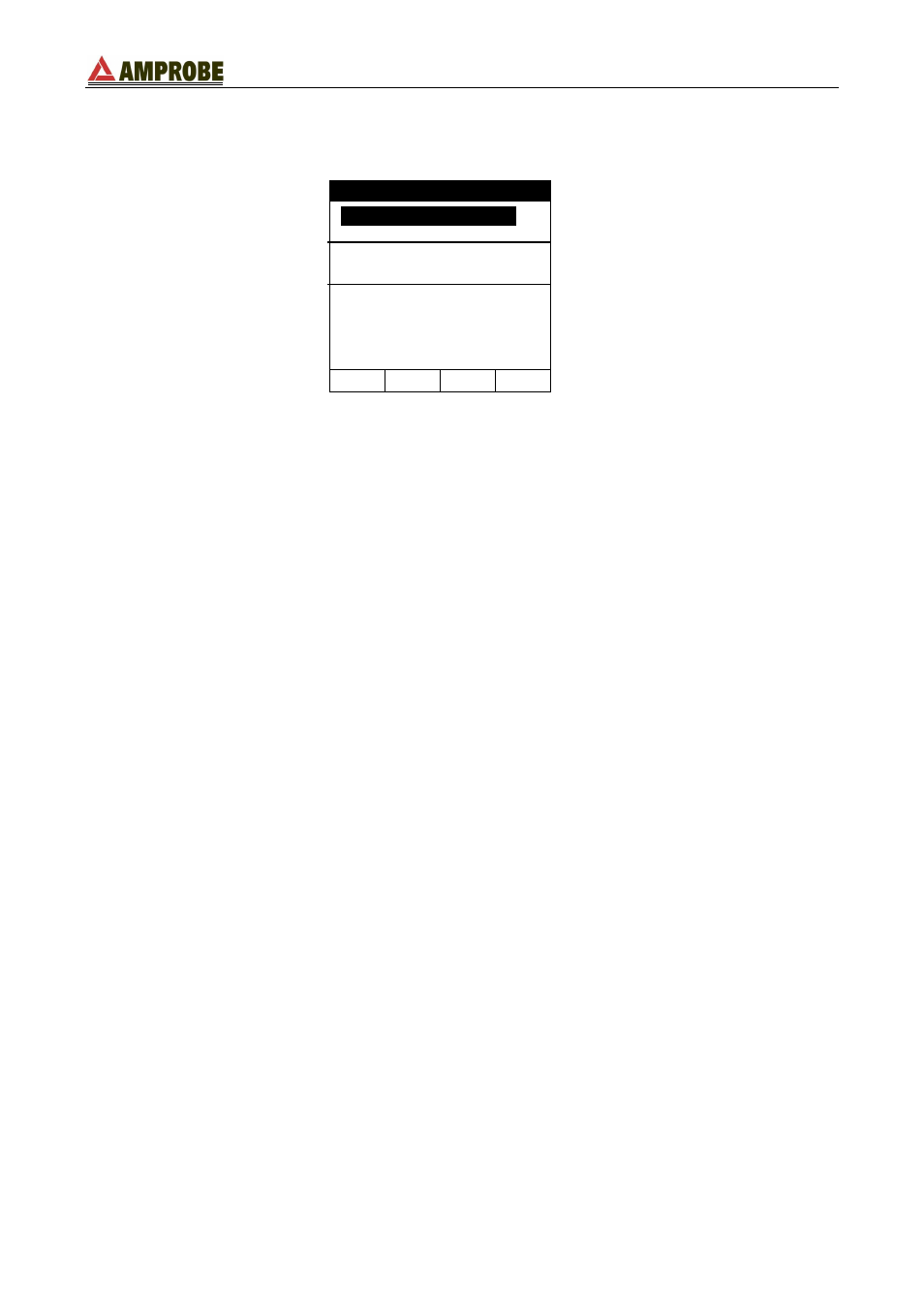
DMIIIS
EN - 9
5. MENU GENERAL
By pressing the MENU key the following screen will be displayed:
MENU GENERAL
AN ALYZER M EM ORY
RESET
AN ALYZER CONFIG
RECORDER CONFIG
CONTRAST
DATE&TIM E
LANGUAGE
It’s not possible to enter the MENU during a recording or a Real Time Energy
measurement.
5.1.
INITIAL SETTINGS
5.1.1. How to adjust the contrast
By pressing the multifunction keys F1 and F2, position the cursor on the CONTRAST item
and confirm it by pressing the ENTER key.
By pressing the multifunction keys F3 and F4, adjust the contrast (higher values
correspond to a higher contrast while lower values correspond to a lower contrast) and
press the ENTER key to SAVE the change or press ESC to quit the modification.
This setting will remain unchanged after turning off the instrument.
5.1.2. How to set date and time
By pressing the multifunction keys F1 and F2, position the cursor on the DATE&TIME item
and confirm it by pressing the ENTER key.
By pressing the multifunction keys F1 and F2 position the cursor on the Date format
(FORMAT) and pressing the F3 or F4 keys select one of the following Date format:
DD.MM.YY (2 digit for day, 2 digit for Month, 2 digit for Year)
or
MM.DD.YY (2 digit for Month, 2 digit for Day, 2 digit for Year)
Then using F1 and F2 multifunction keys position the cursor on the value to be modified
and change the value using F3 and F4 keys.
The time is expressed as hh:mm (2 digit for hours, 2 digit for minutes) military time.
Press the ENTER key to SAVE the change or press ESC to quit the modification.
This setting will remain unchanged also after turning off the instrument.
5.1.3. How to set the language
By pressing the multifunction keys F1 and F2, position the cursor on the LANGUAGE (EN)
or LINGUA (IT) item and confirm it by pressing the ENTER key.
By pressing the multifunction keys F1 and F2, position the cursor on the desired language
and press the ENTER key to SAVE the change or press ESC to quit the modification.
This setting will remain unchanged after turning off the instrument.
