Digital scroll high temperature, 4 compressor timing—units with two compressors, 5 compressor sequencing – Emerson Liebert iCOM User Manual
Page 21: Compressor timing—units with two compressors, Compressor sequencing
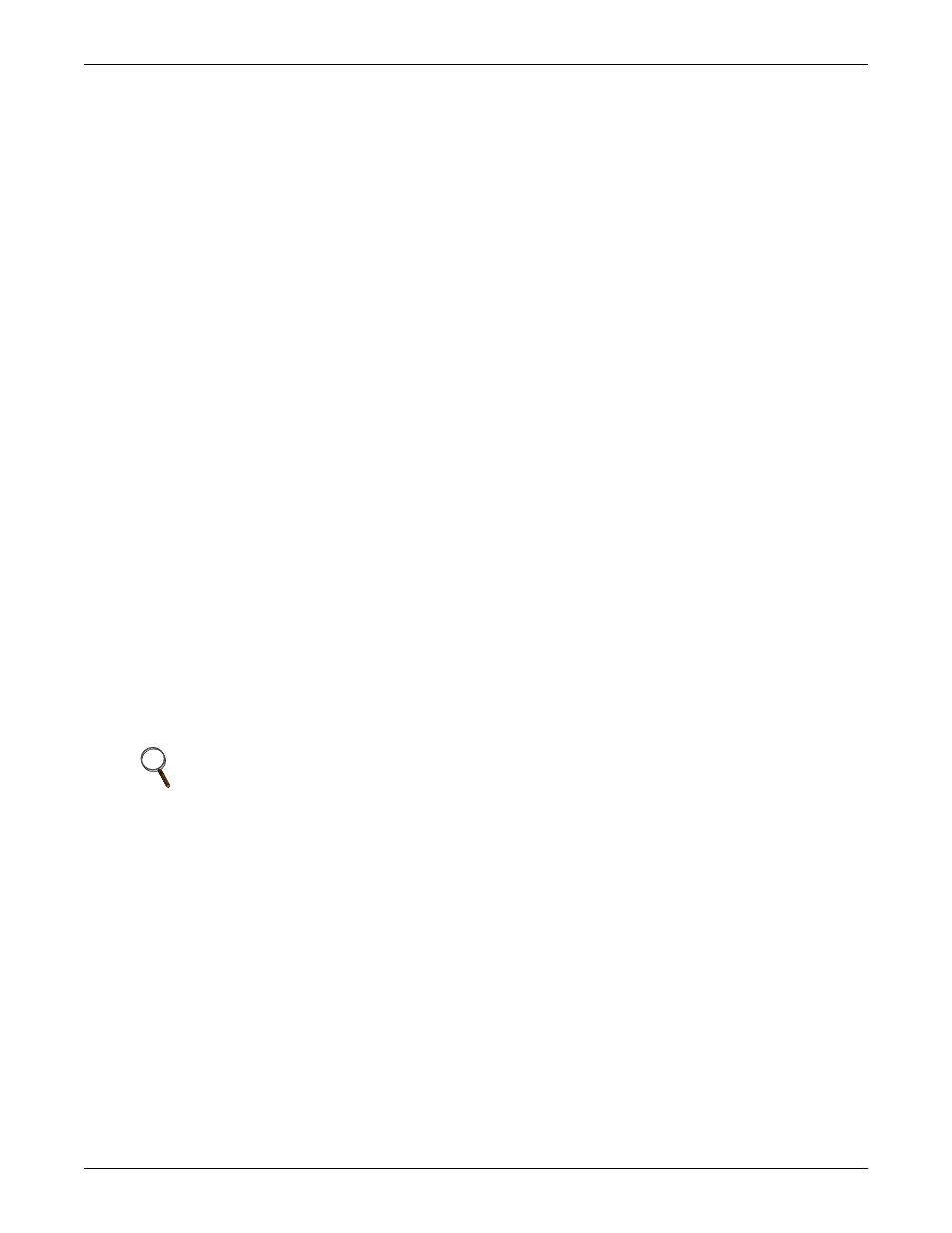
Operation
15
Digital Scroll High Temperature
A protective maximum operating compressor temperature limit is imposed on units with digital scroll
compressor(s) with thermistor. Once the digital scroll temperature reaches the maximum tempera-
ture threshold, the compressor will be locked out for at least 30 minutes and an alarm will be annun-
ciated. If after 30 minutes the temperature has cooled to a safe operating temperature, the
compressor will resume operation.
Each time a high-temperature alarm occurs, HT 1 Alarm Counter (Service Menu, Diagnostics) or
HT 2 Alarm Counter (Service Menu, Diagnostics) is increased by one. Once these counters reach five
occurrences in a rolling four-hour period, the compressor will be locked out. The alarm can be reset
once the temperature returns to a safe level by:
1. Setting the counter back to 0 from the display and pressing the alarm reset button.
2. Shutting off power to the control board by turning the cooling unit's main power disconnect switch
Off and On.
3.1.4 Compressor Timing—Units With Two Compressors
To help maximize the life of your compressor(s), there is a start-to-next start delay for each single
compressor.
A Minimum ON time and a Minimum Off time may be selected in the Advanced menu (minimum
three minutes for single phase compressors). Consult the factory on how to modify the Minimum ON
and OFF time settings.
3.1.5 Compressor Sequencing
Compressor Sequencing parameter (Service Menu, Options Setup) is intended to maintain equal run
times between compressors. This setting has three selection possibilities:
• Always use Compressor 1 as lead compressor
• Always use Compressor 2 as lead compressor
• Auto:
• First priority: if the safety timings are acceptable for only one compressor, then it is the next
to be started/stopped.
• If both compressors are off: the one with fewer working hours is the next to start.
• If both compressors are in operation: the one that has been operating longer since the last
start is the next to be stopped.
NOTE
The Auto setting attempts to maintain equal run times between compressors.
