Receiving faxes – Epson WorkForce C362B User Manual
Page 31
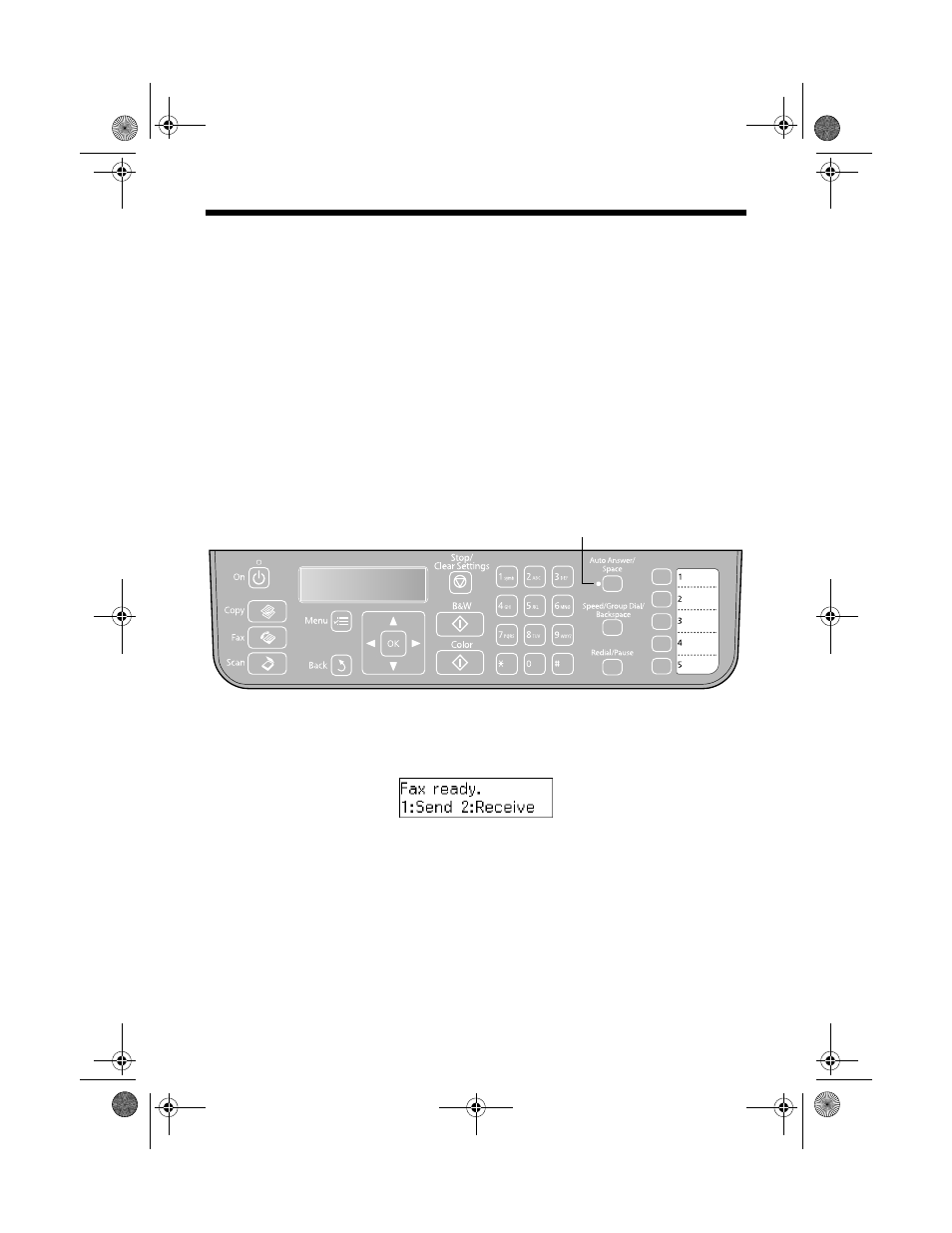
Receiving Faxes
31
Receiving Faxes
Before receiving faxes, make sure you load plain paper and select the
Paper Size
setting that matches the size of paper you’ve loaded (see “Select Scan and Print
Settings for Faxing” on page 26). If the incoming fax pages are larger than the
paper size you loaded, the fax size is reduced to fit or printed on multiple pages,
depending on the
Auto Reduction
setting you select (see page 26).
If you run out of paper during printing, you see the error message
Paper out
.
Load more paper and press the
OK
button to continue.
To receive faxes automatically, make sure the
Auto Answer
light is turned on. To
turn it on, press the
Auto Answer/Space
button, then press
OK
.
Note:
To change the number of rings before the WorkForce 310 Series answers, see page 23.
To receive faxes manually, turn off the
Auto Answer
light and follow these steps:
1. When your telephone rings, lift the phone off the hook. You see this screen:
2. Press
2
to receive.
3. To receive the fax transmission, press
1
at the next screen.
4. After all the pages are received, you see the screen shown above. Replace the
phone on the hook.
5. Press
OK
to print the fax.
Auto Answer light
WF310_QG.book Page 31 Wednesday, April 8, 2009 2:14 PM
