4 keyboard connection (optional) – EverFocus EZ650 User Manual
Page 21
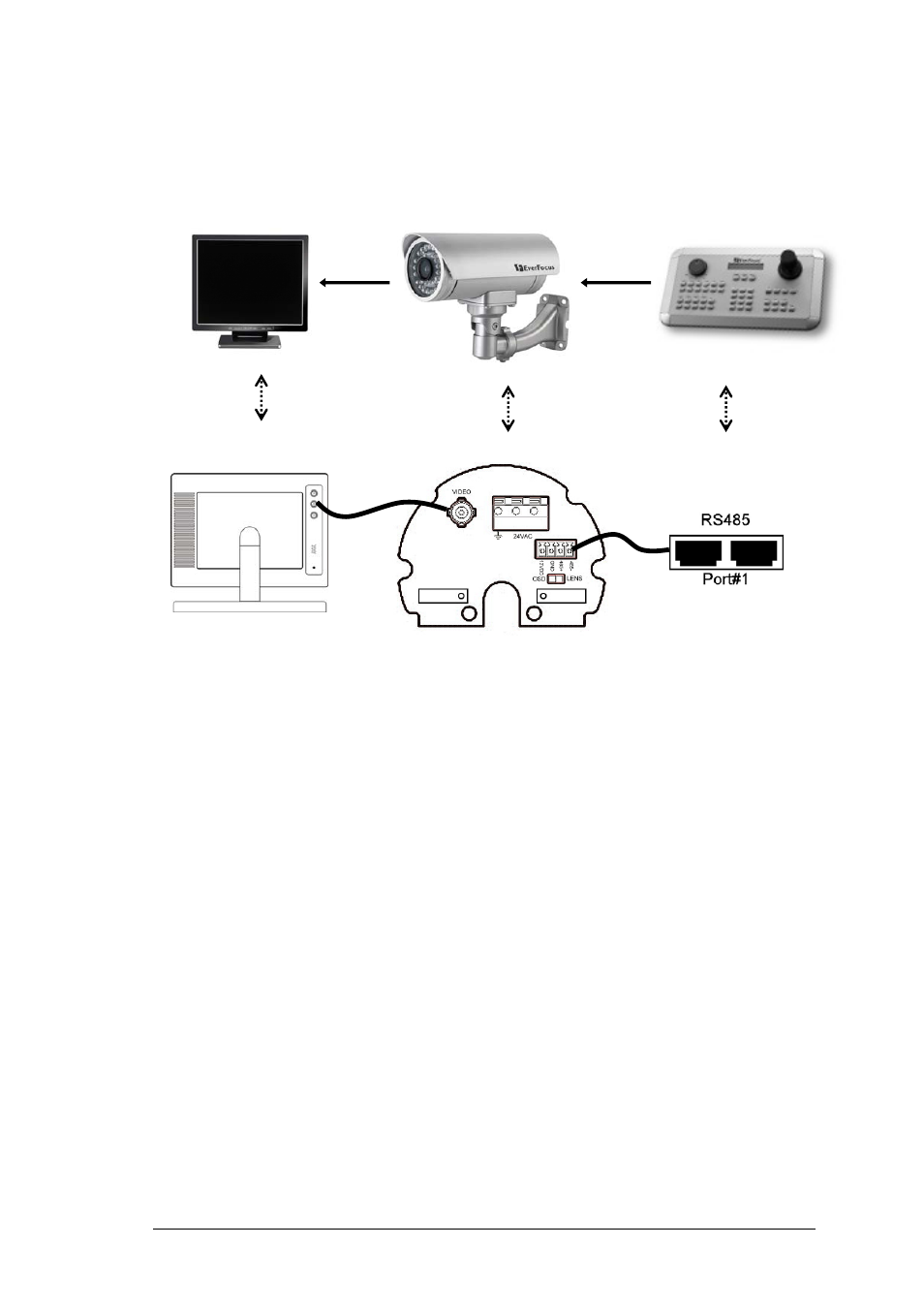
20
2.4 Keyboard Connection (Optional)
Please refer to Chapter 4 for more details of Keyboard control.
1. Connect the cable from keyboard’s RS485 port to camera’s RS485 port. (Keyboard is an
optional accessory). RS485 connecting accessories are included in Everfocus Keyboard
package.
2. Connect the cable from video output jack of the camera to monitor’s input jack.
3. EZ650 recognizes EVF-1, EVF-2 and Pelco-D protocols automatically. (No setting is
required)
4. The camera default RS485_ID is 01. BAUD_RATE is 9600. Make sure the key board
camera ID and Baud rate match. For optional changing camera ID and baud rate on camera,
please refer to 3.2.
5. For keyboard setting and operation, please see chapter 4.
See also other documents in the category EverFocus Video surveillance systems:
- Mini Box Camera EQH5102 (18 pages)
- EHD300N (12 pages)
- EZH5040 (24 pages)
- ED200E (9 pages)
- ED560 (47 pages)
- EAN EDN850H (60 pages)
- EZ550 (44 pages)
- EAN850A (60 pages)
- ED700 (7 pages)
- ED200 (12 pages)
- Color Rugged Dome Camera EHD350 (13 pages)
- ED300 Series (13 pages)
- ECD230 (6 pages)
- EZ-VF325NH (9 pages)
- ED335 (18 pages)
- EDN800 (43 pages)
- SPEED DOME EPTZ900 (42 pages)
- EHD360 (7 pages)
- EHD150 (14 pages)
- ENVS1600 (115 pages)
- SPEED DOME EPTZ1000 (37 pages)
- NEV10 EZN850 (58 pages)
- ECZ230E (6 pages)
- ED230 (7 pages)
- EHD650 (25 pages)
- Weatherproof Long Range IR Camera 330E (15 pages)
- EI350 (8 pages)
- FULL HD-CCTV CAMERA EQH5200 (15 pages)
- EAN900 (44 pages)
- EZ600/B (2 pages)
- EQ610 (26 pages)
- Megapixel Over Coax Without Networking EDR-HD-2H14 (4 pages)
- EZ-PLATECAM2 (19 pages)
- ED610 (32 pages)
- EZ350 (10 pages)
- EPTZ3100I (75 pages)
- Day / Night Speed Dome Camera EPTZ 100 (48 pages)
- IP 99 Series (32 pages)
- ECD360AV (7 pages)
- 560 TVL Color Mini Dome Camera ED350 (10 pages)
- EAN-1350 (59 pages)
- EZ630 (33 pages)
- EBD430 (15 pages)
- EQ120 (13 pages)
