Cover page registration (default settings) – TA Triumph-Adler P-C3065 MFP User Manual
Page 121
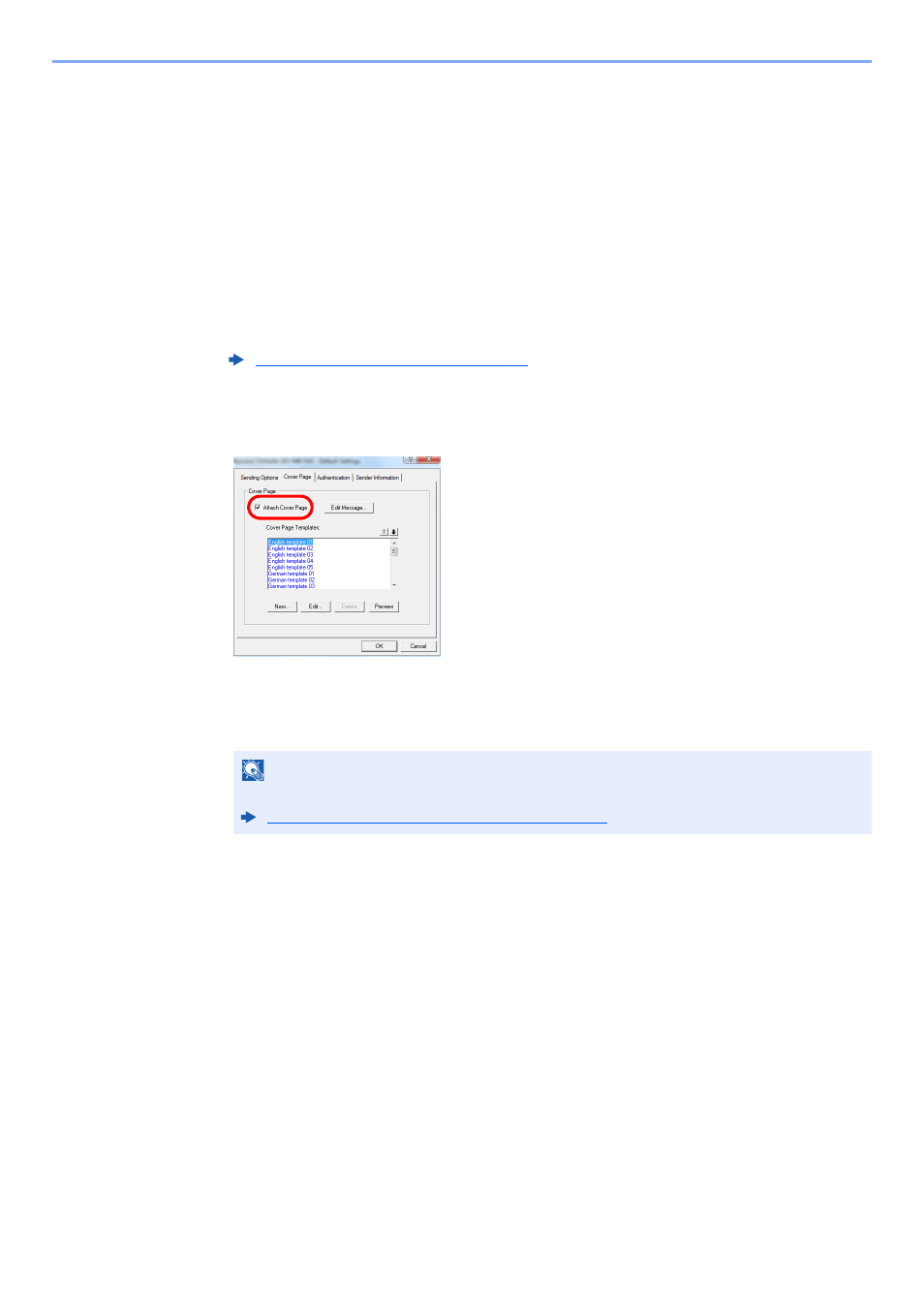
6-23
Sending Faxes from PC > Basic Transmission
Cover Page Registration (Default Settings)
If the Cover Page is registered in the Default Settings, the action of selecting the Cover Page for each transmission can
be omitted.
Template Selection
Select the Cover Page template to be registered in the Default Settings. The registration
method is as follows.
1
Open the Default Settings dialog box.
Perform the Default Settings Dialog Box procedure, open the [Default Settings] dialog box.
2
Attach a Cover Page.
Click on the [Cover Page] tab and place a check in the [Attach Cover Page] checkbox.
3
Select the Cover Page to be attached.
Select a Cover Page template from the [Cover Page Templates] list.
Default Settings Dialog Box (page 6-11)
NOTE
Original Cover Page templates can be created.
- CLP 4520 MFP (162 pages)
- 1855 (212 pages)
- DC 6240 (382 pages)
- 306i (4 pages)
- 261ci (396 pages)
- 2256 (152 pages)
- 2256 (267 pages)
- 2500ci (530 pages)
- 8055i (4 pages)
- 2550ci (4 pages)
- DC 6235 (588 pages)
- 7505ci (572 pages)
- 3560i (526 pages)
- 5555i (550 pages)
- 8055i (540 pages)
- DCC 6626 (212 pages)
- DCC 6626 (216 pages)
- P-C2665i MFP (4 pages)
- P-C2665i MFP (396 pages)
- DC 2015 (57 pages)
- DC 2020 (73 pages)
- DC 2020 (113 pages)
- DC 2020 (177 pages)
- DC 2016 (123 pages)
- DC 2018 (86 pages)
- DC 2018 (234 pages)
- DC 2031 (90 pages)
- DC 2031 (44 pages)
- DC 2031 (167 pages)
- DC 2035 (147 pages)
- DC 2035 (182 pages)
- DC 2035 (139 pages)
- DCC 2850 (436 pages)
- P-3525 MFP (481 pages)
- P-C2665 MFP (204 pages)
- DC 2052 (109 pages)
- DC 2075 (32 pages)
- DC 2055 (244 pages)
- DC 2075 (263 pages)
- DC 2080 (210 pages)
- DC 2062 (106 pages)
- DC 2062 (165 pages)
- DC 2222 (32 pages)
- DC 2125 (161 pages)
- DC 2222 (219 pages)
