TA Triumph-Adler P-C3065 MFP User Manual
Page 111
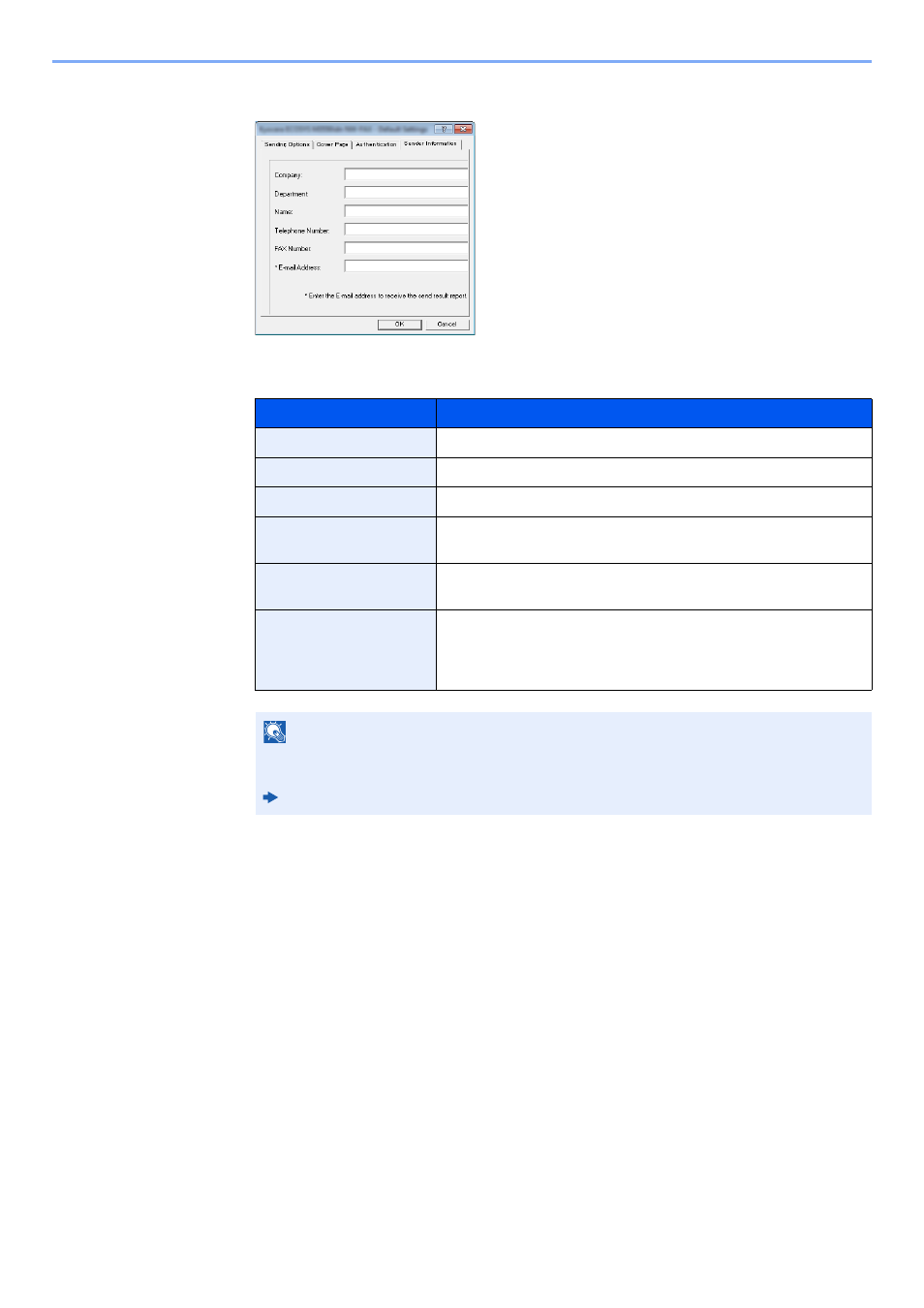
6-13
Sending Faxes from PC > Basic Transmission
(4) Sender Information Tab
Enter your own information into fields explained below to send a cover page with your
faxes.
Item
Description
Company
A maximum of 64 characters can be entered.
Department
A maximum of 64 characters can be entered.
Name
A maximum of 32 characters can be entered.
Telephone Number
A maximum of 20 characters can be entered. (Entry is allowed for
the characters 0 to 9, #, *, -, (, ), +, and spaces.)
FAX Number
A maximum of 20 characters can be entered. (Entry is allowed for
the characters 0 to 9, #, *, -, (, ), +, and spaces.)
E-Mail Address
A maximum of 128 characters can be entered.
Available characters:
Symbols ( !, #, $, %, &, ’, *, +, -, ., /, =, @, [, ], ^, _, `, { and })
Alphanumerics (0 – 9, A – Z and a – z)
NOTE
Entering the e-mail address makes it possible to receive the transmission results report
by e-mail. The fax machine must be set to transmit e-mail.
Machine’s Operation Guide
- CLP 4520 MFP (162 pages)
- 1855 (212 pages)
- DC 6240 (382 pages)
- 306i (4 pages)
- 261ci (396 pages)
- 2256 (152 pages)
- 2256 (267 pages)
- 2500ci (530 pages)
- 8055i (4 pages)
- 2550ci (4 pages)
- DC 6235 (588 pages)
- 7505ci (572 pages)
- 3560i (526 pages)
- 5555i (550 pages)
- 8055i (540 pages)
- DCC 6626 (212 pages)
- DCC 6626 (216 pages)
- P-C2665i MFP (4 pages)
- P-C2665i MFP (396 pages)
- DC 2015 (57 pages)
- DC 2020 (73 pages)
- DC 2020 (113 pages)
- DC 2020 (177 pages)
- DC 2016 (123 pages)
- DC 2018 (86 pages)
- DC 2018 (234 pages)
- DC 2031 (90 pages)
- DC 2031 (44 pages)
- DC 2031 (167 pages)
- DC 2035 (147 pages)
- DC 2035 (182 pages)
- DC 2035 (139 pages)
- DCC 2850 (436 pages)
- P-3525 MFP (481 pages)
- P-C2665 MFP (204 pages)
- DC 2052 (109 pages)
- DC 2075 (32 pages)
- DC 2055 (244 pages)
- DC 2075 (263 pages)
- DC 2080 (210 pages)
- DC 2062 (106 pages)
- DC 2062 (165 pages)
- DC 2222 (32 pages)
- DC 2125 (161 pages)
- DC 2222 (219 pages)
