TA Triumph-Adler DC 2015 User Manual
Page 48
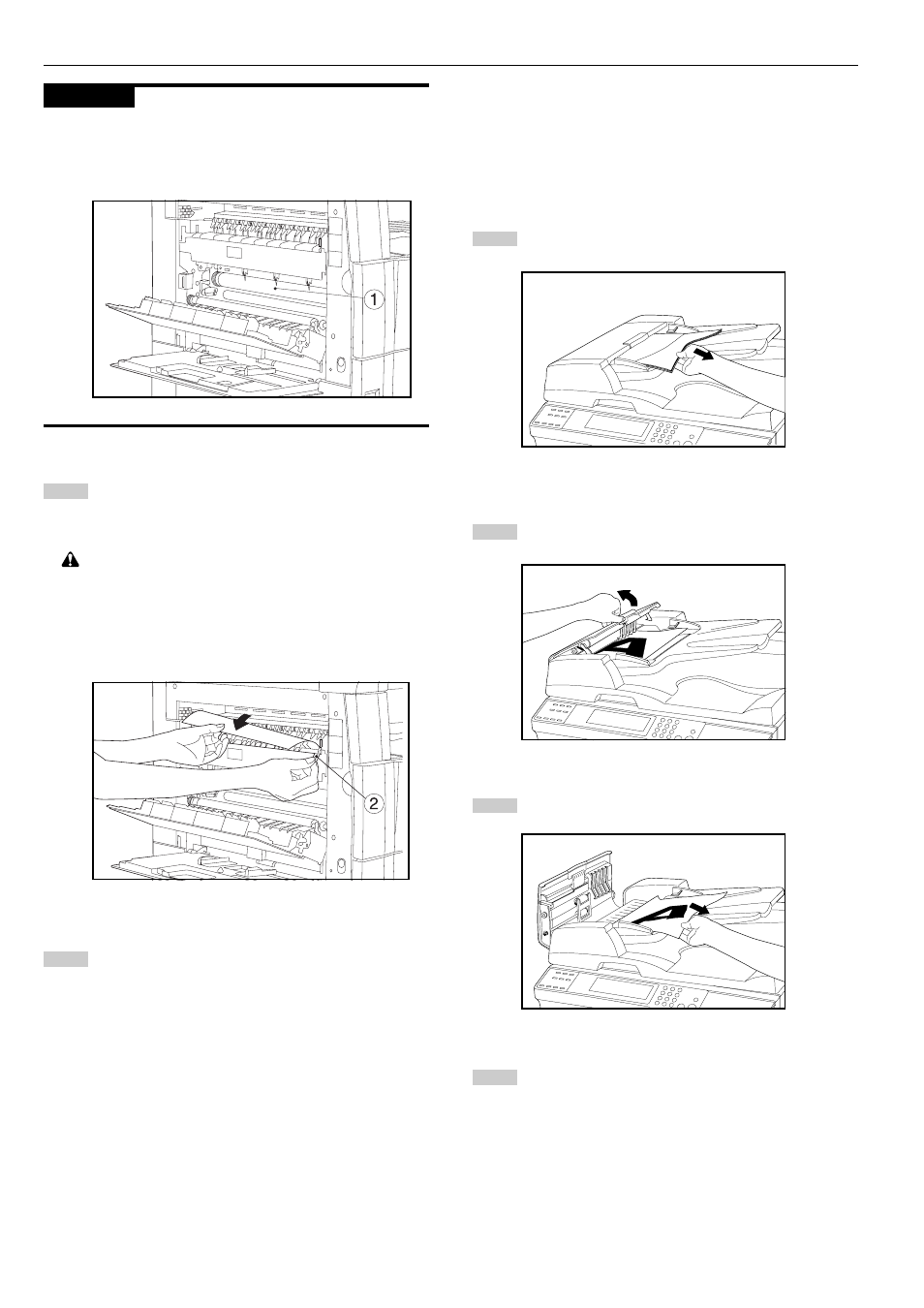
CHAPTER 8 WHEN A PROBLEM OCCURS
8-5
4
5
1
2
3
4
IMPORTANT
The drum
1
is highly sensitive to light and dirt. Be careful not to
expose it to strong light such as room lighting or to touch the drum
with the hands.
Hold the green handle
2
and open the ejection guide, and
then remove the misfed paper.
CAUTION
The copier’s fixing unit is extremely hot. Take sufficient
care when working in this area, as there is a danger of
getting burned.
Close the left cover and multi-bypass.
3
3
3
3
3
Misfeed in DF
If the misfeed location indicator shown in the illustration below lights,
a misfeed has occurred in the DF. Remove the misfed original using
the procedure given below.
Remove all the originals from the original table.
Open the DF original cover.
Remove the misfed original.
Close the DF original cover.
Set the misfed original together with those removed back
onto the original table and resume the copying operation.
- CLP 4520 MFP (162 pages)
- 1855 (212 pages)
- DC 6240 (382 pages)
- 306i (4 pages)
- 261ci (396 pages)
- 2256 (152 pages)
- 2256 (267 pages)
- 2500ci (530 pages)
- 8055i (4 pages)
- 2550ci (4 pages)
- DC 6235 (588 pages)
- 7505ci (572 pages)
- 3560i (526 pages)
- 5555i (550 pages)
- 8055i (540 pages)
- DCC 6626 (212 pages)
- DCC 6626 (216 pages)
- P-C2665i MFP (4 pages)
- P-C2665i MFP (396 pages)
- DC 2020 (73 pages)
- DC 2020 (113 pages)
- DC 2020 (177 pages)
- DC 2016 (123 pages)
- DC 2018 (86 pages)
- DC 2018 (234 pages)
- DC 2031 (90 pages)
- DC 2031 (44 pages)
- DC 2031 (167 pages)
- DC 2035 (147 pages)
- DC 2035 (182 pages)
- DC 2035 (139 pages)
- DCC 2850 (436 pages)
- P-3525 MFP (481 pages)
- P-C2665 MFP (204 pages)
- DC 2052 (109 pages)
- DC 2075 (32 pages)
- DC 2055 (244 pages)
- DC 2075 (263 pages)
- DC 2080 (210 pages)
- DC 2062 (106 pages)
- DC 2062 (165 pages)
- DC 2222 (32 pages)
- DC 2125 (161 pages)
- DC 2222 (219 pages)
