Register the user, Gb0446, Use [ ] or [ ] to scroll up and down – TA Triumph-Adler 206ci User Manual
Page 281
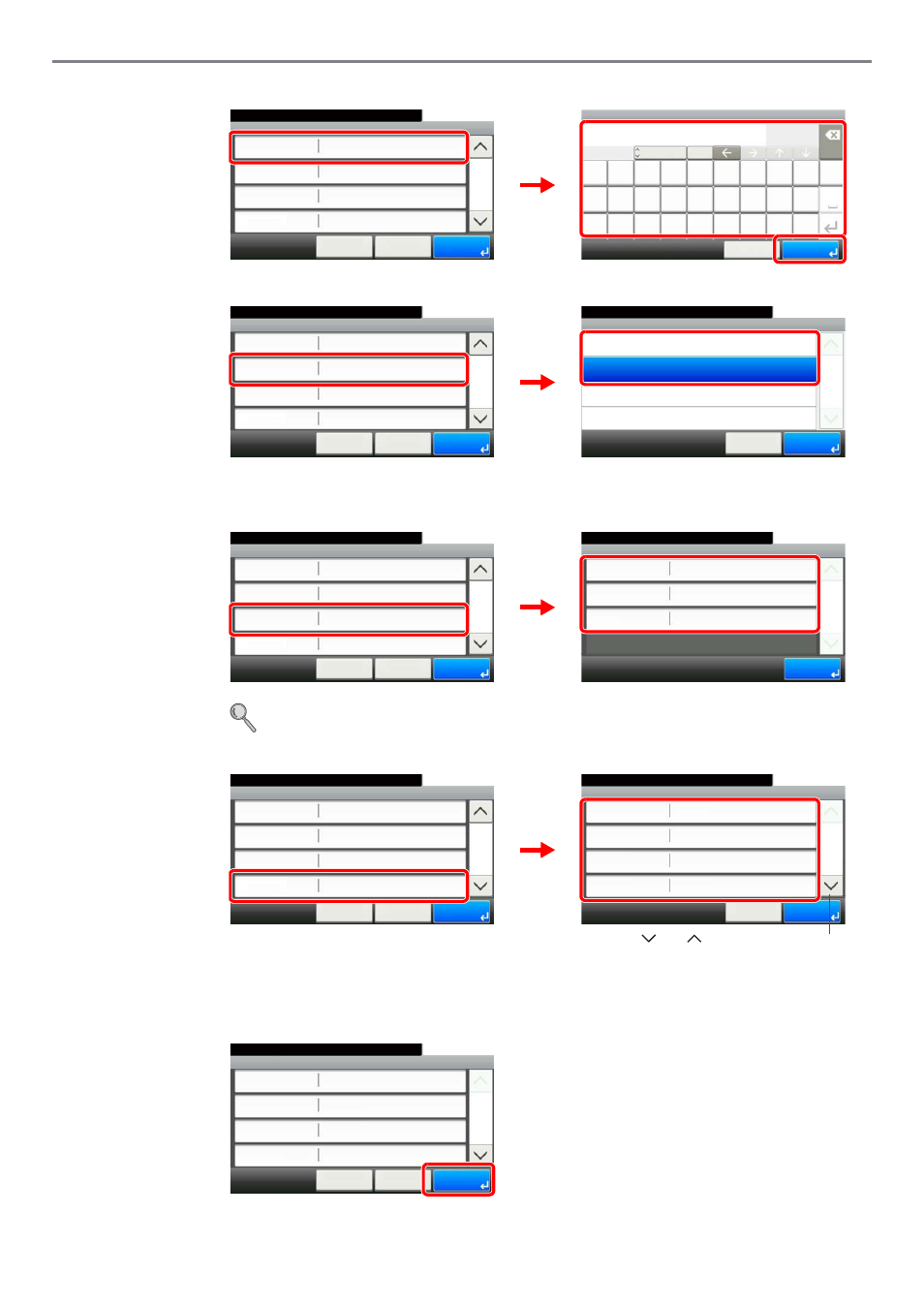
9-41
Setup, Registration, and User Management > User Login Administration
[E-mail Address]
[Access Level]
Select the user access privilege.
[My Panel]
For details on My Panel, refer to My Panel on page 9-43.
[Local Authorization]
Change the limitations as needed.
4
Register the user.
Input:
Limit:
E-mail Address
p
o
i
t
r
q
l
u
y
e
w
k
g
f
a
j
h
d
s
.
v
c
@
x
z
Del.
11
128
A
/a
m
n
b
Cancel
OK
ABC
G
B
0057_30
G
B
0446_01
Add - Confirmation
10:10
Cancel
E-mail Address
Access Level
My Panel
User
< Back
2/2
Save
Select the item that you want to change.
Local Authorization
1
2
3
Access Level
10:10
System Menu/Counter.
User
Administrator
Cancel
1/1
OK
G
B
044
3_00
G
B
044
6_01
Add - Confirmation
10:10
Cancel
E-mail Address
Access Level
My Panel
User
< Back
2/2
Save
Select the item that you want to change.
Local Authorization
1
2
Add - Confirmation
10:10
Cancel
E-mail Address
Access Level
My Panel
User
< Back
2/2
Save
Select the item that you want to change.
Local Authorization
G
B
0446_01
G
B
0749_00
1
My Panel
Language
10:10
System Menu/Counter.
Default Screen
Shortcut
1/1
End
English
Copy
Shared Shortcut
2
Local Authorization
Off
10:10
System Menu/Counter.
Printer (Full Color)
Copy
Copy (Full Color)
Printer
Off
Off
Cancel
1/2
OK
Off
GB0446
G
B
0839_00
Add - Confirmation
10:10
Cancel
E-mail Address
Access Level
My Panel
User
< Back
2/2
Save
Select the item that you want to change.
Local Authorization
1
G
B
0446_01
2
Use [
] or [
] to scroll up and down.
G
B
0446_00
Add - Confirmation
User A
10:10
Cancel
Login User Name
User Name
user A
< Back
1/2
Save
Select the item that you want to change.
Login Password
**********
Account Name
Others
