Check the settings – TA Triumph-Adler 206ci User Manual
Page 280
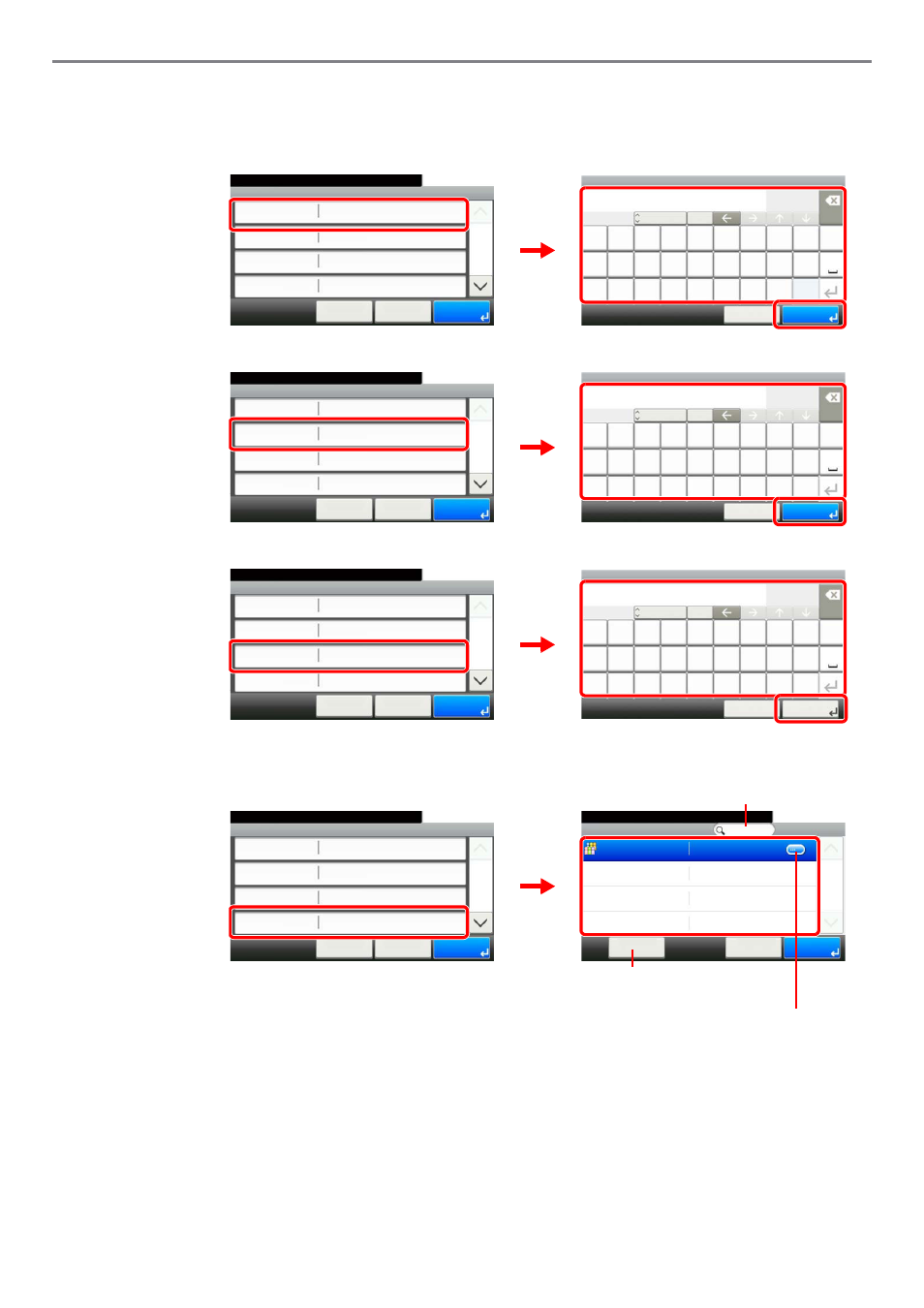
9-40
Setup, Registration, and User Management > User Login Administration
3
Check the settings.
Check the settings and change or add information as needed.
[User Name]
[Login User Name]
[Login Password]
Enter the same login password twice for confirmation purposes.
[Accounting Name]
Add - Confirmation
User A
10:10
Cancel
Login User Name
User Name
user A
< Back
1/2
Save
Select the item that you want to change.
Login Password
**********
Account Name
Others
G
B
0446_00
1
Input:
Limit:
User Name
User A
Del.
6
32
A/
a
ABC
Q
W
E
R
T
Y
U
I
O
P
A
S
D
F
G
H
J
K
L
_
~
Z
X
C
V
B
N
M
Cancel
OK
2
G
B
0057_26
3
G
B
0446
_00
G
B
0057
_28
Add - Confirmation
User A
10:10
Cancel
Login User Name
User Name
user A
< Back
1/2
Save
Select the item that you want to change.
Login Password
**********
Account Name
Others
1
Input:
Limit:
p
o
i
t
r
q
l
u
y
e
w
k
g
f
a
j
h
d
s
.
v
c
@
x
z
User A
Del.
6
64
A
/a
m
n
b
Cancel
OK
ABC
Login User Name
2
3
G
B
0446_00
G
B
0057_29
Add - Confirmation
User A
10:10
Cancel
Login User Name
User Name
user A
< Back
1/2
Save
Select the item that you want to change.
Login Password
**********
Account Name
Others
1
Input:
Limit:
Login Password
p
o
i
t
r
q
l
u
y
e
w
k
g
f
a
j
h
d
s
.
v
c
@
x
z
***
Del.
3
64
A
/a
m
n
b
Cancel
Next >
ABC
2
3
G
B
0446_0
0
G
B
0603_0
0
Add - Confirmation
User A
10:10
Cancel
Login User Name
User Name
user A
< Back
1/2
Save
Select the item that you want to change.
Login Password
**********
Account Name
Others
1
Account Name
10:10
System Menu/Counter.
Others
Menu
1/1
OK
Cancel
2
Displays details for individual account names.
Allows you to search for an account
name and sorts results.
Searches by account name.
