Display the screen, Select the function, Common operations > using various functions – TA Triumph-Adler 206ci User Manual
Page 109
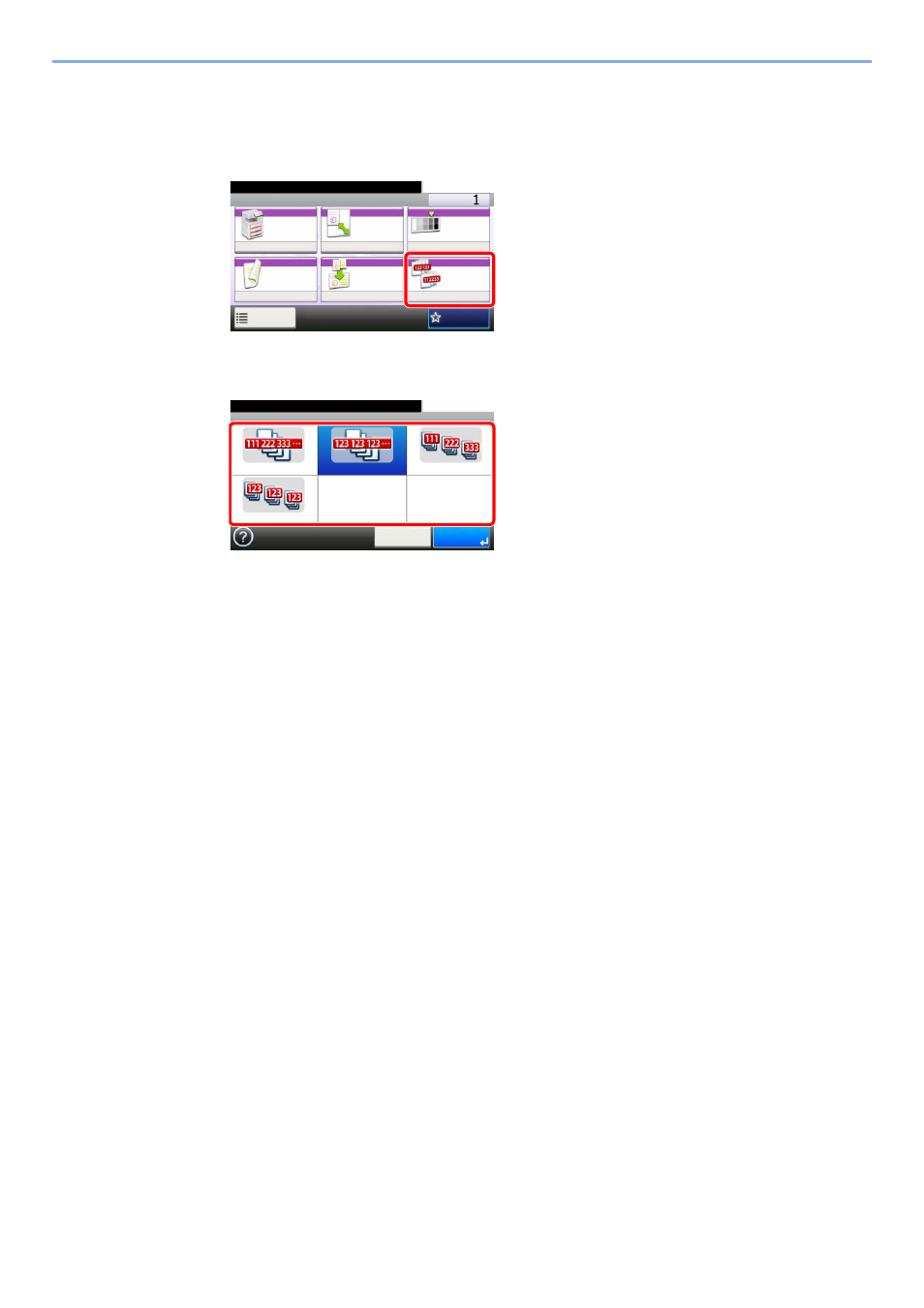
3-45
Common Operations > Using Various Functions
1
Display the screen.
1
Referring to Using Various Functions on page 3-30, display the screen.
2
Press [Collate/Offset].
2
Select the function.
G
B
00
01_01
Ready to copy. (Full Color)
Copy
Copies
Paper
Selection
Zoom
Density
Duplex
Combine
Collate/
Offset
1-sided>>1-sided
Auto
100%
Normal 0
Collate
Off
Functions
10:10
Favorites
G
B
0021
_00
Ready to copy. (Full Color)
Collate/Offset
Off
Collate Only
Offset Each Page
Offset Each Set
10:10
Cancel
OK
