Model 200 (ductester) or 300 fans for tight houses – Retrotec Blower Door User Manual
Page 21
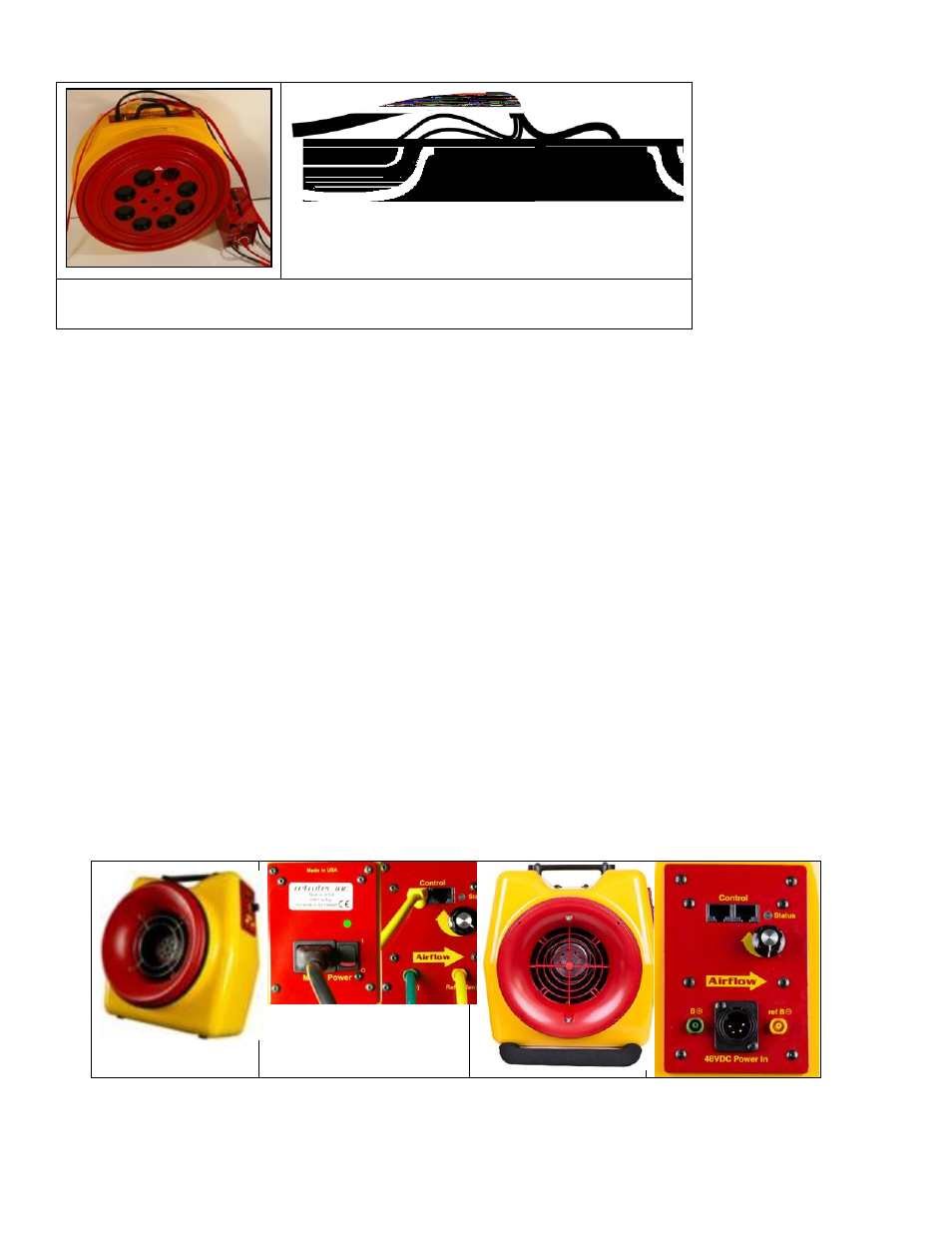
Page 21 of 87
©Retrotec Inc. 2015
Figure 13: Model 3300 fan and Fan Top (Fan Top shows the 3300SR model).
To connect the 3300(SR) to the DM-2 Digital Pressure Gauge
1. Connect Speed Control Cable from the DM-2 umbilical to the Control Port on the variable speed drive (red
box containing power supply).
2. Connect the pressure tubes from the DM-2 umbilical to the matching-color ports on the variable speed drive
(some drives do not have color-coded ports – in these cases, attach using pressure port naming conventions
on the DM-2). If the variable speed drive does not have pressure ports, connect the color-coded tubes to
the matching colored tubes on the Fan umbilical.
3. Connect the power cord from the variable speed drive to a 20A compatible wall outlet. The 3300 fan draws
a significant amount of power; no other devices can be running on the same circuit.
4. Connect a pressure tube from the “Ref B” (yellow) port on the variable speed drive to the “Ref B (-)” (yellow)
port on the DM-2.
5. If available, connect a second pressure tube from the “Input B” port (green) on the variable speed drive to
the “Input B (+)” (green) port of the DM-2.
6. Connect the Speed Control Cable from the umbilical to the “Speed Control“port on the DM-2.
2.3
Model 200 (DucTester) or 300 fans for tight houses
To turn a duct testing system (DU200, DE200, DK200) into a Door Fan system for testing tight enclosures (US200,
EU200, and UK200), you only need to add an Aluminum Frame and a Low-Flow Cloth Door Panel.
