Retrotec Blower Door User Manual
Page 18
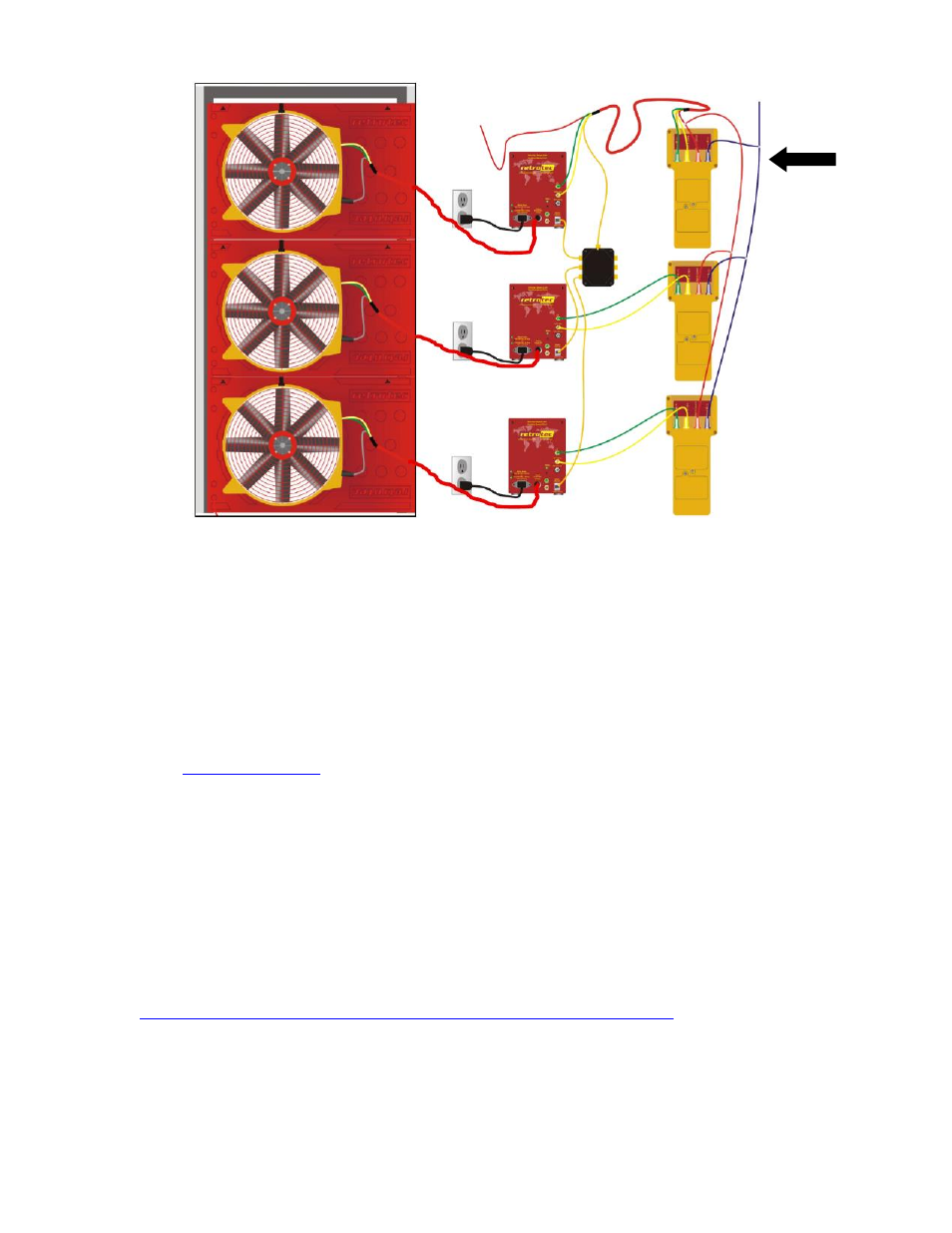
Page 18 of 87
©Retrotec Inc. 2015
Figure 10: Controlling multiple Door Fans using a Speed Control Splitter with a primary gauge
1.5.4.2. Control multiple fans automatically with gauge and FanTestic software
Set up the Door Fans and gauges according to Figure 11.
The setup is similar to the procedure in Figure 10 except control cables are required from each gauge to the PC running
FanTestic software. For DM32, the control connection can be via Wired Ethernet or WiFi, for the DM-2 the control
connection can only be via USB.
1. Go to
to download and install a free trial version of FanTestic Pro 24
2. If using a DM-2, install the DM-2 Device Driver from the Retrotec website:
3. Connect the primary gauge to the Speed Control Splitter via Control cable
4. Connect each gauge to a computer (with FanTestic Pro software installed)
5. Start FanTestic Pro, create a new test, Find Gauges, and perform an Auto-Test:
6. For detailed instructions on how to run an Auto-Test, please refer to FanTestic Manuals on Retrotec’s
website
7. Retrotec also features many step-by-step instructional videos on how to run automatic Door Fan tests with
FanTestic, which can be found on YouTube:
Primary
Gauge
FN280
