Remote Processing RPC-220 User Manual
Page 29
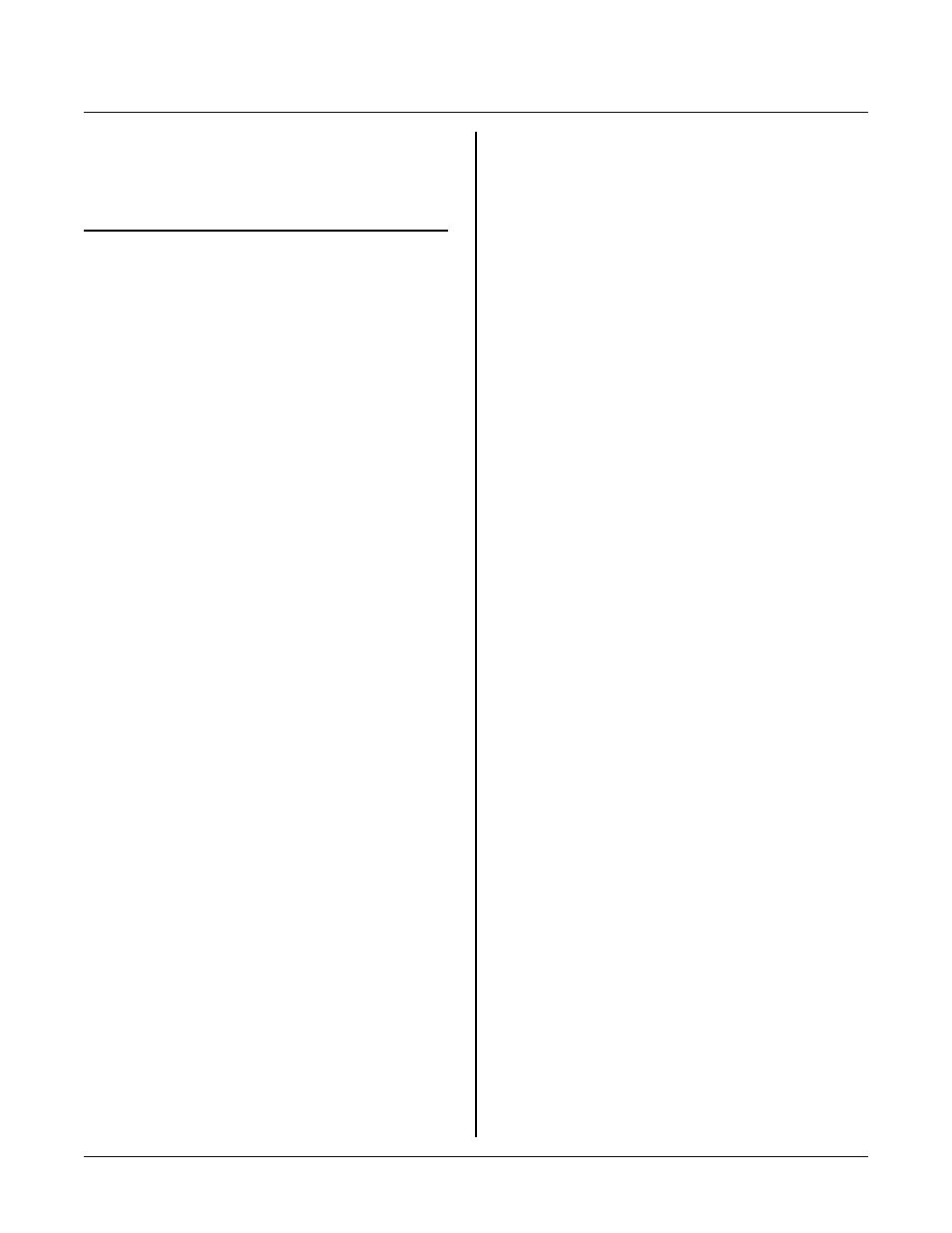
REAL TIME CLOCK
SECTION 7
Page 7-4
APPLICATION PROGRAMS
The following application programs are in the RTC
directory.
F i le n am e
Description
R T C- 1. C
P r o m pt s y o u f o r t he c ur r e nt da t e a n d t im e
then continuou sly prints it out. Also prin ts
chip seria l number , po wer c ycle count,
battery elapsed time and power on elapsed
time. Bypass entering date & time by
entering 0 for year.
R T C- 2. C
R u n R T C - 1 p r io r to r u nn in g th is p ro g r am .
Demo gener ates an interrupt every 3
seconds fr om the R TC. Can be m odified to
generate interrupts at an combination of
date and time. Uses IN T1.
R T C- 3. C
Dual example program puts CPU in IDLE
or power down mode. Default is IDLE.
Power dow n mode possible by changing a
jumper and PC ON register. Run RTC -1
first to set date and time.
Footnotes
1
Information fr om Renata ca talog and other sour ces.
2
Tadiran is in Port Washington, NY. Ph: 516 621 4980
