Printer information, Printer information ………………………………………………………………… 4-23 – Oki ColorPainter E-64s User Manual
Page 43
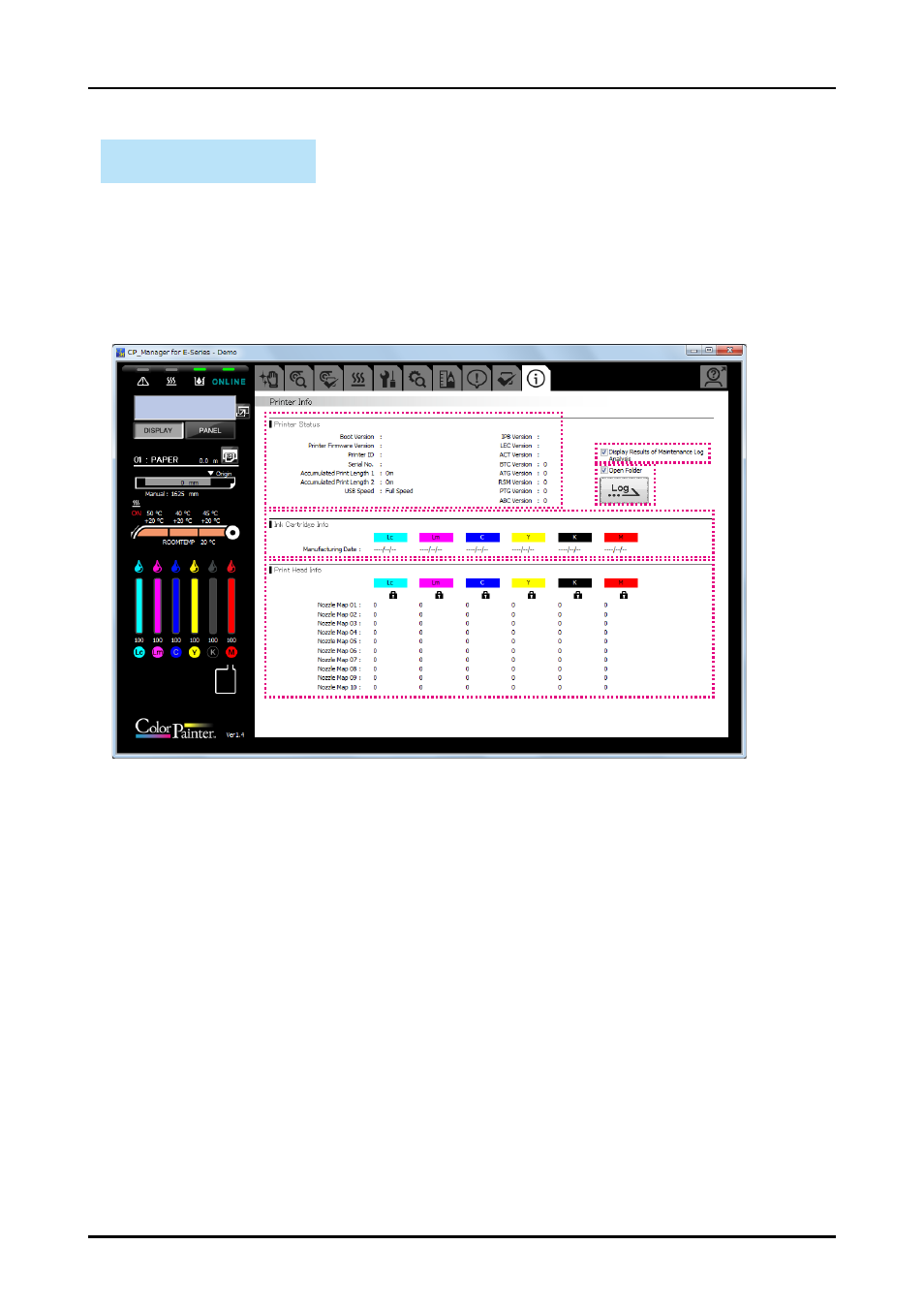
CP_Manager Instruction manual
4-23
Chapter 4. Printer setting area
Printer information
The following operations can be performed in this mode.
- Display printer information
- Display ink cartridge information
- Display print head information
- Acquire log information
(1) Printer Status field:
Displays information such as firmware and hardware versions, and the accumulated
print length.
(2) Ink Cartridge Info field:
Displays information related to the ink cartridges.
(3) Print Head Info field:
Displays information related to the print heads.
(4) Display Results of Maintenance Log
Analysis checkbox:
Check the box to display the results of maintenance log analysis when log information
is acquired.
(5) Acquire log information button:
Acquire printer log information.
Check the Open Folder box to open the folder where the log file is saved when log
information is acquired.
(4)
(5)
(1)
(2)
(3)
- C6050 (40 pages)
- B 6200 (32 pages)
- C5540MFP (1 page)
- C3530MFP (138 pages)
- B4545 MFP (154 pages)
- B4600 Series (104 pages)
- C5250 (83 pages)
- C 7300 (12 pages)
- C 5200n (82 pages)
- 5650 (2 pages)
- B6000 (6 pages)
- PRINTING SOLUTION B2400 (36 pages)
- B6000 Series (8 pages)
- B4000 (2 pages)
- 520 (68 pages)
- C5000 (6 pages)
- 80 Series (97 pages)
- Pos 407II (65 pages)
- OFFICE 87 (40 pages)
- C5900n (6 pages)
- LAN 510W (44 pages)
- 490 (94 pages)
- B 410d (84 pages)
- 42625502 (1 page)
- 84 (99 pages)
- 3391 (35 pages)
- C 130n (172 pages)
- C8800 (179 pages)
- C8800 (87 pages)
- B8300 (95 pages)
- 390 (135 pages)
- 390 (131 pages)
- ES3640E (220 pages)
- ES3640E (24 pages)
- 1220n (207 pages)
- C5200 (2 pages)
- OFFICE 86 (4 pages)
- CX 1145 MFP (177 pages)
- 8c Plus (24 pages)
- 2024/2024e (260 pages)
- FAX 740 (80 pages)
- PRINTER MPS420B (74 pages)
- C 7200 (2 pages)
- B4000 Series (2 pages)
- 2500 (80 pages)
