Settings, Settings ……………………………………………………………………………………… 4-22, Settings …………………………………………………………………………… 4-22 – Oki ColorPainter E-64s User Manual
Page 42
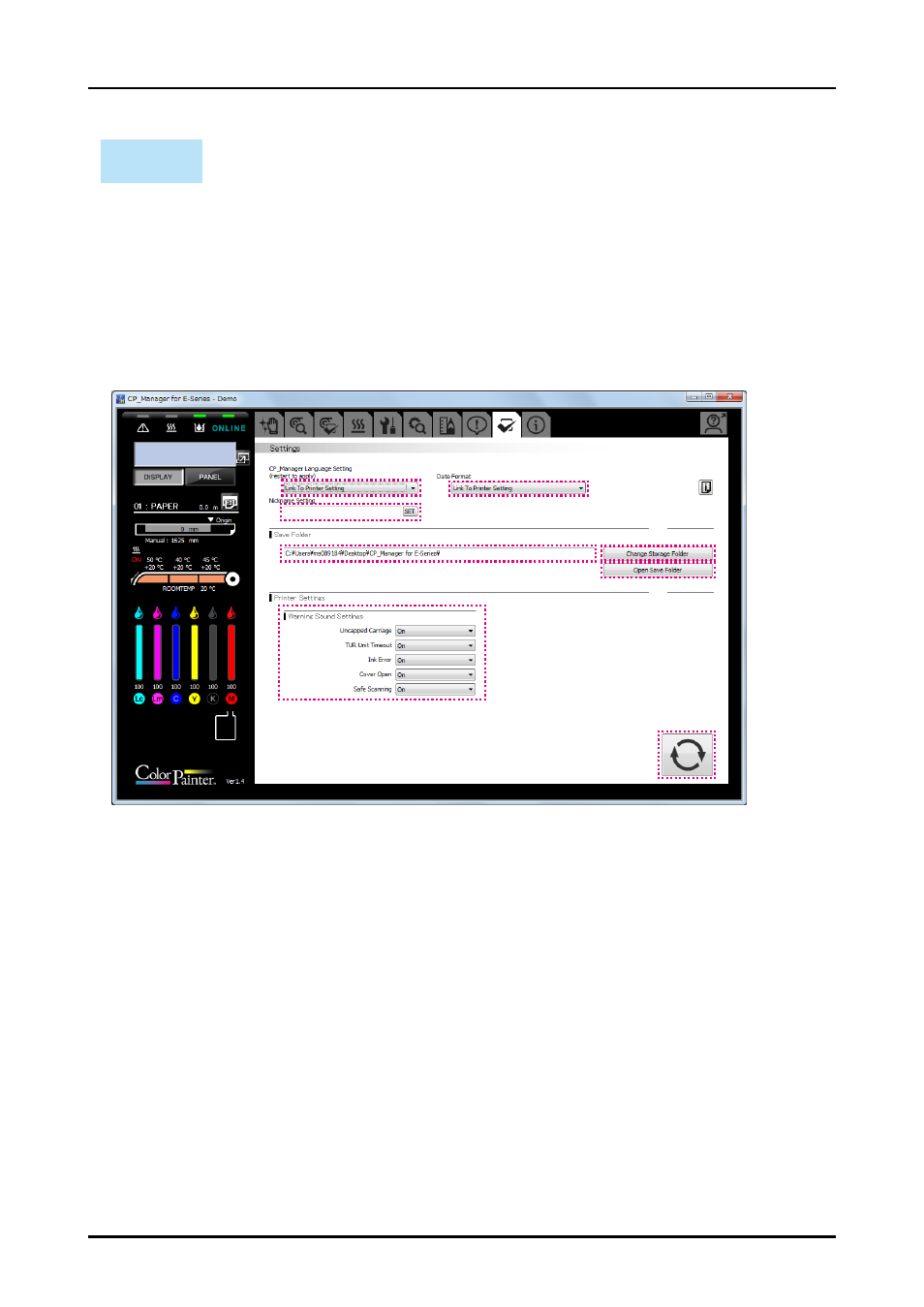
4-22
CP_Manager Instruction manual
Chapter 4. Printer setting area
Settings
The following CP_Manager settings can be displayed and changed in this mode.
- CP_Manager language
- Printer nickname setting
- Date display
The following printer settings can be displayed and changed in this mode.
- Warning Sound Settings
(1) CP_Manager language setting:
Change the language displayed in CP_Manager. CP_Manager must be
restarted to apply the setting.
(2) Nickname setting:
A different nickname can be set for each printer.
(3) Date display:
Set the display format for the date.
(4) Save folder path display:
Displays the paths of the media information and log information save folders.
(5) Change save folder button:
Click to change the media information and log information save folders.
(6) Open save folder buttons:
Click to open the media information and log information save folders.
(7) Warning sound settings:
Set the warning sounds of the printer.
(8) Update settings button:
Button used to send the warning sound settings to the printer and set the
setting values.
(1)
(2)
(3)
(5)
(6)
(7)
(8)
(4)
