Printer information display, Panel operation display – Oki ColorPainter E-64s User Manual
Page 19
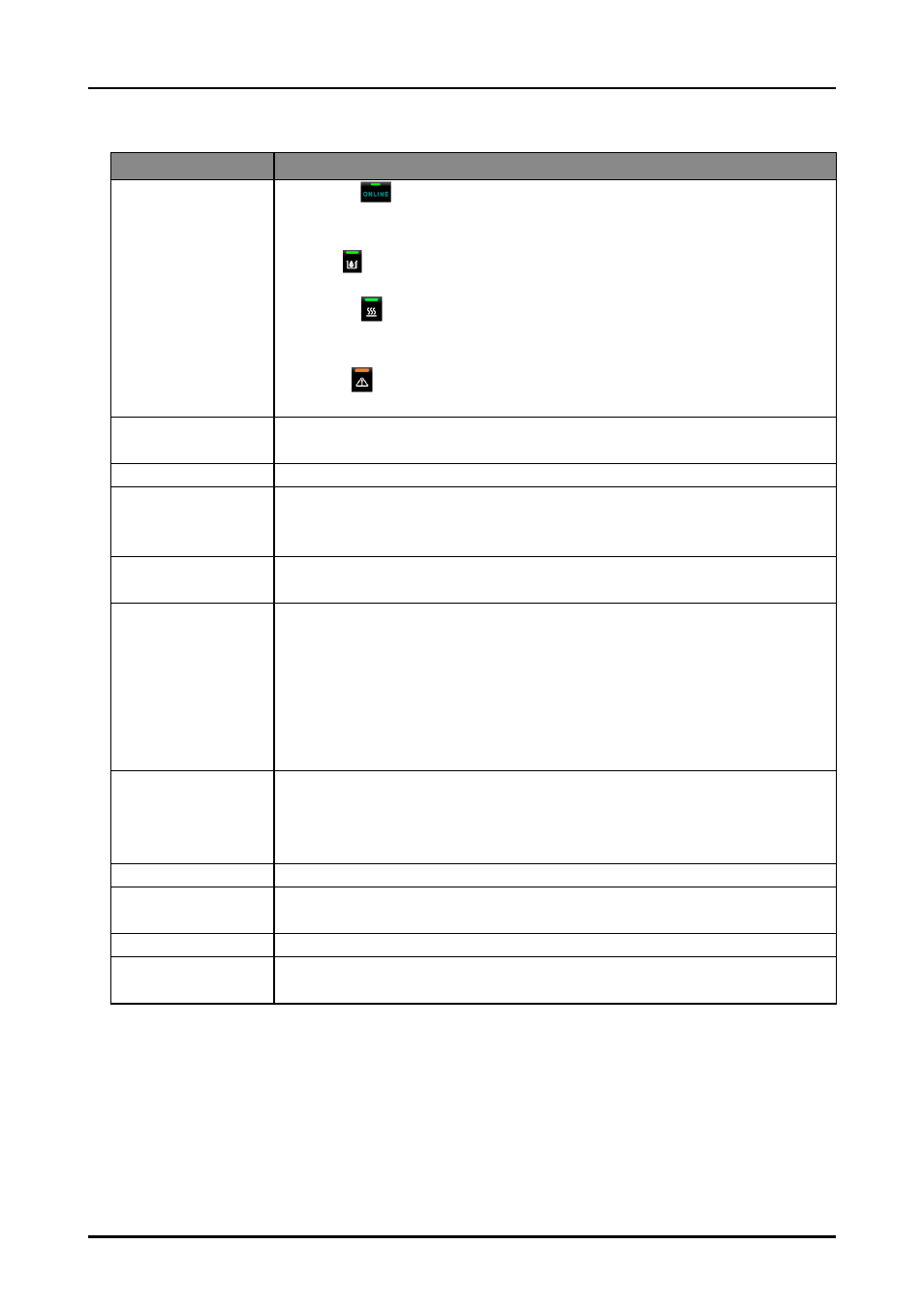
CP_Manager Instruction manual
3-3
Description
Printer Status
Online indicator
On: Online, Off: Offline
Flashing (fast): Receiving data, Flashing (slowly): In pause
Ink indicator
On: Normal, Flashing: Ink warning, Off: Ink error
Heater indicator
On: All media heaters reached the set temperatures, Flashing: Media heaters currently heating
Off: All media heaters are turned off
Error indicator
Off: No error, Flashing: Warning, On: Error
Printer panel display
Displays the printer panel.
*This can be used as a virtual panel if the area is switched to panel operation display.
Enlarge Printer Panel button
Button used to enlarge the printer panel.
Display switch buttons
Buttons used to switch between the printer information display and the panel operation display.
Display: Printer information display
Panel: Panel operation display
Print Remaining Media
Button used to print the remaining amount of the currently installed media.
Amount button
Media information
Displays information about the currently used media
Preset number: Media name Remaining length
Printable area width
Origin setting
When the media width detection mode is set to AUTO: Media width
When the media width detection mode is set to MANUAL: Manual: Media width
Heater status
Upper: Set temperature
Lower: Current temperature (the “+” mark indicates the heater is currently heating)
All heaters ON indicator
Indicates that all heaters are on when displayed.
Ambient temperature
Ambient temperature
Ink information
During cleaning, a mark (
) indicating that the ink is currently used is displayed above the corresponding ink color.
Amount remaining for each ink color (%)
Waste ink bottle information
Indicates the waste ink bottle status (5 levels)
Multiple printers connection
Button used to launch an additional instance of CP_Manager when more than one printer is connected.
button
*Displayed only when multiple printers are connected.
Description
Panel operation buttons
Same buttons as on the printer panel
Heater status
Upper: Set temperature
Lower: Current temperature (the “+” mark indicates the heater is currently heating)
All heaters ON indicator
Indicates that all heaters are on when displayed.
Ambient temperature
Ambient temperature
Chapter 3. Printer status display area
