Setting the decimal point (dec pt) – Precision Digital PD6400 User Manual
Page 36
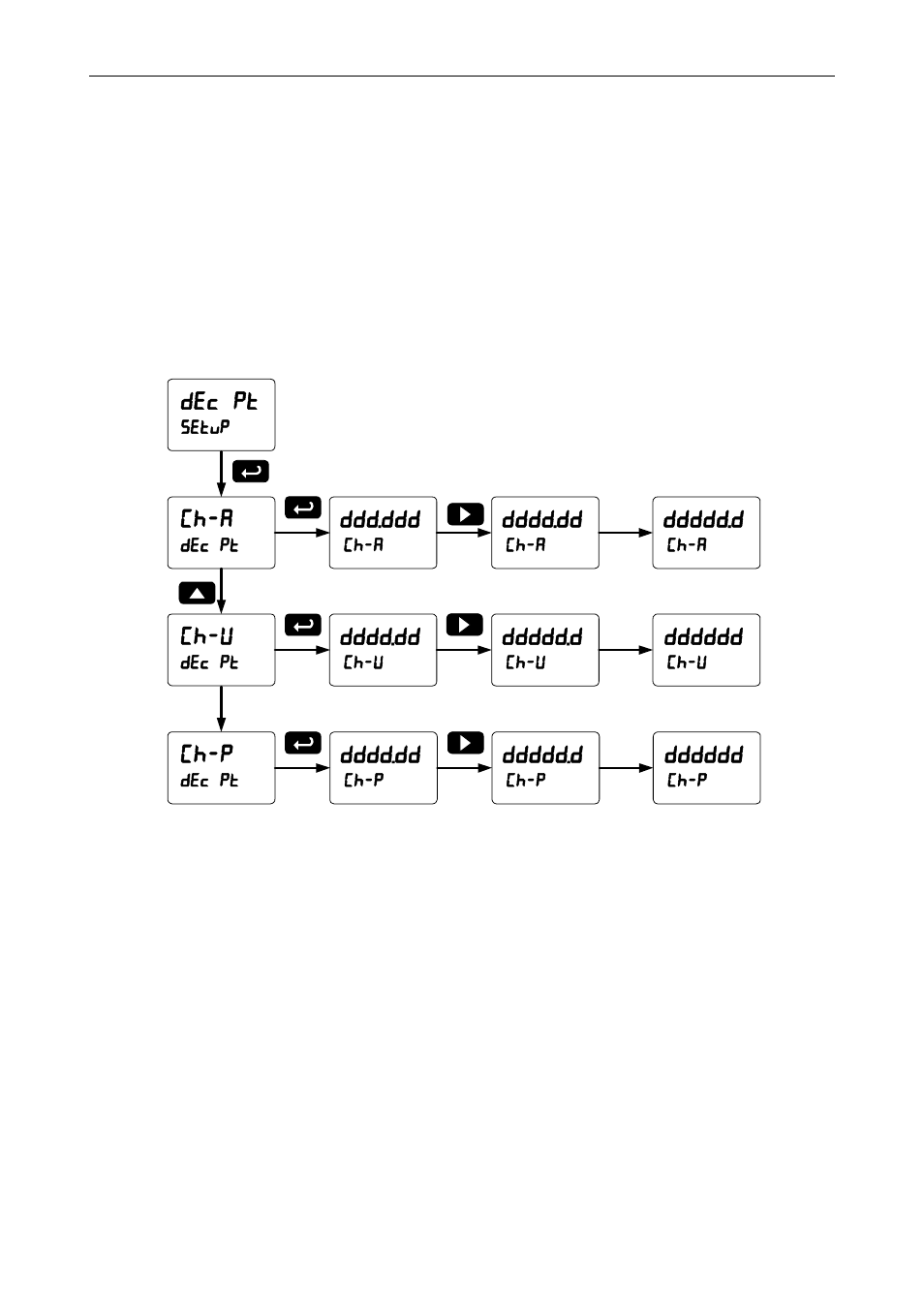
Model PD6400 High Voltage & Current Meter
Instruction Manual
36
Setting the Decimal Point (dEc pt)
The decimal point may be set with up to five decimal places or with no
decimal point at all.
Pressing the Right arrow moves the decimal point one place to the right
until no decimal point is displayed, and then it moves to the leftmost
position.
There are three decimal points to set up for three channels: Ch-A, Ch-V,
and Ch-P.
After the decimal points are set up, the meter moves to the Program
menu.
