Safety instructions / assembly, Battery safety instructions, Assembly – Crivit Z29550 User Manual
Page 35
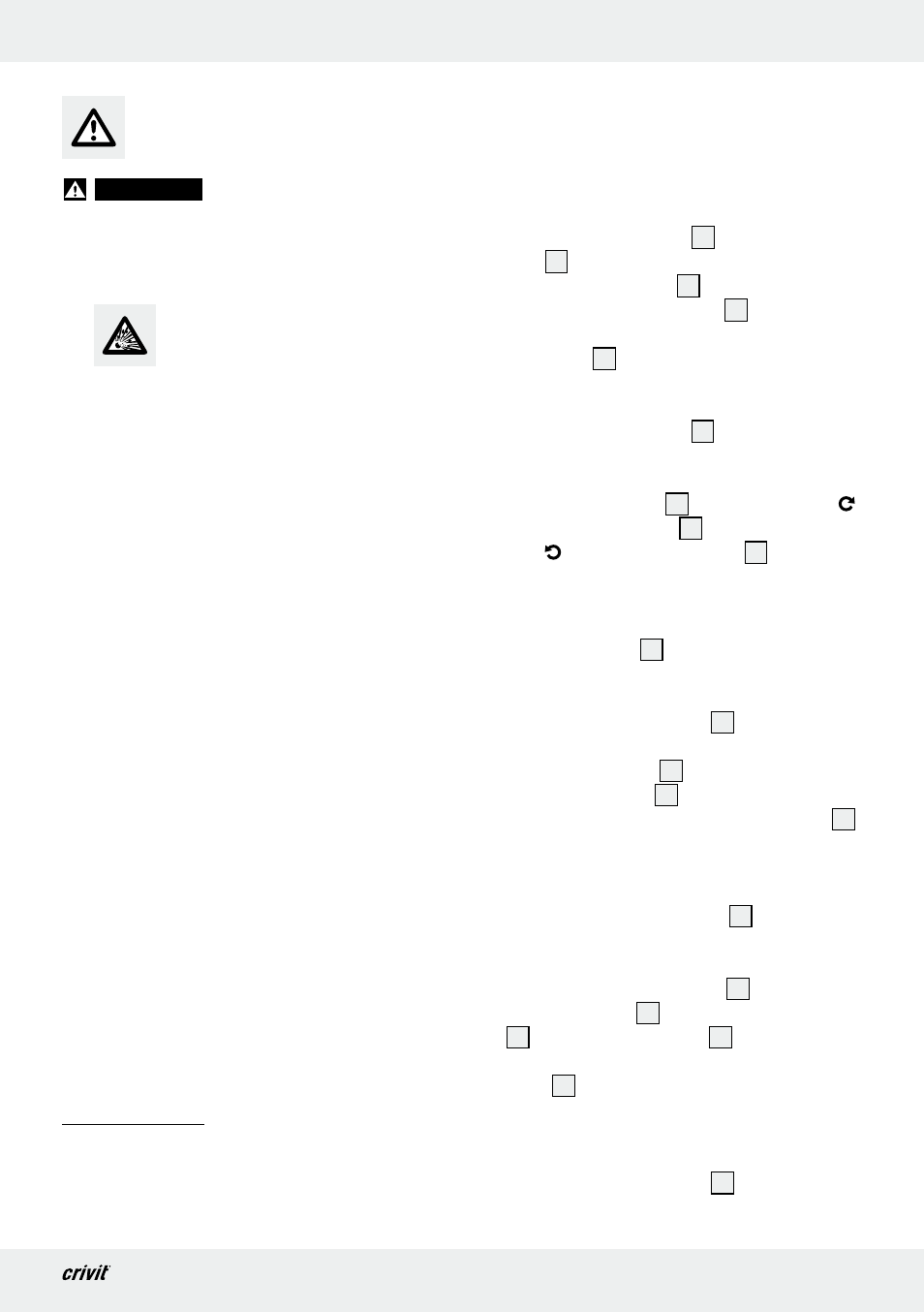
35
GB/MT
Safety instructions / Assembly
battery Safety
Instructions
WArnIng!
DAngEr to LIFE! Keep
batteries out of the reach of children. Do not
leave batteries lying around. There is a risk of
children or animals swallowing them. Consult a
doctor immediately if a battery is swallowed.
J
EXPLoSIon HAzArD! Never
recharge nonrechargeable batteries,
short-circuit and / or open batteries.
This can cause them to overheat, burn or burst.
Never throw batteries into fire or water. The
batteries may explode.
J
Immediately remove a spent battery from the
appliance. There is an increased risk of leakage
otherwise!
J
Check the battery regularly for leaks.
J
Leaked or damaged batteries can cause chemi-
cal burns if they come into contact with the skin;
in such cases you must wear suitable protective
gloves.
J
Remove the battery from the product if it is not
going to be used for a prolonged period.
J
Make sure that the polarity is correct when you
insert the battery. This is indicated in the battery
compartment.
J
Remove any used battery from the device. Very
old or used batteries may leak. The chemical
liquid will damage the product.
J
Do not dispose of batteries in the domestic waste!
J
All consumers are required by law to dispose
of batteries properly!
J
Avoid contact with the skin, eyes and mucous
membranes. In the case of contact with battery
acid, rinse the affected area with plenty of water
and / or consult a doctor!
J
Use only batteries of the specified type (see
“Technical Data”).
Q
Assembly
J
Make sure the product is only assembled by
competent person.
The swing stepper comes, for the most part, preas-
sembled. The few assembly steps that have to be
taken are described below. You will need to use
the crosshead (Philips) screwdriver supplied.
Figure A:
j
Insert the two plastic feet
3
into the back frame
pipe
2
in such a way that the supporting sur-
face of the plastic feet
3
point backwards.
Screw the self-tapping screw
9
into each of
the pre-drilled holes in the lower side of the
frame pipe
2
.
Figure b:
j
Turn the adjusting screw
7
into the screw
thread on the front frame of the swing stepper.
note: You can adjust the step height by means
of the adjusting screw
7
. Turning it clockwise
will raise the platforms
1
; turning it anticlock-
wise will lower the platforms
1
and thus
decrease the step height.
Figure c:
j
Pull the computer
8
upwards so that it comes
off the casing. Insert the battery included in
delivery into the battery compartment on the
lower side of the computer
8
. Ensure correct
polarity.
Ensure that the plug
10
is correctly plugged in.
Insert the computer
8
back into the casing
again. To do so, press gently on the projection
11
.
Make sure that the cable does not bend or jam.
Figure D:
j
Select the desired elastic cords
5
. Three differ-
ent strengths are supplied for various loads.
See also the table under “Getting started”.
j
Now attach the elastic cords
5
. Attach the
two elastic cords
5
by means of snap hooks
14
in the respective eyelet
4
. Before every
training session please ensure that the elastic
cords
5
are securely attached.
The swing stepper is now ready for use.
m AttEntIon! The eyelets
4
must not be sub-
jected to transverse loads as they are only designed
