Epson MF1436-02 User Manual
Page 11
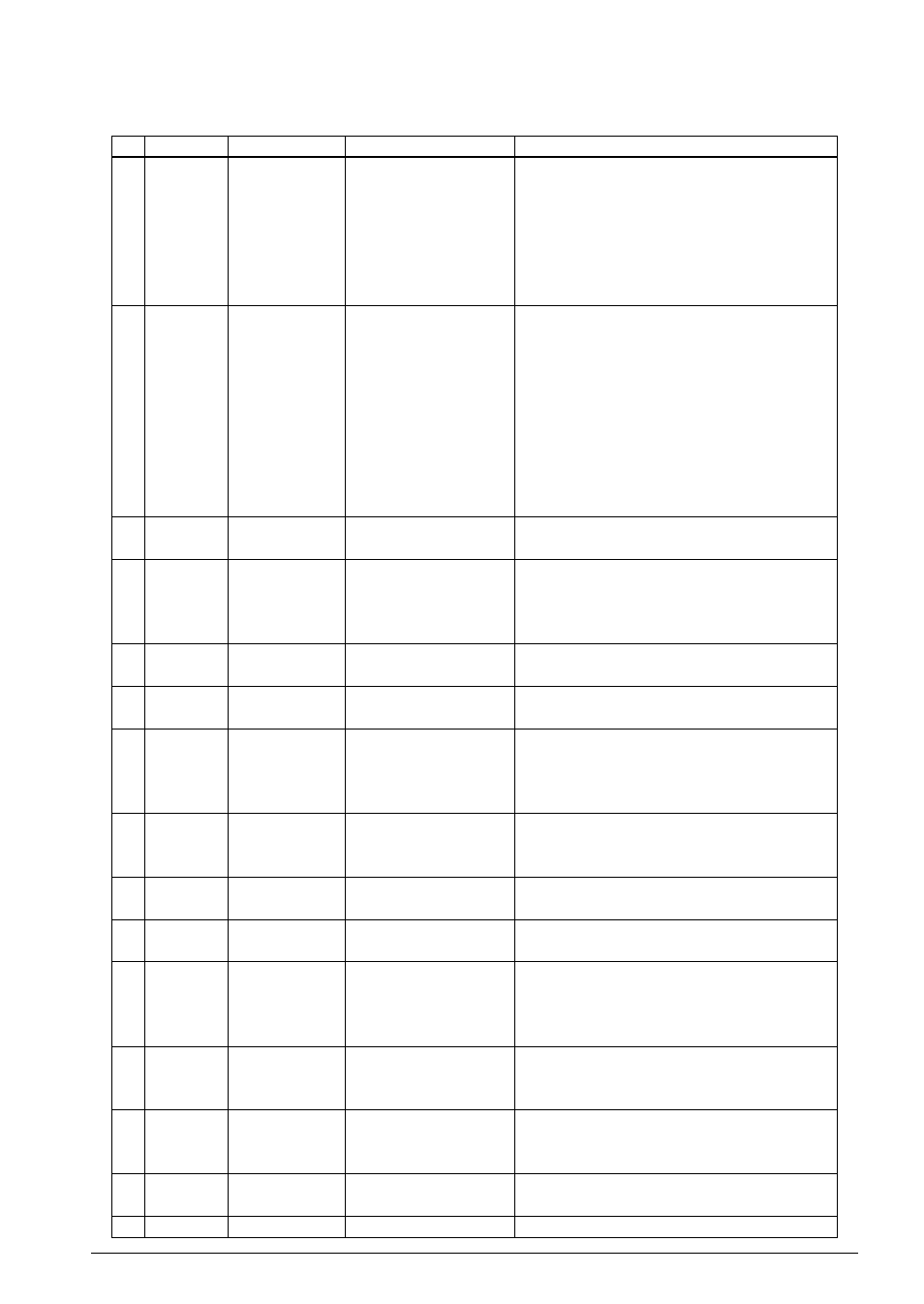
S5U1C63000H2 MANUAL
EPSON
5
(S1C63 FAMILY IN-CIRCUIT EMULATOR)
CHAPTER 2: S5U1C63000H2 PACKAGE
Table 2.4.1 shows the function of each component on the panels.
Table 2.4.1 Function list of components
No.
1
2
3
4
5
6
7
8
9
10
11
12
13
14
15
Position
Side panel
Front panel
Front panel
Front panel
Front panel
Front panel
Front panel
Front panel
Front panel
Front panel
Front panel
Front panel
Front panel
Rear panel
Rear panel
Function
The breaker cuts off the power of the ICE system (ICE
board, LCD board, peripheral circuit board and target
board) at consumption current of 3 A or more. A small
staff of the breaker comes up at the shut-off. The staff
should be at the recessed position for normal operating
status. The breaker does not work at the normal
operation.
Shifting the switch to "RUN" (slant to right) loads a
target program from the flash memory in the
S5U1C63000H2 without connection to a host
computer and gets the system into free run status of
the target program. In this mode, however, debugging
function such as break and trace does not work.
Shifting the switch to "ICE " (slant to left) enables the
S5U1C63000H2 to be connected with a host computer
and debugging function is operative through the
debugger on the host computer.
Upon coincidence of trigger conditions with a tracing
trigger point, a pulse is output from this terminal.
When the S1C63000 CPU is in HALT or SLEEP
status, low level signal is output from this terminal.
This is used to measure execution rate of the CPU. At
the break mode, low level signal is also output.
Information is stored in the trace memory by
connection with a signal of the target system.
A running program enters in break status by input a
low level signal from the target system.
In case the above terminal is monitored with such an
oscilloscope, the GND line of the oscilloscope is
connected to this terminal. This is also used as a GND
in case the signals are input to the above terminals.
This is a switch to set a baud rate of communication
with a host computer. 9600 bps has been set at
ex-factory. Refer to Section 2.5 for details.
This green LED lights upon power-on of
S5U1C63000H2.
This red LED lights when the target program is in
running status.
This yellow LED lights when the S1C63000 CPU
executes the HALT or SLP instruction. This LED also
lights when the peripheral circuit board has not been
installed.
These LEDs indicate the program counter (PC) value
while the program is running and also hold the PC
value at the break point while the program is breaking.
This is a connector to connect a RS232C cable.
Tightening the connector with screws is recommended
while using.
This is a connector to connect the DC cable of the AC
adapter dedicated for S5U1C63000H2.
Turns the S5U1C63000H2 power on and off.
Indicated symbol
CB
ICE/RUN
TRGOUT
STOPOUT
TRCIN
BRKIN
GND
DSW1–8
POWER
EMU
SLP/HLT
PC15–0
RS232C
DC 5V
POWER
Name
Circuit breaker
ICE mode/Free run mode
switch
Tracing trigger output
terminal
HALT/SLEEP status
output terminal
Trace input terminal
Break input terminal
Ground terminal for above
DIP switch
Power-on LED
Emulation LED
Halt LED
Program counter indicator
RS232C connector
DC input connector
Power switch
