4 specifications of operation panels, Front view) (rear view) (side view) (rear) (front), Epson – Epson MF1436-02 User Manual
Page 10
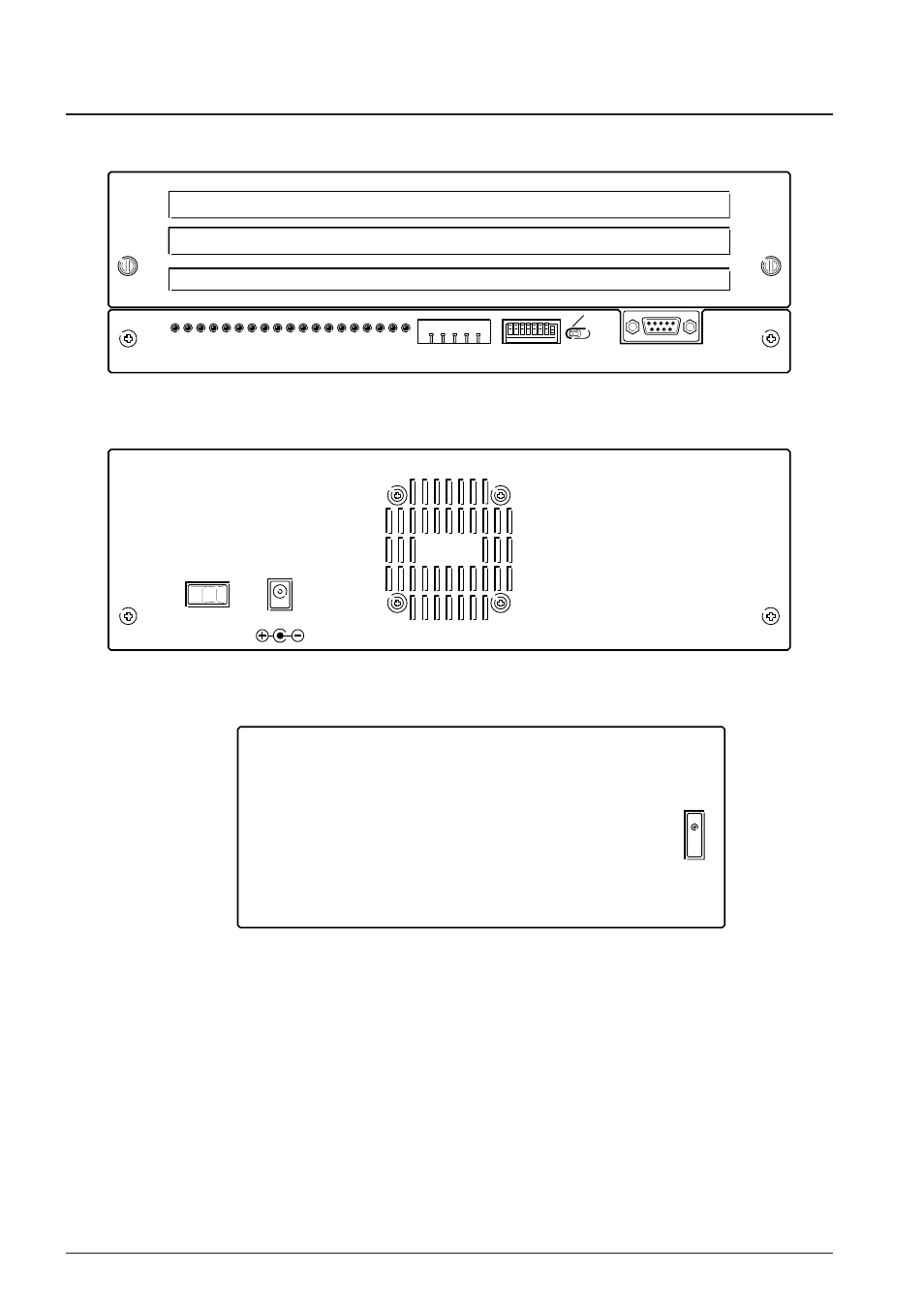
4
EPSON
S5U1C63000H2 MANUAL
(S1C63 FAMILY IN-CIRCUIT EMULATOR)
CHAPTER 2: S5U1C63000H2 PACKAGE
2.4 Specifications of Operation Panels
This section explains the operation of each switch. Figure 2.4.1 shows the external view of the panels.
1
TR
G
O
U
T
PC
0
STO
POU
T
TR
C
IN
BR
K INGN
D
2 3 4 5 6 7 8
ICE
RUN
RS232C
S5U1C63000H2
EPSON
PC
1
PC
2
PC
3
PC
4
PC
5
PC
6
PC
7
PC
8
PC
9
P
C
10
P
C
11
P
C
12
P
C
13
PC
14
PC
15
SLP
/H
LT
EM
U
P
O
W
ER
POWER
ON
OFF
DC 5V
CB
Fig. 2.4.1 External view of S5U1C63000H2 panels
(Front view)
(Rear view)
(Side view)
(Rear)
(Front)
This manual is related to the following products:
