Saving and recalling picture settings, 45 saving and recalling picture settings – Epson Cinema 200+ User Manual
Page 45
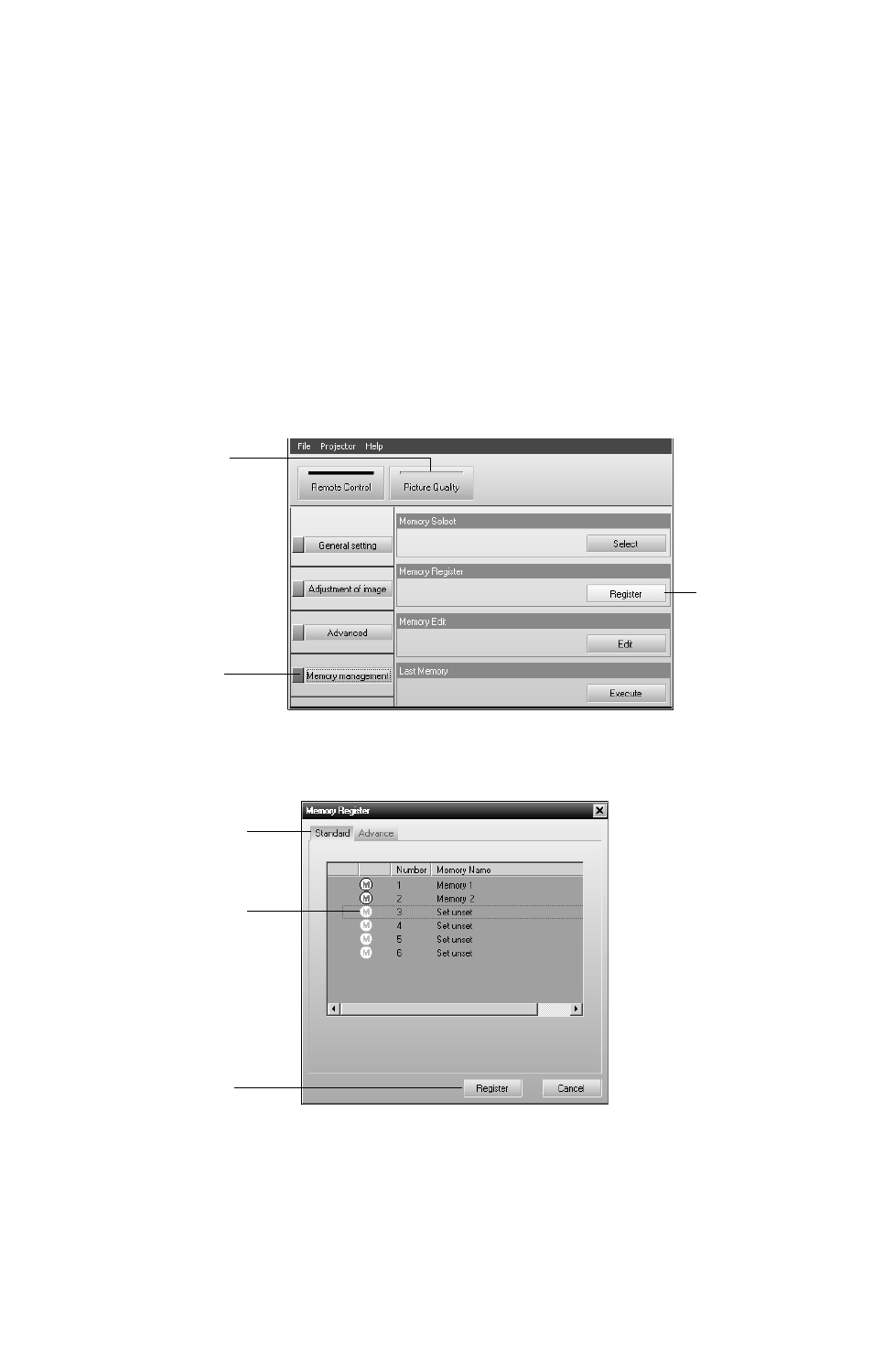
45
Saving and Recalling Picture Settings
Once you’ve adjusted the picture using Cinema Color Editor, you can save your settings in
the projector’s memory. Then you can use the remote control (or Cinema Color Editor) to
easily recall them for future use.
To save your settings on the projector:
1. Select
Picture Quality
, then click
Memory management
and choose
Register
.
2. On the next screen, click the
Advance
tab to save your settings if you’ve made changes to
the picture using the RGBCMY adjustments. Otherwise, click
Standard
.
3. Select an unused memory name, then click
Register
. Your current settings are saved to
the projector’s memory.
Select
Picture Quality
Click Memory
management
Click
Register
Select Standard
or Advance
Select an unused
memory name
Click Register
- 70c (2 pages)
- MOVIEMATE 72 (70 pages)
- 71c (86 pages)
- 6110I (16 pages)
- 53c (108 pages)
- 480i (259 pages)
- LS47P1 (138 pages)
- EH-TW2800 (64 pages)
- EB 1735W (116 pages)
- EB-1725 (116 pages)
- 21L (21 pages)
- Livingstation HDTV LCD Projection Television LS57P2 (6 pages)
- EB-W10 (2 pages)
- 76C (111 pages)
- 9100i (122 pages)
- EB-84 (121 pages)
- ELPMBATA (11 pages)
- POWERLITE 1810P (2 pages)
- ANSI LUMENS 2000 (2 pages)
- ELP-3300 (110 pages)
- 7000 (2 pages)
- ELP-800UG (120 pages)
- EB G5200WNL (6 pages)
- 7250 (2 pages)
- 735C (2 pages)
- ELPMBC01 (6 pages)
- 81p (116 pages)
- Z8455WUNL (256 pages)
- ELP-3000 (103 pages)
- ELPLP29 (75 pages)
- 8100i (120 pages)
- 62c/82c (113 pages)
- 2500 Lumens (10 pages)
- 1080 (76 pages)
- 5300 (5 pages)
- DREAMIO EMP-TW700 (60 pages)
- 8500 UB (4 pages)
- DREAMIO EH-TW4400 (66 pages)
- POWERLITE HOME 10+ CPD-1790-4R2 (44 pages)
- BrightLink 450Wi (186 pages)
- 505c (141 pages)
- 810p (120 pages)
- EB-G5350 (131 pages)
- ELPMBPJF (10 pages)
