Additional functions, 1 my favourite programme function, 2 child lock – Electrolux EBGL70 User Manual
Page 16: 3 function lock, 4 settings menu
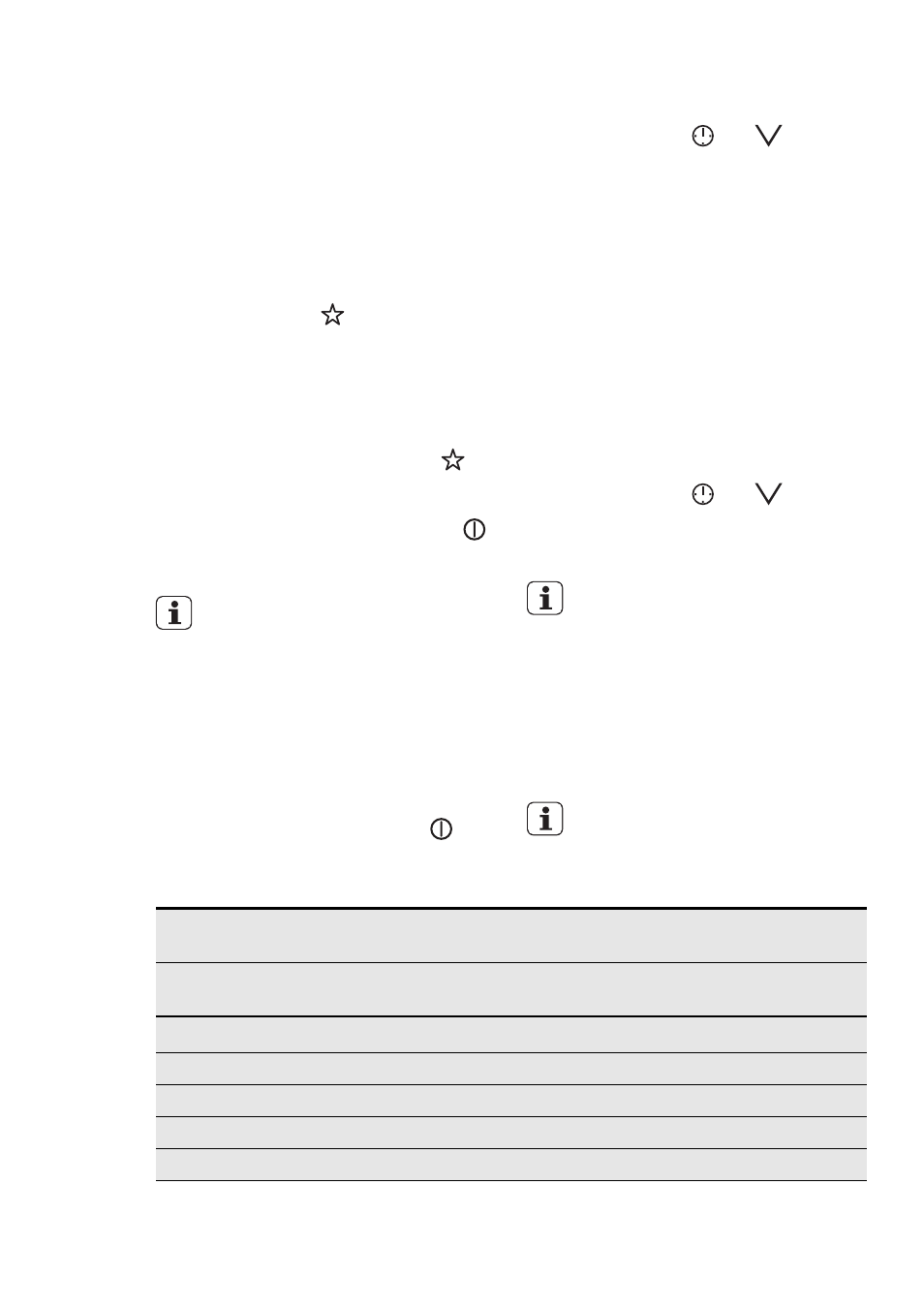
10. ADDITIONAL FUNCTIONS
10.1 My Favourite Programme
function
Use this function to save your favourite
settings of temperature and time for a
heating function.
1.
Set the temperature and time for a
heating function or programme.
2.
Touch and hold
for more than
three seconds. An acoustic signal
sounds.
3.
Deactivate the appliance.
Using My Favourite Programme
function:
• To activate the function touch
.
The appliance activates your favourite
programme.
• To deactivate the function touch
. The appliance deactivates your fa-
vourite programme.
When the function operates, you
can change the time and temper-
ature.
10.2 Child Lock
The Child Lock prevents an accidental
operation of the appliance.
Activating and deactivating the Child
Lock function:
1.
Deactivate the appliance with
. Do
not set a heating function.
2.
Touch and hold
and
at the
same time for 2 seconds. An acoustic
signal sounds.
SAFE comes on and goes out in the dis-
play.
10.3 Function lock
You can activate the function only when
the appliance operates. The Function
Lock prevents an accidental change of
the heating function.
Activating / deactivating the Function
lock function:
1.
Activate the appliance.
2.
Activate a heating function or setting.
3.
Touch and hold
and
at the
same time for 2 seconds. An acoustic
signal sounds.
Loc comes on in the display.
You can deactivate the appliance
when the Function lock is on.
When you deactivate the appli-
ance, the Function lock deacti-
vates.
10.4 Settings menu
The Settings menu has six settings (from
SET1 to SET6).
You can set the settings menu on-
ly when the appliance is off.
Settings menu
Indicator of the setting
menu
Description
Value to set
SET1
RESIDUAL HEAT INDI-
CATOR
ON / OFF
SET2
1)
KEY TONE
CLICK / BEEP / OFF
SET3
FAULTY TONE
ON / OFF
SET4
BRIGHTNESS
LOW / MEDIUM / HIGH
SET5
SERVICE MENU
---
SET6
RESTORE SETTINGS
YES / NO
1) It is not possible to deactivate the tone of the ON / OFF sensor field.
16 www.electrolux.com
