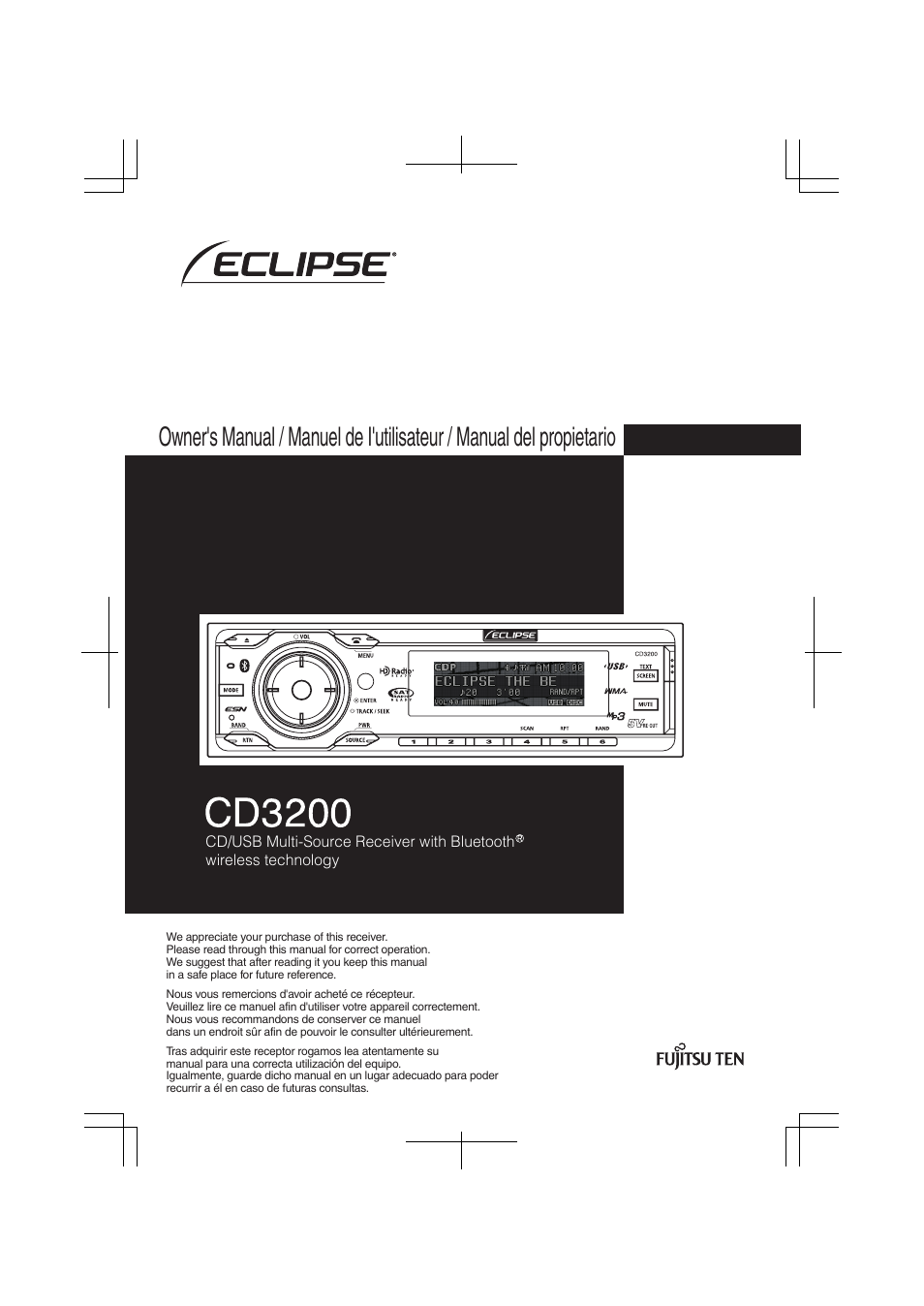Eclipse - Fujitsu Ten ECLIPSE CD3200 User Manual
Eclipse - Fujitsu Ten Car speakers
Table of contents
Document Outline
- For your safety in using the CD3200
- Operating precautions
- Names of controls and parts
- How to operate the CD/MP3/WMA player
- How to operate the USB music file player
- The Bluetooth audio function
- How to operate the tuner
- How to use the remote control
- The Bluetooth hands-free function
- About the Bluetooth hands-free function
- About the Bluetooth specifications
- What is Bluetooth?
- Selecting the Bluetooth hands-free mode
- Making a call
- Receiving a call
- Hanging up (refusing a call)
- Adjusting the volume
- Storing phone numbers in preset dial
- Setting the Bluetooth hands-free function
- Displaying the Phone Setting selection mode
- Registering a cell phone
- Delete a registered cell phone
- Connecting a registered cell phone
- Disconnecting a cell phone
- Registering phone number in the phonebook
- Setting Auto Answer
- Setting the ring tone
- Setting Auto Answer for registered cell phones
- Displaying device information for the main unit
- Enabling phone numbers to be input directly
- Deleting data
- Changing the passcode
- ESN security operating procedure
- How to operate the AUDIO CONTROL
- How to operate the Sound Adjustment Mode
- Making changes with Display Adjustment Mode
- Making changes with Function Mode
- How to operate the main unit with an optional CD changer connected
- Listening to a CD
- Advancing to the next track or returning to the beginning of the track being played
- Operations during rotary mode
- Fast Forward/Rewind
- Playing the beginning of tracks (SCAN)
- Repeating the same track (REPEAT)
- Playing tracks in random order (RANDOM)
- Skipping to the next or previous CD
- Specifying a CD to play
- How to operate the tuner with an optional HD Radio tuner connected (U.S.A. only)
- How to operate the tuner with an optional XM satellite radio tuner connected (U.S.A./CANADA only)
- How to operate the tuner with an optional SIRIUS satellite radio tuner connected (U.S.A./CANADA only)
- How to operate the main unit with an optional Interface Adapter for iPod connected
- Listening to iPod music files (If an iPod is not connected)
- Listening to iPod music files (If an iPod is connected)
- Advancing to the next music file or returning to the beginning of the music file being played
- Fast forward/rewind
- Searching for a music file
- Repeating the same music file (REPEAT)
- Playing music files in random order (SHUFFLE)
- Displaying text
- Others
- If you have a question:
- Specifications
- How to contact customer service