Casio YC-430 User Manual
Page 25
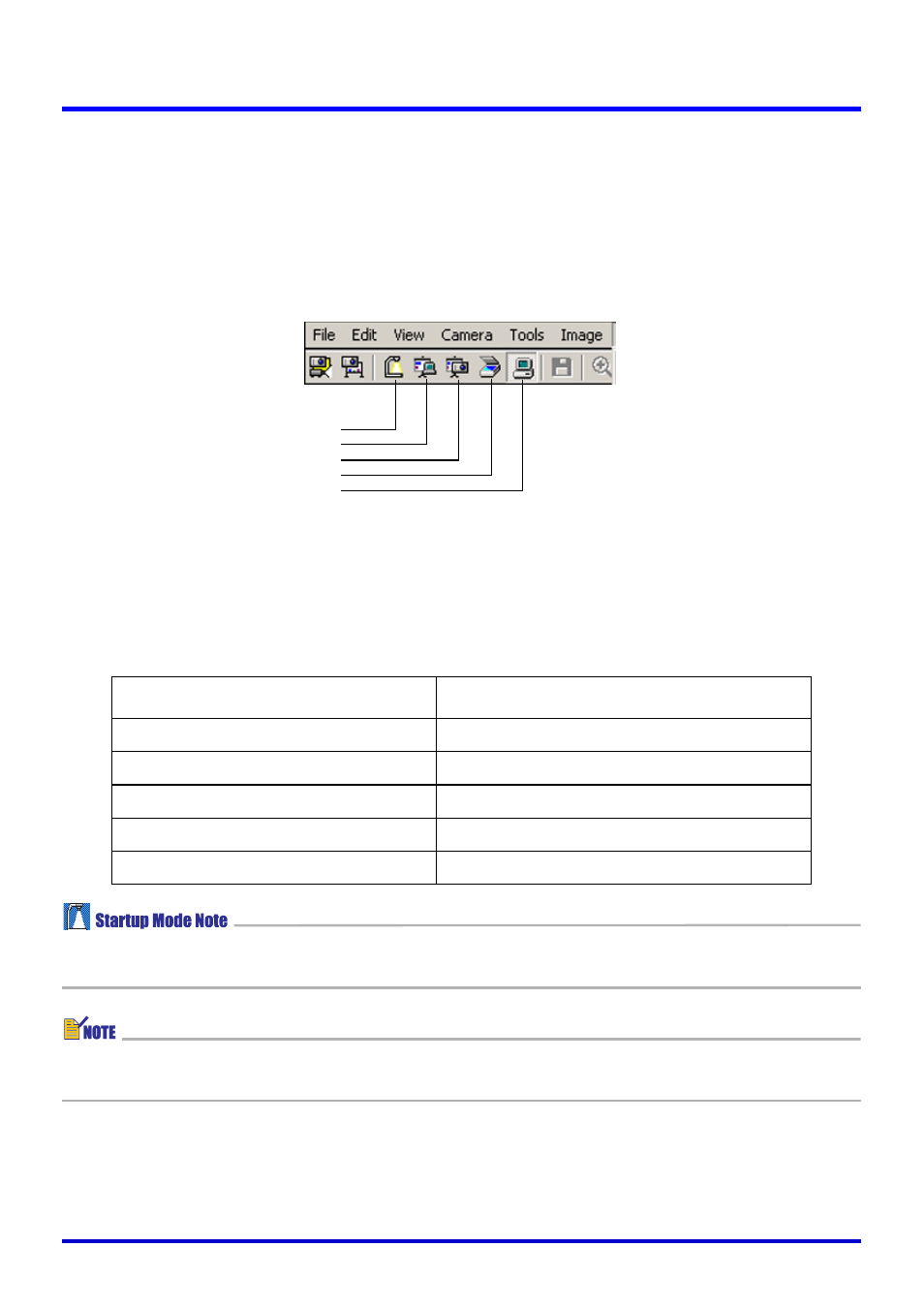
25
PJ Camera Software Modes and Basic Operations
■ To select a mode using a toolbar operation
1.
If the PJ Camera Software window is not on your computer screen,
display the operation bar.
2.
Click the toolbar button for the mode you want to select.
■ To select a mode using a shortcut key operation
You can use the following function key operations to select the PJ Camera Software mode
you want.
Function Key
z Function key [F6], [F7], and [F8] functions are disabled when you start up in the
Business Document startup mode.
z See “Chapter 2 Using PJ Camera Software” for details about what you can do in each
mode.
Pressing this function key:
Selects this mode:
[F5]
Document Camera Mode
[F6]
PC Image Mode
[F7]
Camera Image Mode
[F8]
Scanner Mode
[F9]
Presentation Mode
Document Camera Mode
PC Image Mode
Camera Image Mode
Scanner Mode
Presentation Mode
