Casio YC-430 User Manual
Page 21
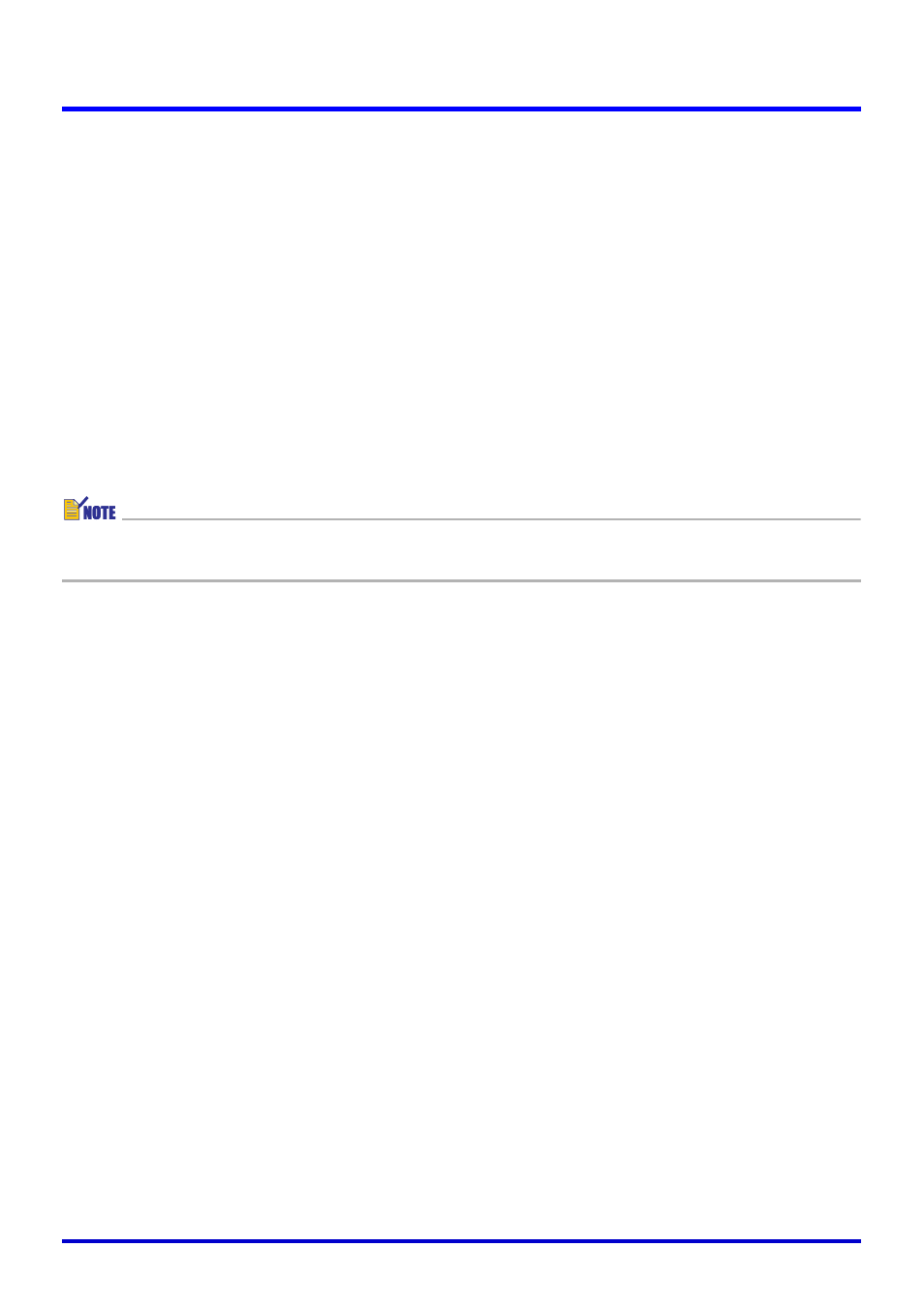
21
PJ Camera Software Modes and Basic Operations
Specifying the Guide Icon Graphic
You can use the following procedure to specify a JPG or BMP graphic file created by you for
the guide icon.
1.
Perform the required procedure to display the guide icon.
2.
Right-click the guide icon, and then select [Change Guide Icon] on the
shortcut menu that appears.
z This displays a file selection dialog box.
3.
Select the file that contains the graphic you want to use for the guide
icon, and then click [OK].
z This closes the dialog box and displays the graphic you selected as the guide icon.
z The guide icon will become the size (in pixels) of the graphic you select. Select a
graphic whose size is at least 8
× 8 pixels and no more than 1024 × 768 pixels.
This manual is related to the following products:
