Features, Precautions – Casio QV-7000SX. User Manual
Page 3
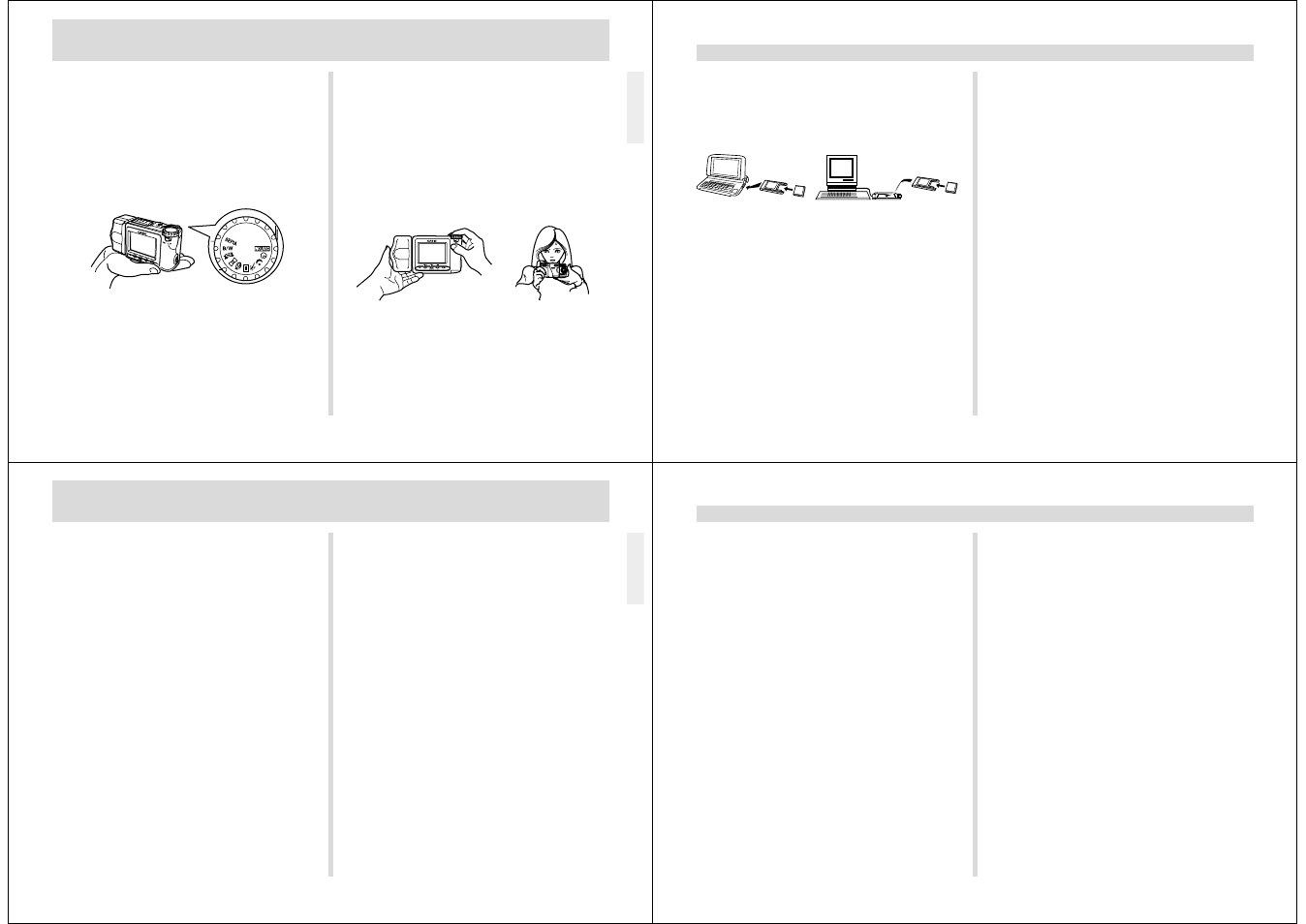
9
FEATURES
Optical Zoom
Optical zoom lets you magnify an image to twice its normal
size. Using optical zoom in combination with digital zoom
lets you zoom up to 8X.
Quick and easy dial operation
Simply rotate the dial to select the Sports Mode, Night Mode,
Sepia, Monochrome, Titling and more.
Powerful image playback features
Playback features include Movie for animated images, Pan-
orama for linking of multiple images into a single panorama,
and Multi-Page for viewing of multiple images on a single
screen.
Setup Memory
Once you register camera settings into Setup Memory, a
simple operation returns the camera to the registered set-
tings in an instant.
On-the-spot viewing of images as soon
as you shoot them
A built in high-definition (approximately 120,000 pixels) 2.5-
inch low-glare TFT LCD provides easy viewing, even under
bright light.
REC
PLAY
DISP
W
T
10
FEATURES
Memory card transfer of images to your
computer
Images are recorded onto a CompactFlash memory card,
which can be used to transfer images to a personal com-
puter.
HTML Index File
View all images, grouped by folder, on a single screen.
11
PRECAUTIONS
General Precautions
Be sure to observe the following important precautions
whenever using the QV-7000SX.
All references in this manual to “this camera” and “the cam-
era” refer to the CASIO QV-7000SX Digital Camera.
• Never try to take pictures or use the built-in display while
operating a motor vehicle or while walking. Doing so cre-
ates the danger of serious accident.
• Never try to open the case of the camera or attempt your
own repairs. High-voltage internal components create the
risk of electrical shock when exposed. Always leave main-
tenance and repair work up to authorized CASIO service
providers.
• Never fire the flash in the direction of a person operating a
motor vehicle. Doing so can interfere with the driver’s vi-
sion and create the danger of accident.
• Never fire the flash while it is too close to the subject’s
eyes. Intense light from the flash can cause eye damage if
it is fired too close to the eyes, especially with young chil-
dren. When using the flash, the camera should be at least
one meter from the eyes of the subject.
• Keep the camera away from water and other liquids, and
never let it get wet. Moisture creates the danger of fire and
electrical shock. Never use the camera outdoors in the rain
or snow, at the seashore or beach, in the bathroom, etc.
• Should foreign matter or water ever get into the camera,
immediately turn power off, unplug the AC adaptor from the
power outlet, and contact your dealer or nearest CASIO
service provider. Using the camera under these conditions
creates the danger of fire and electrical shock.
• Should you ever notice smoke or a strange odor coming out
of the camera, immediately turn power off and unplug the
AC adaptor from the power outlet. Using the camera under
these conditions creates the danger of fire and electrical
shock. After making sure there is no more smoke coming
from the camera, take it to your nearest CASIO service pro-
vider for repair. Never attempt your own maintenance.
• If the camera’s case should ever become cracked due to
dropping it or otherwise subjecting it to rough treatment,
immediately turn power off, unplug the AC adaptor from the
power outlet, and contact your nearest CASIO service pro-
vider.
• Never use the camera inside of an air craft or in any other
areas where its use is prohibited. Doing so can result in an
accident.
• Physical damage and malfunction of this camera can
cause the image data stored in its memory to be deleted.
Be sure to always keep backup copies of data by transfer-
ring them to personal computer memory.
• Never open the battery compartment cover, disconnect the
AC adaptor from the camera or unplug it from the wall
socket while recording images. Doing so will not only make
storage of the current image impossible, it can also corrupt
other image data already stored in camera memory.
12
PRECAUTIONS
Operating conditions
• This camera is designed for use in temperatures ranging
from 0
°
C to 40
°
C (32
°
F to 104
°
F).
• Do not use or keep the camera in the following areas.
— In areas subject to direct sunlight
— In areas subject to high humidity or dust
— Near air conditioners, heaters, or other areas subject to
temperature extremes
— Inside of a closed vehicle, especially one parked in the
sun
— In areas subject to strong vibration
Condensation
• When you bring the camera indoors on a cold day or other-
wise expose it to a sudden change of temperature, there is
the possibility that condensation can form on the exterior or
on interior components. Condensation can cause malfunc-
tion of the camera, so you should avoid exposing it to con-
ditions that might cause condensation.
• To keep condensation from forming, place the camera into
a plastic bag before moving it into a location that is much
warmer or colder than your current location. Leave it in the
plastic bag until the air inside the bag has a chance to
reach the same temperature as the new location. If con-
densation does form, remove the batteries from the cam-
era and leave the battery compartment cover open for a
few hours.
About the camera’s backlight…
• The camera is equipped with a fluorescent light source to
provide the back lighting for its LCD.
• The normal service life of the backlight is approximately six
years, when the camera is used for about two hours a day.
• Should the LCD image appear abnormally dark, take the
camera to your dealer or an authorized CASIO service pro-
vider to have the light source replaced. Note that you will
be charged for this replacement.
• Under very cold conditions, the backlight may require more
time than normal to light, or reddish bands may appear in
the displayed image. These conditions do not indicate mal-
function, and normal operation should return at higher tem-
peratures.
