Casio QV-7000SX. User Manual
Page 27
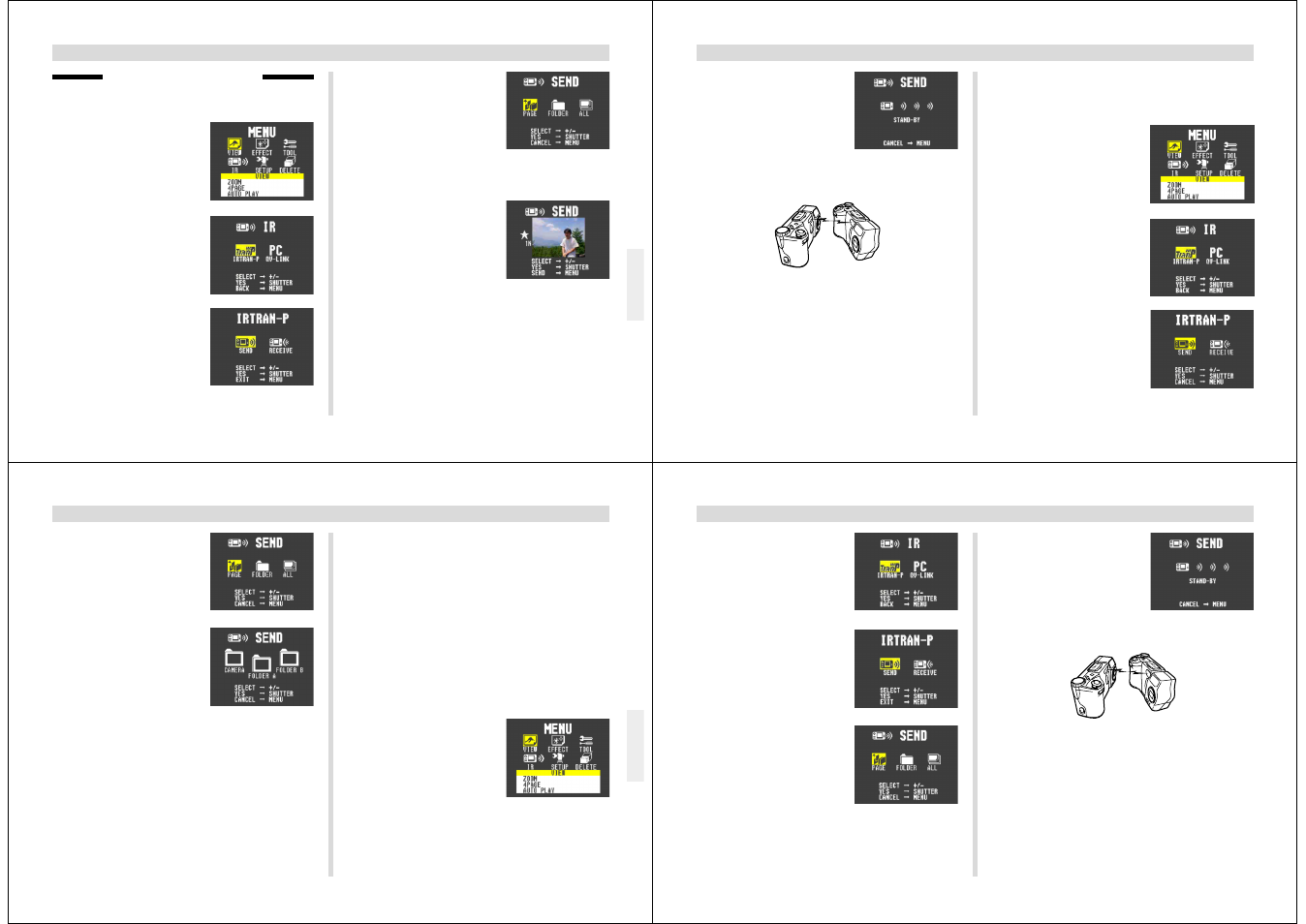
105
INFRARED DATA TRANSFER
5.
Use [+] and [–] to select
SEND, and then press
the shutter button.
6.
Use [+] and [–] to select PAGE, and then press
the shutter button.
7.
Use [+] and [–] to display
the image you want to
send, and then press the
shutter button.
• Images selected for the
send operation are indi-
cated by
★
.
• Repeat step 7 if you want to send more than one im-
age.
• Some devices do not support transfer of multiple im-
ages, even though they do support IrTran-P protocol.
MENU BUTTON OPERATION
1.
Slide the Function Switch to PLAY.
2.
Press MENU.
3.
Use [+] and [–] to select
IR, and then press the
shutter button.
4.
Use [+] and [–] to select
I R T R A N - P , a n d t h e n
press the shutter button.
106
INFRARED DATA TRANSFER
8.
Press MENU.
• T h i s c a u s e s t h e s e n d
standby screen to appear.
9.
Align the infrared port of the receiving device
that supports IrTran-P protocol.
To Send the Contents of an Entire Folder
1.
Slide the Function Switch to PLAY.
2.
Press MENU.
3.
Use [+] and [–] to select
IR, and then press the
shutter button.
4.
Use [+] and [–] to select
I R T R A N - P , a n d t h e n
press the shutter button.
• Position the cameras so they are 10cm to 30cm (3.9"
to 11.8") apart from each other.
• To cancel an image data send operation, press
MENU.
107
INFRARED DATA TRANSFER
5.
Use [+] and [–] to select
SEND, and then press
the shutter button.
6.
Use [+] and [–] to select
FOLDER, and then press
the shutter button.
7.
Use [+] and [–] to select the destination, and
then press the shutter button.
• This causes the send standby screen to appear.
• Position the cameras so they are 10cm to 30cm (3.9"
to 11.8") apart from each other.
• Some camera models may not be able to receive mul-
tiple images.
• All images may not be able to be sent if the receiving
camera does not have enough memory.
• To cancel an image data send operation, press
MENU.
To Send All Images
1.
Slide the Function Switch to PLAY.
2.
Press MENU.
108
INFRARED DATA TRANSFER
3.
Use [+] and [–] to select
IR, and then press the
shutter button.
4.
Use [+] and [–] to select
I R T R A N - P , a n d t h e n
press the shutter button.
5.
Use [+] and [–] to select
SEND, and then press
the shutter button.
6.
Use [+] and [–] to select
ALL, and then press the
shutter button.
• T h i s c a u s e s t h e s e n d
standby screen to appear.
7.
Align the infrared ports.
• Position the cameras so they are 10cm to 30cm (3.9"
to 11.8") apart from each other.
• To cancel an image data send operation, press
MENU.
