Playback – Casio QV-7000SX. User Manual
Page 17
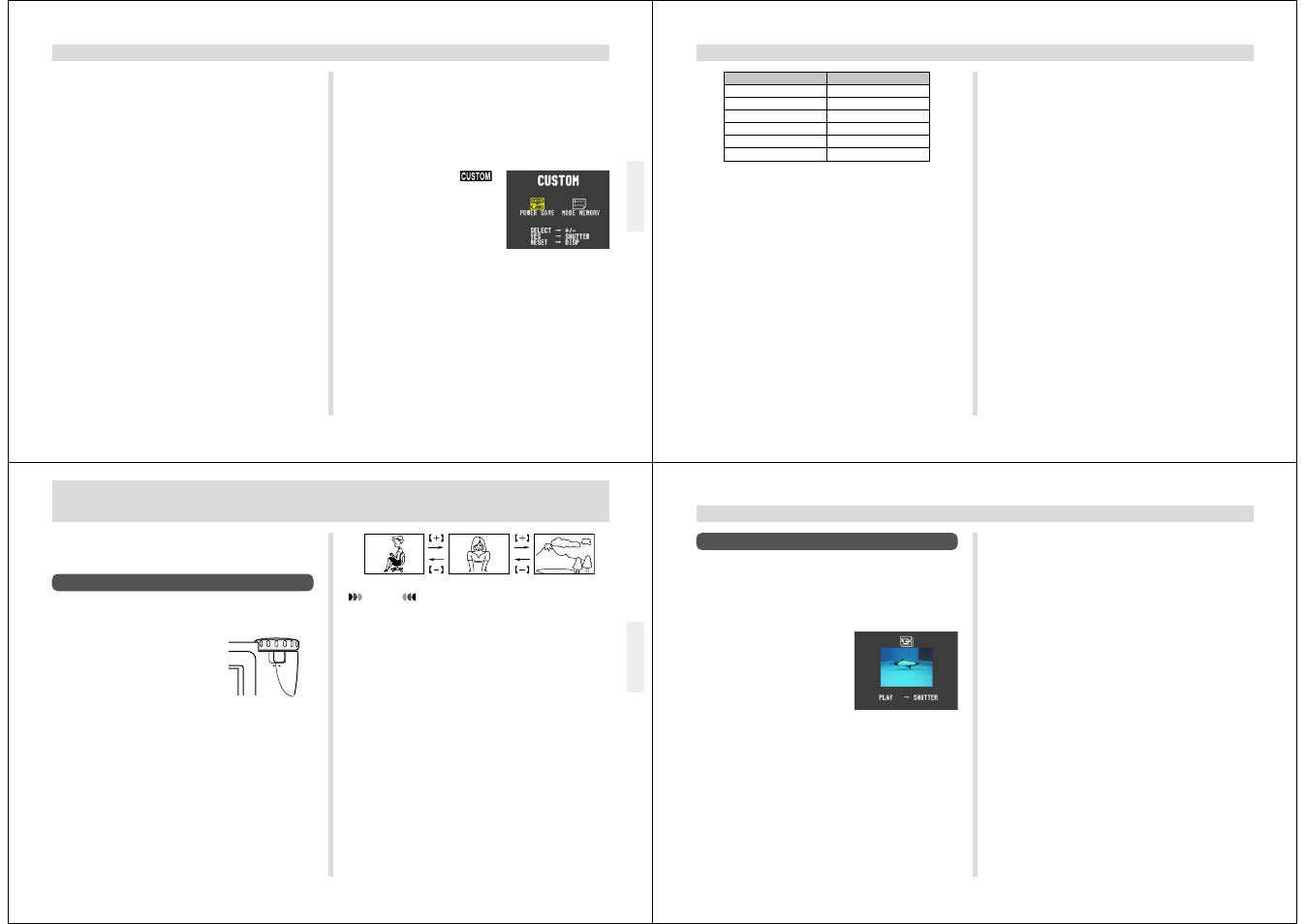
65
OTHER RECORDING FUNCTIONS
5.
Repeat step 4 for other items, if you want.
6.
After the on/off status of each item is the way
you want it, press MENU.
Initializing Mode Memory
Use the following procedure to initialize the mode memory.
To initialize mode memory
1.
Slide the Function Switch to REC.
2.
Align the dial with
.
3.
Use [+] and [–] to select MODE MEMORY, and
then press DISP to initialize mode memory.
• The following table shows the mode memory status of
each item following the above procedure.
66
OTHER RECORDING FUNCTIONS
Item
Initialized Setting
WB
OFF
APERTURE
OFF
DIGITAL ZOOM
OFF
FLASH
ON
AF/MF/MACRO
OFF
METERING
ON
• An item that is ON stores its current setting in mode
memory when camera power is turned off, and restores the
setting when power is turned back on again.
• An item that is OFF uses the camera’s preset power on
default setting.
67
PLAYBACK
PLAYBACK
The following describes the different techniques that you can
use to playback recorded images.
Basic Playback Operation
The built-in monitor screen of the camera lets you play back
recorded images without connecting an external monitor.
1.
Slide the Function Switch
to PLAY.
• The PLAY position selects the Playback Mode, while
REC selects the Record Mode.
2.
Use [+] and [–] to scroll through the images
stored in camera memory.
• Press [+] to scroll forward and [–] to scroll back. Hold-
ing down either button scrolls at high speed.
NOTES
• Sliding the Function Switch to PLAY immediately after
recording an image displays the image you just re-
corded first.
• Pressing the shutter button while a movie or pan-
orama image is on the monitor screen starts playback
of the movie or panorama .
• The image that initially appears on the monitor screen
in the PLAY mode is a preview image. The full of im-
age appears after a few seconds.
REC
PLAY
68
PLAYBACK
Playing Back a Movie
Use the following operation to play back a movie that was
recorded using the operation under “Movie Recording” on
page 50.
1.
Slide the Function Switch to PLAY.
2.
Use [+] and [–] to select
the movie you want to
play back.
3.
Press the shutter button to start playing back
the movie.
• You can use [+] (forward) and [–] (reverse) while play-
ing back a movie to change the playback direction.
• To enlarge the movie image so it fills the entire moni-
tor screen, press DISP. Pressing the DISP again re-
turns the image to its original small size.
• Pressing the shutter button during movie play pauses
playback. Press the shutter button again to resume
playback.
• While movie playback is paused, you can use [+] (for-
ward) and [–] (reverse) to move frame-by-frame
through the movie.
4.
After the movie is complete, press MENU.
