Casio QV-7000SX. User Manual
Page 29
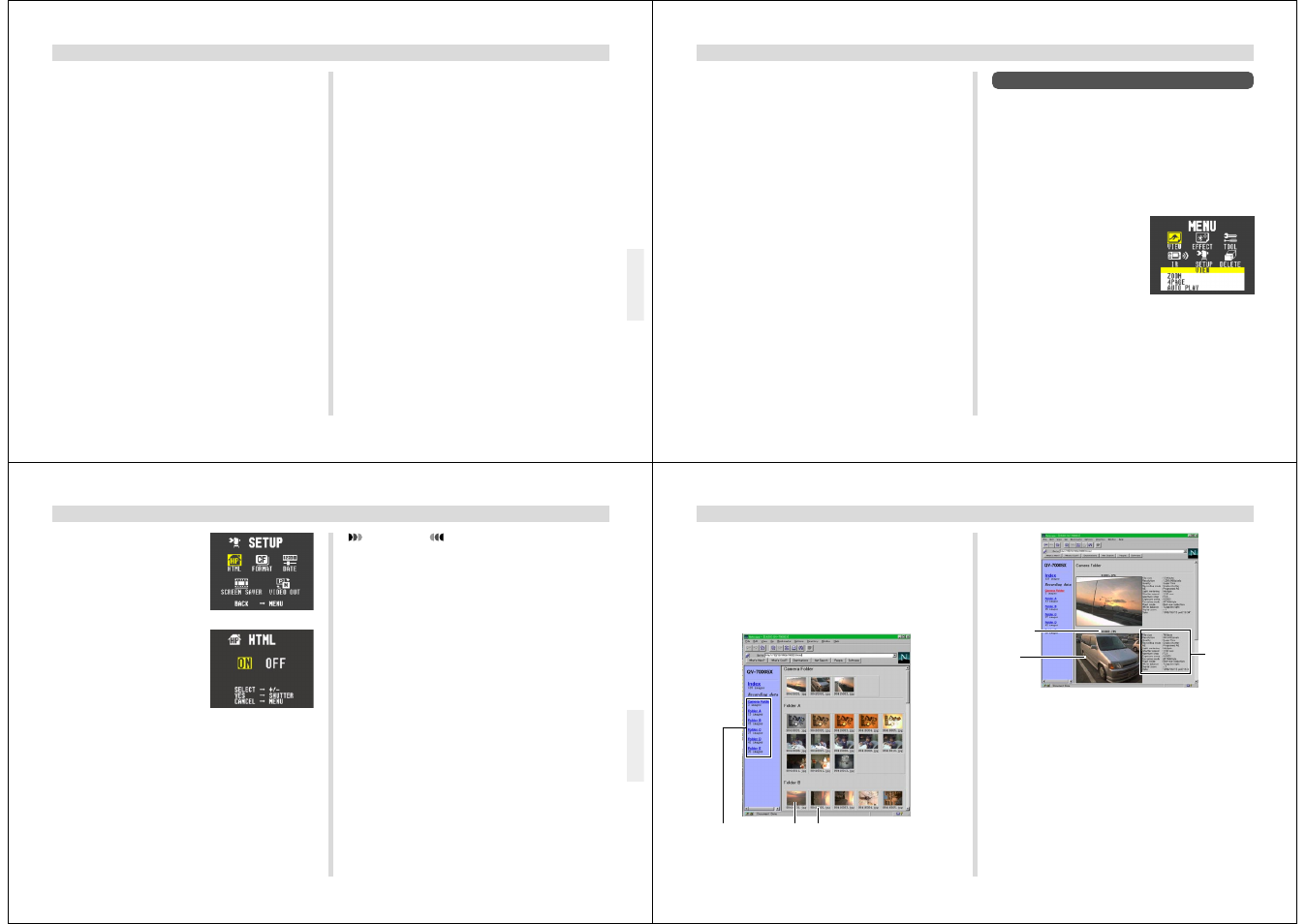
113
USING CompactFlash CARDS WITH YOUR COMPUTER
CompactFlash Card Precautions
Personal Computer
• This camera uses management files to manage the se-
quence and attributes of image files. Because of this, add-
ing files, deleting files, changing management file con-
tents, or changing file sequence and attributes with your
computer can cause movie and panorama images to be-
come ungrouped. It can also result in slower image scroll-
ing on the camera.
• When transferring CompactFlash card contents to a hard
disk, floppy diskette, MO disk, or other external storage,
keep everything in the QVIMG01 folder together. Changing
the name of the QVIMG01 folder to a date is a good way to
keep track of your images. However, be sure to change the
name of this folder back to QVIMG01 if you ever copy it
back to the memory card for playback on the camera. This
camera does not recognize any folder name besides
QVIMG01.
• The above is also true about the names of folders inside
the QVIMG01 folder. These folders must be returned to the
names assigned to them by the camera (CAMERA,
FOLDER A, etc.) whenever you copy the QVIMG01 folder
back to the memory card for playback on the camera.
Image Files Supported by the Camera
• Image files recorded with the CASIO QV-7000SX Digital
Camera
• JPEG files stored using QV-LINK 2.6 for Windows
(1280 x 960 pixels or 640 x 480 pixels JPEG file)
• JPEG files stored using QV-CRAFT
(1280 x 960 pixels or 640 x 480 pixels JPEG file)
114
USING CompactFlash CARDS WITH YOUR COMPUTER
HTML File Generator
An HTML file is a file format for creating Internet Web pages.
This camera can generate an HTML format file that allows
you to display lists of recorded images as well as detailed
information about each image.
• The HTML file generated by this camera is best viewed us-
ing Microsoft Internet Explorer 3.0 or later, or Netscape
Navigator 2.0 or later. It cannot be viewed using QV-LINK.
1.
Slide the Function Switch to PLAY.
2.
Press MENU.
• Never delete or modify the QVS file in any way.
• We also strongly recommend that after transferring data
from a CompactFlash card to other external storage that
you re-format the card and delete its contents before using
it to record more images.
Macintosh Precautions
• Initializing a CompactFlash card with this camera initializes
it to ATA format. Under ATA format, Apple Macintosh com-
puters recognize files on the card as text files. Use PC EX-
CHANGE to associate the files on the card with QV-LINK
or some other application that can open JPEG files.
115
USING CompactFlash CARDS WITH YOUR COMPUTER
3.
Use [+] and [–] to select
SETUP, and then press
the shutter button.
4.
Use [+] and [–] to select
HTML, and then press
the shutter button.
5.
Use [+] and [–] to select ON, and then press the
shutter button.
• Turning on HTML file generation causes an HTML file
to be generated whenever you turn off camera power.
• Selecting “OFF” in step 5 of the above procedure turns
off HTML file generation.
• Creation of an HTML file causes an INDEX.HTM file
and other files to be added to the QVIMG01 folder.
IMPORTANT!
• Low battery power and insufficient remaining memory
capacity on the CompactFlash card can make it im-
possible to correctly generate an HTML file.
• When you turn off camera power, the operation indica-
tor lights to indicate that HTML files are being gener-
ated by the camera. If you remove the camera’s bat-
teries or disconnect the AC adaptor while the opera-
tion indicator is lit after turning off power, no HTML
files are generated.
• If the CompactFlash card in the camera has a large
number of files on it, it may take quite a bit of time for
the camera to generate the required HTML files and
actually turn off after you slide the power switch to-
wards OFF.
Because of this, we recommend that you normally
leave HTML file generation turned off, except when
you actually want to generate HTML files.
• If you perform a timer operation while HTML file gen-
eration is turned on, HTML files are not generated un-
til the number of shots specified for the timer's SHOTS
setting are recorded. If you want to generate HTML
files for images recorded by a timer operation that is
not yet complete, turn the camera off, wait for the
HTML files to be generated, and then turn the camera
back on again. Note, however, that this also cancels
the ongoing timer operation.
116
USING CompactFlash CARDS WITH YOUR COMPUTER
How to use the HTML file
Viewing HTML File Contents
Load the CompactFlash card into a card slot of your com-
puter (page 111). Now drop the INDEX.HTM file (in the
QVIMG01 folder) onto your Web browser to display a list of
all images contained on the CompactFlash card.
Clicking on a folder name displays the following data about
the images contained in the folder.
Image Information
File size (KB)
Resolution (pixels)
Quality
Recording mode
AE
Light metering
Shutter speed
Aperture stop
Exposure comp
Focusing mode
Flash mode
White balance
Digital zoom
Date
Click Index to return to the image list.
Image
File name
Image
information
Image File name
Folder name
