E-71 – Casio QV-3EX User Manual
Page 70
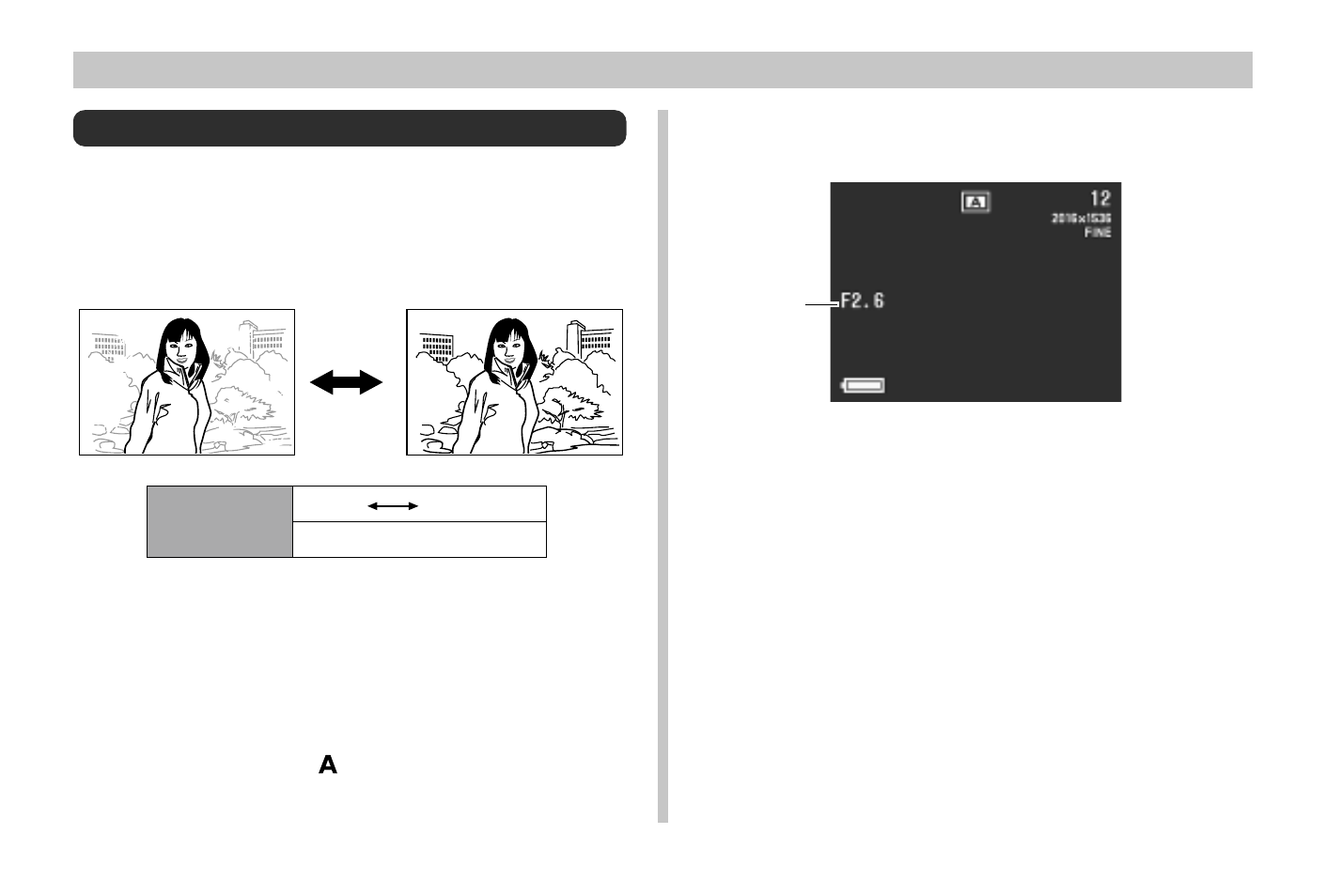
OTHER RECORDING FUNCTIONS
E-71
• Adjust the aperture setting to compensate for the relative
brightness or darkness of the subject you are recording.
1.
Pressing down the Power/Function switch,
slide it to REC.
2.
Align the dial with .
Aperture Priority Image Recording
You can select an aperture of F2.6, F4.2, or F6.6. A larger
aperture (indicated by a smaller aperture value) narrows the
focus range, while a smaller aperture widens the focus
range.
Wide aperture
Decreased aperture
3.
Use [
왔
] and [
왖
] to select the aperture setting
you want to use.
4.
Compose the image and then record it.
Aperture
value
Wide
Decreased
F2.6, F4.2, F6.6
Apeture
value
See also other documents in the category Casio Cameras:
- EX-JE10 (195 pages)
- EX-JE10 (187 pages)
- EX-JE10 (187 pages)
- EX-JE10 (189 pages)
- EX-JE10 (191 pages)
- EX-Z400 EN (203 pages)
- EX-Z450 (For North American customers) (191 pages)
- EX-Z650 (202 pages)
- EX-Z650 (193 pages)
- EX-Z200 (For North American customers) (170 pages)
- EX-H10 (For North American customers) (189 pages)
- EX-H10 (For North American customers) (189 pages)
- EX-H10 (For North American customers) (194 pages)
- EX-JE10 (196 pages)
- EX-JE10 (194 pages)
- EX-JE10 (192 pages)
- EX-JE10 (195 pages)
- EX-JE10 (196 pages)
- EX-Z750 (250 pages)
- EXILIM G MA0910-A 1170 (193 pages)
- QV-2800UX (151 pages)
- EX-ZS26 (138 pages)
- EX-ZS160 (136 pages)
- EX-ZS160 (137 pages)
- EX-FS10 (184 pages)
- EX-H20G (For North American customers) (192 pages)
- EXILIM EX-Z550 (196 pages)
- EX-P700 (267 pages)
- EXILIM EX-Z270 (202 pages)
- EXILIM EX-Z270 (194 pages)
- EXILIM EX-Z19 (139 pages)
- EXILIM EX-Z19 (139 pages)
- EX-H5 (For North American customers) (186 pages)
- EXILIM EX-Z28 (136 pages)
- EX-ZS200 (139 pages)
- EX-FC150 (193 pages)
- EX-Z400 EN (203 pages)
- EX-FC100 (191 pages)
- EX-P600 (247 pages)
- EX-TR150 (129 pages)
- EX-TR150 (127 pages)
- EX-TR200 (129 pages)
- EX-S100 (207 pages)
- EX-Z2000 (195 pages)
