E-117 – Casio QV-3EX User Manual
Page 116
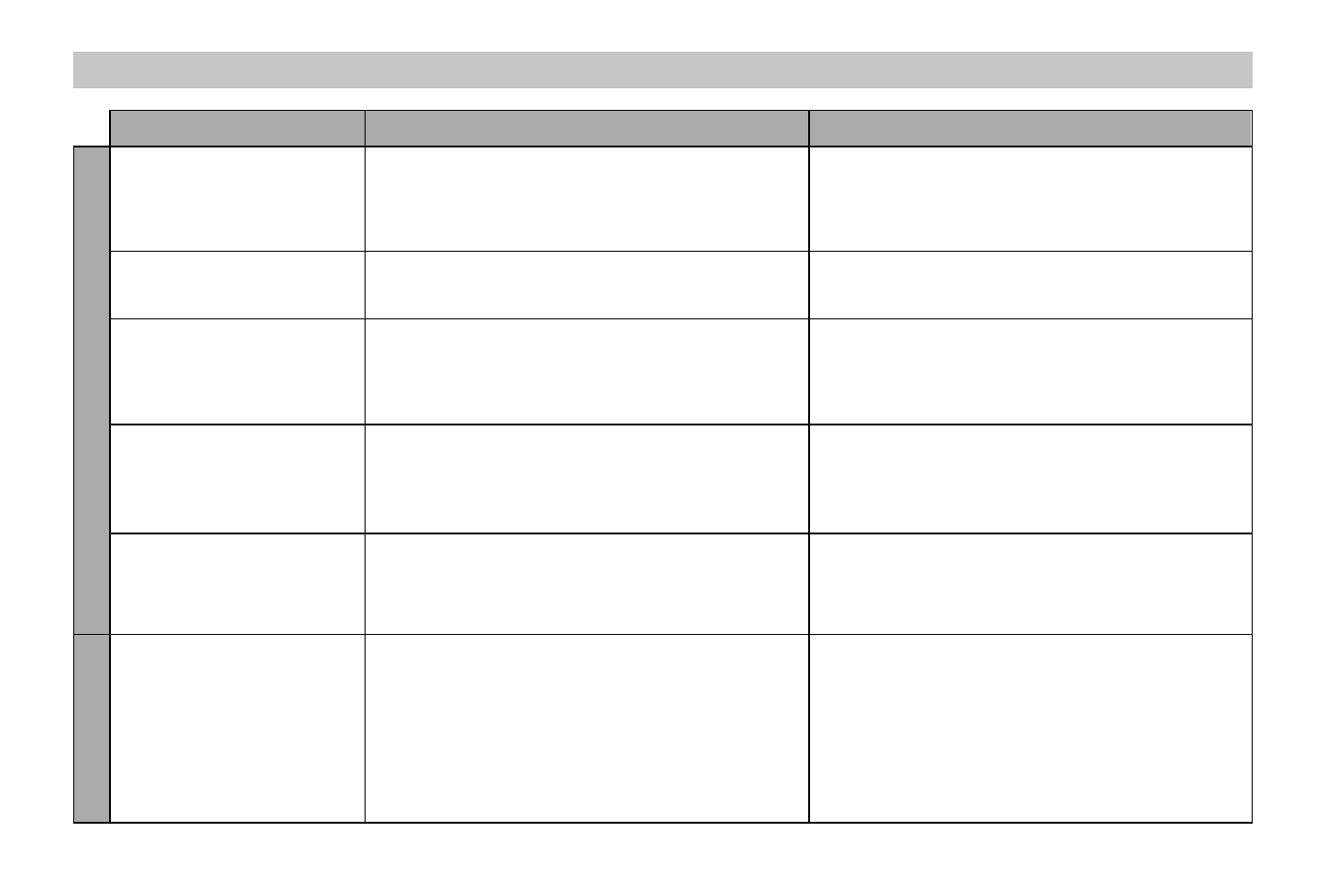
TROUBLESHOOTING
E-117
Colors of recorded image
are different from those on
the display when image was
composed.
No [
왘
]/[
왗
] button operation
during nine-page display
Cannot find an image.
Camera is connected to a
TV, but LCD monitor con-
tents do not appear on TV
screen.
Images cannot be displayed
when downloaded back to
the camera from a com-
puter.
Delete operation does not
operate.
1. Reorient the camera so that light is not shining
directly into lens.
2. Use the REC Menu to change to a higher image
quality for recording.
Wait until an image is on the monitor screen before
performing a button operation.
The file management systems of cameras that do
not support DCF are different from the one used by
this camera. This camera cannot read cards re-
corded with such cameras.
1. Connect correctly using the video cable (page
E-104).
2. Set up the TV correctly.
3. Change the video mode.
Use the Photo Loader application to download ed-
ited images back to the camera.
Unprotect the images you want to delete (page E-
94).
1. Reflection from sunlight or light from another
source
2. Image quality setting
Button operation during page change
Memory card images recording using a camera that
does not support DCF.
1. Incorrect camera-TV connection
2. Wrong TV set up
3. Wrong video mode is selected.
The images were on a memory card when they
were opened on the computer for editing and then
resaved back to the memory card.
All images are protected.
Symptom
Probable Cause
Action
Playback
Deletion
