E-66, Normal 1, Past 1 – Casio QV-3EX User Manual
Page 65
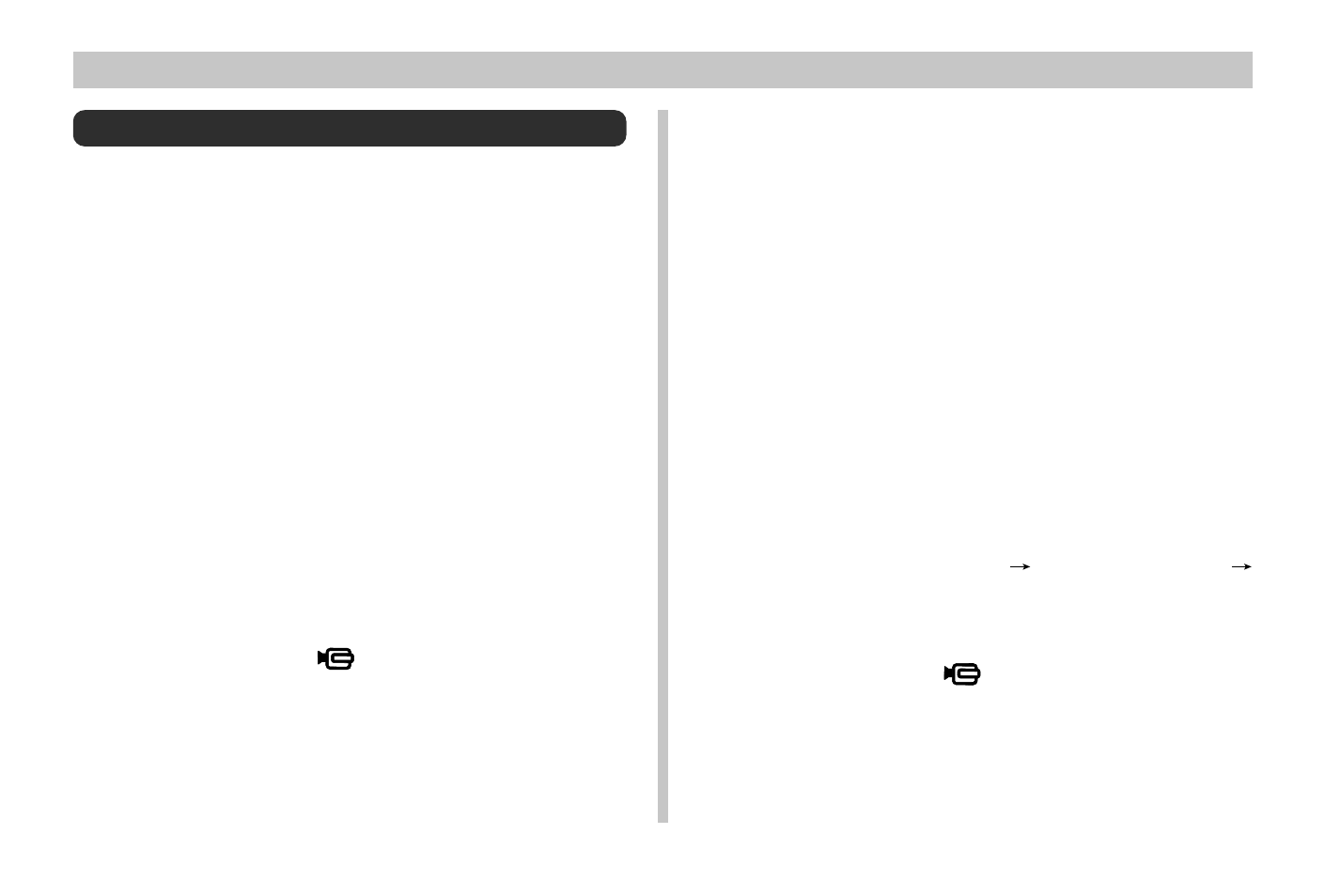
OTHER RECORDING FUNCTIONS
E-66
Movie Recording
You can record movies that are approximately 30 seconds
long. Movies are recorded in 320 x 240-pixel AVI format. For
details, see “Using the REC Menus” on page E-79.
There are two types of movie recording: PAST and NOR-
MAL. PAST lets you capture images of events that occurred
before you pressed the shutter button while NORMAL
records what happens after you press the shutter button.
See “Using the REC Menus” on page E-79 for details on how
to select the movie length.
• AVI files can be displayed and saved on a computer that is
set up to support use of CompactFlash cards. For such a
computer, install QuickTime, which comes bundled with
the camera.
NORMAL
1.
Pressing down the Power/Function switch,
slide it to REC.
2.
Align the dial with
.
3.
Compose the image and then press the shutter
button to start recording.
• See “Playing Back a Movie” on page E-84 for details
on playing back a movie.
• Movie recording stops automatically 30 seconds after
you start the record operation.
• To stop recording before the 30-second period is up,
press the shutter button again.
PAST
1.
Pressing down the Power/Function switch,
slide it to REC.
2.
Press MENU.
3.
Select “Functions 2”
“Movie Mode”
“Past”.
• “Functions 2” appears on the advanced menu only.
4.
Align the dial with
.
